 Versie 5.11.3 van de videoconferencingsoftware Zoom is uitgekomen. Dit programma maakt het mogelijk om onder meer onlinevergaderingen, conferenties en colleges bij te wonen. Het is verkrijgbaar voor de gangbaarste besturingssystemen en is beschikbaar in een gratis en betaalde uitvoering met meer mogelijkheden. De changelog voor deze uitgave laat de volgende veranderingen en verbeteringen zien:
Versie 5.11.3 van de videoconferencingsoftware Zoom is uitgekomen. Dit programma maakt het mogelijk om onder meer onlinevergaderingen, conferenties en colleges bij te wonen. Het is verkrijgbaar voor de gangbaarste besturingssystemen en is beschikbaar in een gratis en betaalde uitvoering met meer mogelijkheden. De changelog voor deze uitgave laat de volgende veranderingen en verbeteringen zien:
New and enhanced featuresResolved Issues
- General features
- Indonesian language support
The Zoom client now supports Indonesian. By default, Zoom will match the operating system’s language if supported and users can manually select a language of their choice.- Additional MSI/PLIST/GPO/MDM options
- Disable in-meeting use of Zoom Whiteboard - DisableInMeetingWhiteBoard
Disabled by default, this option disables the ability to use the Zoom Whiteboard feature during a meeting.- Meeting/webinar features
- Support for preventing external users from saving in-meeting/webinar chats
Account owners and admins can choose to only allow users in their account to save chats from meetings and/or webinars. This option is available at the account, group, and user levels, and can be locked at the account or group level. This feature requires client version 5.11.3 or higher.- Speaker attribution included in downloaded transcript
Downloaded transcript records will include the speaker’s name, as well as timestamps, when saved locally.- Meeting features
- Support for Breakout Rooms in E2E encrypted meetings
Meetings using the E2E encryption option are able to utilize breakout rooms, with the same enhancements as breakout rooms in meetings with our standard meeting encryption.- Webinar features
- Support for Zoom Whiteboard in Webinars
Hosts can launch and collaborate on Zoom Whiteboards within Zoom Webinars.- Whiteboard features
- Host control of in-meeting Whiteboard access
Meeting hosts can adjust the behavior of who can begin sharing a Whiteboard in a meeting (host only or all participants), as well as who can interrupt a participant's Whiteboard (host only or all participants).- Default titles for Whiteboards created in-meeting
New Whiteboards created in a meeting use the meeting’s name as the default name of the project. The name can be edited in-meeting or afterwards as needed.- In-meeting Pan tool
The in-meeting Whiteboard experience includes a pan tool, allowing the host to move the canvas freely without unintentionally selecting and moving objects.- Move Whiteboard to trash in meetings
If a Whiteboard project is no longer needed, it can be moved to the Trash during a meeting.- Object and group rotation
Objects, or groups of objects, can be rotated during an in-meeting Whiteboard session. After clicking on the rotate icon, the option rotates, snapping to the nearest 15° increment. Holding the Shift key allows free rotation without snapping.- Phone features
- Receive SMS short codes
Users with SMS enabled can receive SMS messages from short codes. Short codes are special short-digit phone numbers typically used for ordering services or sending two-factor authentication codes.- Mark voicemail as unread
Users can mark voicemails as unread and flag them for follow up. Unread voicemails can be filtered as all or follow up.- Contact Center features
- Internal calling between Zoom Phone to Zoom Contact Center
Calls from Zoom Phone to Zoom Contact Center route directly to one another for best call quality and will not incur charges as an outbound Zoom Phone call.
Note: PSTN calls forwarded or transferred from Zoom Phone to Zoom Contact Center may continue to incur charges as an inbound Zoom Contact Center call. This can be useful for use cases where calls are routed from a Zoom Phone auto receptionist or user to a Zoom Contact Center flow. Agents can also transfer a contact center voice call to a Zoom Phone user by entering their extension number.- Update Zoom presence status based on contact center status
Agents’ Zoom presence will be automatically set based on their contact center status. For example, if an agent is in the Occupied status while in a video engagement, their Zoom presence status will be automatically set to In a Meeting.- Enhancements to closed engagements tab
Agents and supervisors are able to see all engagements which were assigned to them and closed, as well as engagements which were assigned to them but closed with another agent or supervisor. Additionally, queue supervisors can see all engagements which were closed and assigned to the agents in their queue as well as engagements which were assigned to an agent in their queue but were closed with another agent.- Enhancements to active engagements tabs
When viewing the active engagements tab, supervisors and agents can see the flow that the engagement went through. Additionally, the supervisor action buttons have moved to the ellipses icon (...) menu rather than having their own column area.- Callback label for inbound notifications
If a customer requests a callback and is routed to an agent, the inbound voice call notification will display Callback above the consumer’s phone number and display name.- End of SMS or chat engagement experience
Agents can set a disposition for closed SMS or chat engagements. Additionally, a new Messaging Wrap-up section has been added in the left-side panel for messaging engagements that are closed but awaiting a disposition.- Enhancements to multi-tasking while on an active engagement
When an agent is on an active engagement and switches to another tab in the Zoom desktop client, agents will see a banner that notifies them of the active engagement and allows them to mute/unmute their microphone.- Set contact center ringtone
Agents can set a ringtone specifically for contact center inbound engagements to differentiate these from inbound Zoom Phone calls and Zoom Meeting invites.
- Minor bug fixes
- Security enhancements
- Resolved an issue regarding proxy authentication
- Resolved an issue regarding a host’s changed display name not appearing as such in Q&A
- Resolved an issue for a subset of users regarding Webinar Q&A not appearing for some
- Resolved an issue regarding incomplete syncing of contacts from Exchange
- Resolved an issue regarding audio quality scoring reporting inaccurate results in the Dashboard
- Resolved an issue regarding shortened join links being incorrectly parsed from calendar event details
- Resolved an issue regarding missing results when searching for a contact’s number in the localized format
- Resolved an issue regarding shared content becoming pixelated
- Resolved an issue regarding Slide Control and Google Slides
- Resolved an issue regarding adding a contact when utilizing dark mode
- Resolved an issue regarding Zoom Contact Center Ready status
- Resolved an issue regarding sharing screen to a Zoom Room
- Resolved an issue regarding losing other authentication methods after choosing SSO
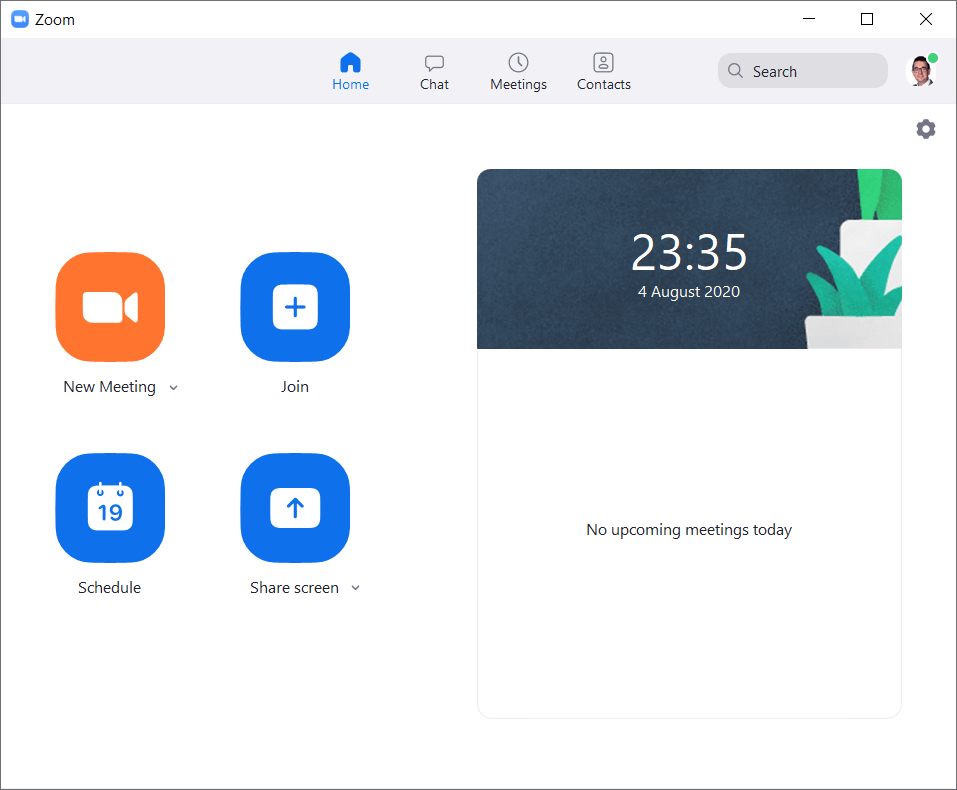

:strip_exif()/i/2007014202.png?f=thumbmedium)