 Moritz Bunkus heeft versie 65 van MKVToolNix uitgebracht. Met dit opensourceprogramma kunnen matroska-bestanden bekeken, bewerkt en worden geconverteerd. Zo kunnen geluidssporen en ondertiteling worden toegevoegd, verwijderd of juist als standaard worden ingesteld. MKVToolNix is een verzameling afzonderlijke commandline-tools, maar er wordt ook een grafische gebruikersinterface meegeleverd. Downloads zijn beschikbaar voor Windows, macOS en diverse Linux-distributies. In deze uitgave zijn de volgende veranderingen en verbeteringen aangebracht:
Moritz Bunkus heeft versie 65 van MKVToolNix uitgebracht. Met dit opensourceprogramma kunnen matroska-bestanden bekeken, bewerkt en worden geconverteerd. Zo kunnen geluidssporen en ondertiteling worden toegevoegd, verwijderd of juist als standaard worden ingesteld. MKVToolNix is een verzameling afzonderlijke commandline-tools, maar er wordt ook een grafische gebruikersinterface meegeleverd. Downloads zijn beschikbaar voor Windows, macOS en diverse Linux-distributies. In deze uitgave zijn de volgende veranderingen en verbeteringen aangebracht:
New features and enhancementsBug fixes
- mkvmerge: the options
--default-trackand--forced-trackhave been renamed to--default-track-flagand--forced-display-flagrespectively for improved consistency with other option names & the wording used in the GUI. However, the old names will be supported and recognized indefinitely. What will remain unchanged is the property names for those flags in mkvmerge’s identification output. Existing third-party programs will continue working as they are.- mkvmerge: added a new option
--track-enabled-flagto set or unset the “track enabled” track header flag.- mkvmerge: MP4 reader:
mkvmergewill now evaluate theflagsfield of the track header atom (tkhd) and set the track’s “enabled” flag accordingly. Implements #3272.- MKVToolNix GUI: multiplexer: added support for the “track enabled” track header flag.
- MKVToolNix GUI: multiplexer, header editor: added several menu entries & keyboard shortcuts for toggling various track flags of the currently selected tracks, e.g.
Ctrl+Alt+F,D(that’sCtrlandAltwithFsimultaneously followed byDwithout any other key pressed) for toggling the “default track” flag. Part of the implementation of #3253.- MKVToolNix GUI: multiplexer, header editor: added menu entries & keyboard shortcuts for setting the language of the currently selected tracks to one from a configurable list of languages. The shortcuts used are
Ctrl+Alt+A,1throughCtrl+Alt+A,0for the first ten entries of that list (that’sCtrlandAltwithAsimultaneously followed by a digit without any other key pressed). Part of the implementation of #3253.- MKVToolNix GUI: chapter editor: if the user enters commas in start or end timestamps they will automatically be changed to points as the decimal separator, allowing for easier copy & paste from other programs/sources. Implements #3273.
- MKVToolNix: header editor: the selected track or attached file can now be moved up & down with the keyboard shortcuts
Ctrl+Up&Ctrl+Downrespectively. Part of the implementation of #3253.
- mkvmerge: Matroska reader: DVB subtitle tracks with a codec private data size of more than five bytes are accepted now, too. Fixes #3258.
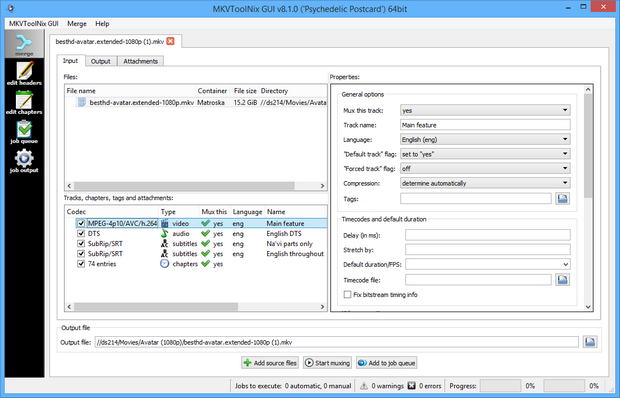

:strip_exif()/i/2007239060.png?f=thumbmedium)