 Versie 2.4 van MediaPortal is uitgekomen. Met dit programma kan een Windows-machine als hart van de multimediahardware in de huiskamer worden gebruikt. Zo kan op een eenvoudige manier naar radio en muziek worden geluisterd, en naar video's en dvd's worden gekeken. Ook kunnen tv-programma's worden opgenomen. Door middel van plug-ins en extensies kan de functionaliteit worden uitgebreid en kan de look & feel van het programma worden aangepast. De release notes voor deze uitgave kunnen hieronder worden gevonden.
Versie 2.4 van MediaPortal is uitgekomen. Met dit programma kan een Windows-machine als hart van de multimediahardware in de huiskamer worden gebruikt. Zo kan op een eenvoudige manier naar radio en muziek worden geluisterd, en naar video's en dvd's worden gekeken. Ook kunnen tv-programma's worden opgenomen. Door middel van plug-ins en extensies kan de functionaliteit worden uitgebreid en kan de look & feel van het programma worden aangepast. De release notes voor deze uitgave kunnen hieronder worden gevonden.
We are proud to present MediaPortal 2.4MediaPortal 2.4 is a full-blown media center software that addresses most common user requirements out of the box. Aside from its support for Live TV and Radio, it offers a complete media server for music, movies, and series. Info is automatically downloaded from various sources to provide posters, fanart, album art, and various additional metadata, such as cast, staff, and more. MediaPortal 2.4 also provides access to online video sources such as Netflix and Amazon Prime. Integrated news, weather information and management for your digital images complete this software package.
Nereus View Mode SettingsThe view mode configuration was completely reworked and replaces many obsolete skin settings. Previously several options like watched flags could only be changed globally, everything can be set individually for every screen in a new intuitive view mode dialog now. Changes performed in the dialog are having immediate response in the background making it easy to observe the effect.
If media details are hidden, the full screen is used for the arrangement of the media items and only very basic details are shown in bottom left of grid views as already known from home screen. In case of list views basic details are shown within the focus area, if details are hidden.
Extended Menu EditorThe existing menu editor (menu key or right mouse on any menu item) offers already a comfortable way to arrange the menu. With version 2.4 we offer additional configuration options for the home content (just select the gear symbol in menu editor). You can arrange and hide content according to your preferrence.
Color Scheme CustomisationWithin the skin settings of Nereus skin you can find the new Color Scheme Customisation.
Besides the predefined torquoise color setting you can select other color schemes, all areas of the skin will be affected immediately.
Touch Display SupportIf touch display support is enabled in skin settings menus won't slide in/out automatically any more, but only on press of the menu button. This option can be also interesting for mouse users.
OtherSystem
- Visual overwork of media share screens with list index indicators
- Improved visual appearance of list buttons and dialogs
- Better bachground image without diffraction patterns when scaled to other resolutions
- Remember last main menu entry, when client is restarted
- Setting for optimized touch display support
- TV: Dynamic font scaling for EPG programs in relation to number of rows
- Fixed invisible audio button in OSD of PrimaryPlayer, if audio state changed for SecondaryPlayer
- TV: Re-added missing PiP functionality in MiniEPG and MainEPG
- Allow wrapping for settings HeaderLabel in screens without tiles to not exceed the "black" area
- Hide headers and icons for actor, directors, subtitles, audio tracks, if no content existing
Media
- MP2-Server crashes if FileSystemWatcher is used for exFAT drives
- MP2-Client crashes while closing from power menu
- Set OpenPlayerConfigInOsd by default to false
- Deactivate IPv6 by default in settings, because causing mostly issues
- Moved HID handling to skin engine so HID messages can be filtered before they overload the message queue
- Changed updating of content list to only update if necessary. This will break content lists in plugins not part of the solution
- Possibly incorrect target index used in refresh rate changer on duplicated displays
- Wrong player key bindings included in Nereus and BlueVision DVD player screens
- DynamicResourceExtension is not thread safe and can crash the main render loop
- Fix race condition in plugin item creation and add test
- Don't handle keyboard mappings if the focus is in a textbox
- Don't set _lastMouseUsageTime on startup to avoid unnecessary mouse events when the home screen is first shown
- Include OV2 feature to use ffmpeg for download of streams on x64 and support for x86
Plugins
- Added year filter for series
- Support new movie rating format
- External subtitle resource index not updated correctly when merging with an existing media item
- MediaItemListModel can be recreated when closing the client
- Media lists not returning any/all possible results
- Improved handling of refresh of metadata and changed movie name matching to better take into account titles containing a year
- TV: Added option to disable automatic online update of channel logos
- The new Alexa plugin for MediaPortal2 allows speech control for Live-TV and media playback. You can for examle change TV channels, play, pause, skip media items and change volume by just saying "Alexa .." and the corresponding speech commands. It is not possible yet to navigate through menus nore to search for media items, additional features might be added later. For further details please refer to the download section.
- The current TV engine (TVE3) for Media Portal 1 and 2 was developed long time before and is not state of the art any more. Accordingly we decided to develop the TVMosaic plugin as alternative TV provider. The TVMosaic Community Edition is freeware and can be configured by web browser. Because it is not bonded to windows it may run on many platforms. Please note, that the plugin is currently in beta state and many functionalities could not be implemented yet. The beta version can be found here.
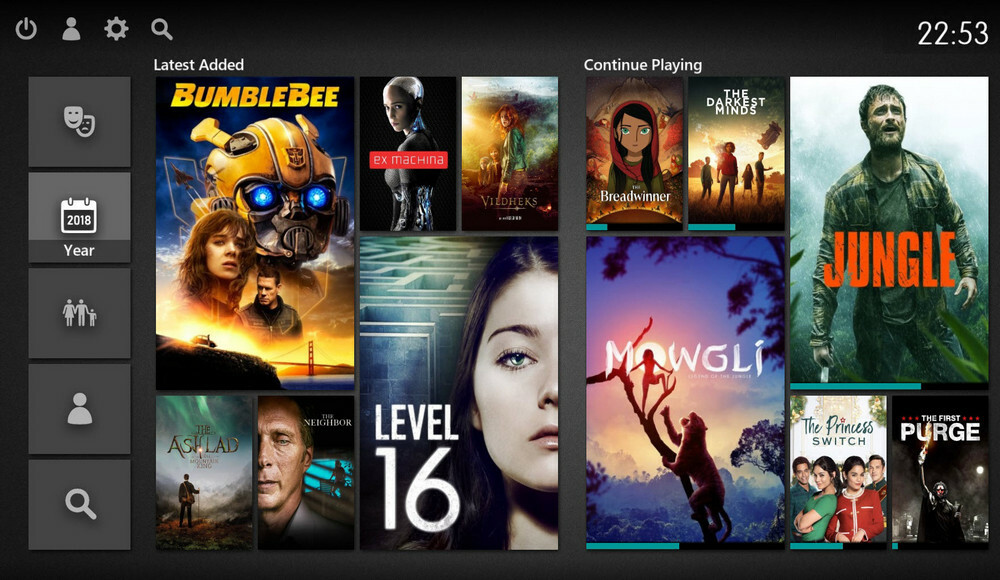

:fill(white):strip_exif()/i/2006392278.jpeg?f=thumbmedium)