 Shotcut is een uitgebreid opensource- en cross-platform videobewerkingsprogramma voor Windows, Linux en macOS. Het maakt gebruik van FFmpeg en heeft daardoor ondersteuning voor de gangbaarste formaten audio en video. De bestanden worden niet geïmporteerd, maar worden in hun originele formaat bewerkt. Het kan overweg met verschillende sporen en binnen een project kan er een mix van formaten en resoluties worden gebruikt. Versie 21.05.01 van Shotcut is uitgekomen en hierin zijn de volgende veranderingen en verbeteringen aangebracht:
Shotcut is een uitgebreid opensource- en cross-platform videobewerkingsprogramma voor Windows, Linux en macOS. Het maakt gebruik van FFmpeg en heeft daardoor ondersteuning voor de gangbaarste formaten audio en video. De bestanden worden niet geïmporteerd, maar worden in hun originele formaat bewerkt. Het kan overweg met verschillende sporen en binnen een project kan er een mix van formaten en resoluties worden gebruikt. Versie 21.05.01 van Shotcut is uitgekomen en hierin zijn de volgende veranderingen en verbeteringen aangebracht:
WarningProjects created with this version can NOT be directly loaded by a previous version. Only versions 21.02 and 21.03 can repair projects created in this version by removing all Time Remap filters.
Time Remap and Speed Ramping!Usage requires knowledge of how to use Keyframes. Basic, quick-start usage is Filters > Time > Time Remap > Keyframes. Go to this forum post for more usage information.
Apple Silicon (M1) a.k.a. ARM64
- If you try to use it on a video clip with B-frames (a video encoding technology) Shotcut will show the Convert to Edit-friendly… dialog.
- This filter cannot be disabled.
- This filter does not support simple keyframes or filter trimming.
- This filter can not be applied to tracks or the timeline output.
- Disabled Smooth keyframes for Time Remap to prevent unexpected direction changes.
We now have a native (not using Rosetta 2) build working on Apple M1 devices! This is not yet a universal app, maybe later in the year for that. This build does not support JACK Audio. Get
Newshotcut-macos-ARM64-210501.dmg.Changes
- Added a new filter Time Remap in the new Time category that affects both audio and video.
- Added an Apple Silicon build.
- Added an option to Ignore missing files in Export > Export File (blocking dialog added in v21.01).
- Added a suggested file name to File > Export Frame… and remembers the last chosen format. These changes make this feature more convenient.
- Added a button in the Keyframes parameter track header to vertically zoom in to the minimum and maximumn values.
- Added a Use Sub-clip checkbox to the Convert to Edit-friendly dialog, under Advanced. This will convert only the trimmed portion of a clip plus up to 15 seconds before the in point and after the out point for a timeline clip. When this is on, only the selected clip is replaced and not every clip based on the same source. This option is especially convenient for use with Time Remap in which case it defaults to on if the clip has been trimmed.
- Added a Keep Advanced open checkbox to the Convert to Edit-friendly dialog that remembers your choice between sessions.
- Added a status message tip about useful keyboard modifiers to use when dragging keyframes.
- Added the display of minimum, maximum, and midpoint values to the vertical axis of curved parameters in Keyframes.
Fixes
- Improved the sound quality for Properties > Pitch Compensation when Speed is between 0.5 and 2.0.
- Changed Keyframes when trimming a clip or filter to move, delete, or disable full keyframes.
- Upgraded FFmpeg to version 4.3.2
- Upgraded Rubberband (pitch) to version 1.9.1
- Upgraded MLT (engine) to pre-release version 7.0.0
- Improved the color accuracy of the video preview.
- Converted all numeric text fields in filters to spinners.
- Reduced memory in audio resampler per clip.
- Fixed black frames in slideshow (broken in v21.02).
- Fixed Export Frame dialog reappears (broken in v21.02).
- Fixed Opacity filter may misbehave when using all smooth keyframes.
- Fixed Export > Format =
flacdoes not write a file with a duration.- Fixed using the mouse wheel over zoom sliders in Timeline and Keyframes.
- Fixed an incorrect path to a file in proxy mode when the path starts with the name of a sibling folder.
- Fixed converting non-animated Text: HTML to Text: Rich.
- Fixed filter values do not update when moving keyframes.
- Fixed waveform after adding a transition by drag a clip to the left.
- Fixed showing
<tractor>orblankas a missing file.- Fixed a possible crash on setting Properties > Speed higher than 23x.
- Fixed a possible infinite loop in Pitch audio filter or Properties > Pitch Compensation.
- Fixed disabling Keyframes toolbar buttons for trim and simple keyframes if they are not supported.
- Fixed a custom export preset may not include attributes of the video mode
- Fixed video glitches using multiple Text: Rich filters with Export > Video > Parallel processing.
- Fixed Undo after using the ripple trim in shortcut (broken in v21.03).
- Fixed applying a custom preset for the Contrast video filter.
- Fixed the Timeline ruler may be incorrect after starting a new project in the same session.
- Fixed some filters may get lost after Undo a Split operation.
- Added a context menu to Text: Simple and all numeric spinners (broken in v21.02).
- Fixed changing Properties on a timeline clip moved to another track overwrites Playlist items.
- Fixed Properties > Repeat for an image sequence.
- Fixed a crash changing the Size, Position & Rotate after applying a shake preset.
- Fixed a possible deadlock changing Properties > Speed when Video Mode is NOT Automatic.
- Fixed disabling keyboard shortcuts for disabled filter trimming and simple keyframe actions.
- Do not let a keyframe be placed beyond the end of a clip.
- Fixed PNG and GIF as album art in music or poster image (previously only JPEG).
- Fixed Detach Audio might go to a hidden video track.
- Fixed updating the clip name in Playlist and Timeline with its speed when changing Properties > Speed.
- Fixed a rounding error in aspect ratio of a custom video mode that could cause problems on certain resolutions.
- Fixed showing a non-functional keyboard shortcut
Xin the context menu for a blank region of the Timeline.
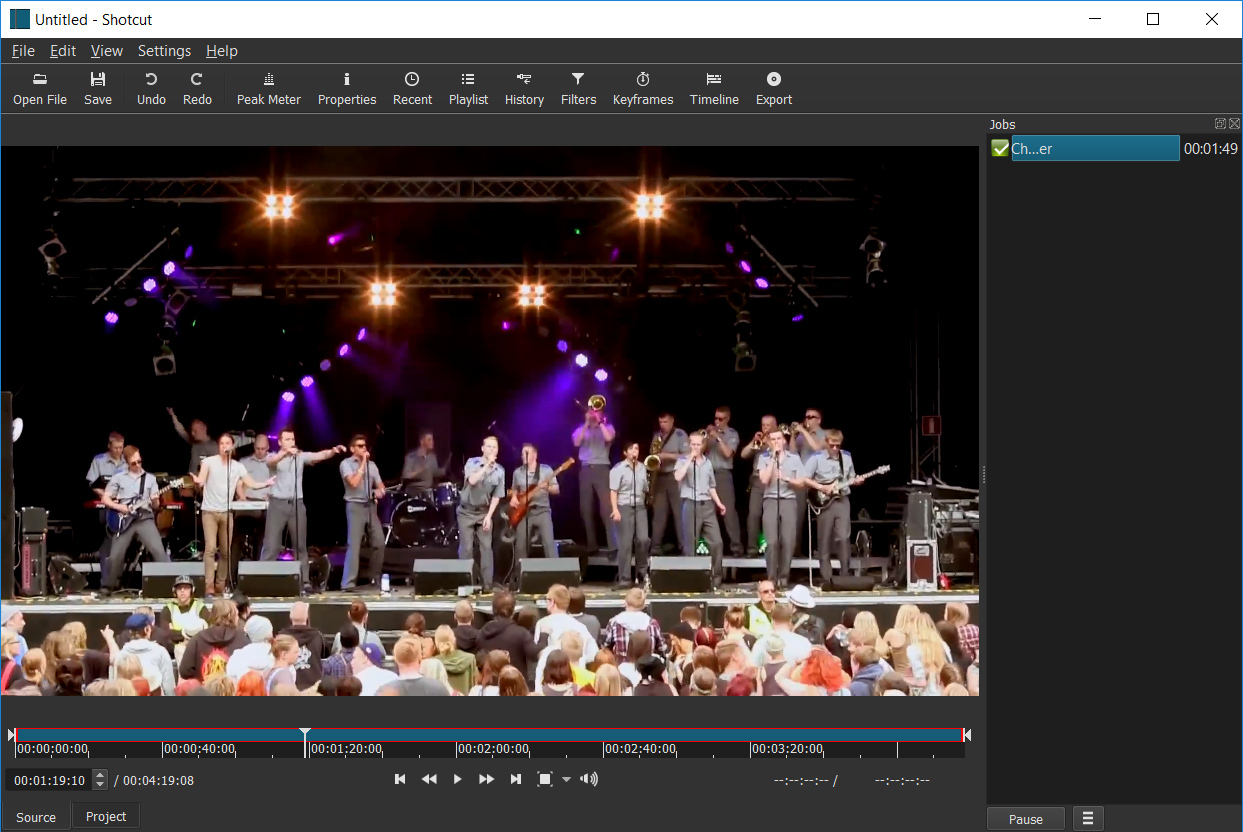

:fill(white):strip_exif()/i/2001962101.jpeg?f=thumbmedium)