 Versie 6.4 van digiKam is uitgekomen. Deze fotobeheer- en beeldbewerkingsapplicatie heeft downloads voor Linux, BSD, macOS en Windows. Het bevat ondersteuning voor uiteenlopende bestandsformaten en kan daarnaast via plug-ins van meer mogelijkheden worden voorzien, zoals het exporteren van een album naar Facebook of Flickr. Meer over de mogelijkheden van dit programma is op deze pagina te vinden. De release notes voor deze uitgave zien er als volgt uit:
Versie 6.4 van digiKam is uitgekomen. Deze fotobeheer- en beeldbewerkingsapplicatie heeft downloads voor Linux, BSD, macOS en Windows. Het bevat ondersteuning voor uiteenlopende bestandsformaten en kan daarnaast via plug-ins van meer mogelijkheden worden voorzien, zoals het exporteren van een album naar Facebook of Flickr. Meer over de mogelijkheden van dit programma is op deze pagina te vinden. De release notes voor deze uitgave zien er als volgt uit:
digiKam 6.4.0 is releasedWe received a lot of excellent user feedback after publishing the 4th digiKam 6 release in September 2019. We are now proud to briefly announce the new digiKam 6.4.0, a maintenance version which consolidates this feedback and acts as an important phase of this 3-year-old project.
The Plugins Interface “DPlugins” Extended AgainWith 6.1.0, digiKam project has introduced the new DPlugins interface to customize and extend the application. This powerful interface, available in digiKam and Showfoto, already manage all Generic tools to import/export items or edit metadata, Image Editor re-touch tools (colors editing, Transforms, Decorate, Effects, etc.), Batch Queue Manager tools to process many files at once.
With 6.2.0 and 6.3.0, we increase the plugins list ready for production, to finaly provide more than 120 native tools. With this new release, 14 new plugins have been introduced again and available in digiKam and Showfoto…
Native Image Loader as PluginsWe extended the DPlugins interface to support all native image loader as plugins instead to use hard-coded loader.
This include these image format JPEG, PNG, TIFF, JPEG-2000, PGF. The RAW loader based on libraw have been also ported to this interface, as the ImageMagick and QImage codecs wrappers. For these 2 last one, digiKam is able to load and save plenty of exotic image formats, even if codecs are not native with digiKam API and do not supports HDR, color management, metadata, etc.
A new image format is now support as native: HEIF. This container is used by Apple to store photo in iOS devices. HIEF is a file format for individual images and image sequences. It was developed by the Moving Picture Experts Group (MPEG). The MPEG group claims that twice as much information can be stored in a HEIF image as in a JPEG image of the same size, resulting in a better quality image. HEIF also supports animation, and is capable of storing more information than an animated GIF at a small fraction of the size.
Compression in HEIF is delegate to extra codec and currently x265 is supported. This codec give excelent results to encode images with small size without to lose information. Metadata, preview, and color management are also supported.
HEIF is able to support HDR, if extra codec is compiled with pixel color depth higher than 8 bits. In this case, digiKam will able to store and edit image without to lose quality, as we support HDR since a while.
With later release, we plan to support more native files format though this image loader plugin interface, as WebP, a new standard from Google to use on internet to replace JPEG, and JPEG-XR, a new Windwos format from Microsoft used under Windows for the photo archiving. Both formats use wavelets like compression mechanism and are avaialble as open-source components.
External Raw Import Tools as PluginsHistorically, digiKam has always used an internal RAW import tool based on libraw decoder to load RAW files in Image editor. With this release we extend again the DPlugins interface to provide a way to extend the Image Editor RAW import stage from Image Editor.
The first one is the native RAW import tool ported to the new plugin interface. The tree other ones listed below permit to customize all settings to tune the photo decoding before to import in Editor:
- Darktable.
- Rawtherapee.
- Ufraw.
The selection of default tool to use with a RAW file must be process in Image Editor can be selected in Setup/Editor configuration pannel.
Image Editor Clone Tool PluginWhile this summer a student has work with us to implement a new tool in Image Editor to clone small part of photo. The goal was to give to end users the possibility to remove artifacts or unwanted objects form a composition.
This new plugin has an healing brush tool which is very useful to fix image. It can be used both as cloning brush and healing brush, so it allows you to duplicate objects or correct imperfections in an image easily and quickly.
For example, you can use Free Clone Stamp Tool to remove unwanted elements, such as electical wires or unwanted plane in the sky. It can also be used to remove skin blemishes and wrinkles.
To use the this plugin, you set a sampling point on the area you want to clone the pixels from and paint over another area. A brush properties is available for cloning operations. Set the brush for appropriate size in the options panel. Use the mouse buttons to define how you want to align the sampled pixels in cloned area. Samples pixels can be cloned continuously, without losing the current sampling point, if you don’t release the mouse button. In opposite, samples pixels can use the initial sampling point each time you stop and resume painting. To set the sampling source you want to copy from, move your mouse to the area you want to duplicate and use Meta key with mouse button. Drag over the area of the image you want to correct. The plugin also provide a lasso mode to isolate the target region to patch with cloning operation.
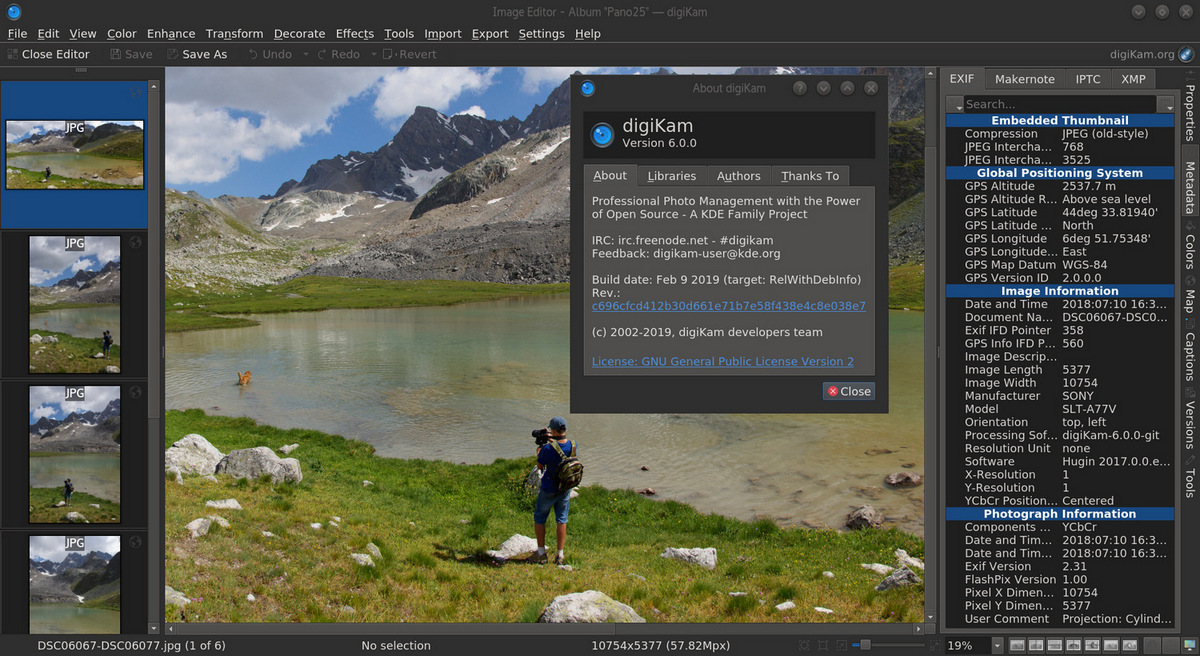

:fill(white):strip_exif()/i/2002517552.jpeg?f=thumbmedium)