Smart Projects heeft een nieuwe versie van IsoBuster de deur uit gedaan. Het gaat om versie 1.8 build 1.8.0.4 en deze kan alleen in het Engels of met diverse talen (waaronder de Nederlandse) worden gedownload. Dit programma is gespecialiseerd in het lezen van slechte of beschadigde cd's en dvd's, en kan in veel gevallen nog files terughalen die door Windows niet meer worden herkent. Een ander sterk punt van IsoBuster is dat het bijna elk denkbaar cd- of dvd-image formaat kan lezen, zoals *.iso, *.bin, *.img, *.ccd en *.nrg. In deze versie treffen we vele veranderingen aan, waaronder ondersteuning voor dual-layer dvd's. Het volledige changelog ziet er als volgt uit:
New:Improvements :
- Support for DVD+RW Dual Layer
- Automatic support for DVD+VR remapping. Open DVD+VR discs mount as normal discs and the video content can be extracted right away.
- The IFO/VOB file-system on Video DVDs is explored independently from ISO9660 and UDF (to a certain extent, as ISO or UDF are still needed to find the entry points)
- The IFO/VOB file-system on Audio DVDs is explored independently from ISO9660 and UDF (to a certain extent, as ISO or UDF are still needed to find the entry points)
- The "Find lost UDF files and folders" test has been changed to "Find lost files and folders" because now a lot more mechanisms are used to find lost data. The different types can be enabled-disabled in the Options.
- Finding lost files includes finding lost ISO9660/Joliet sessions inside physical sessions on DVD+RW, DVD-RW but also CD, e.g. in case the write software was unaware of the fact that the previous session was not properly closed.
- Finding lost files includes a flat file list of all encountered files, recognized by means of their signature.
- Finding lost files includes finding an IFO/VOB file-system on DVD if for instance ISO and UDF are corrupt or absent so that video data cannot be found in a normal way. This way the video data can be recuperated entirely.
- Support for multiple HFS(+) partitions on CD or DVD or in an image file (e.g. *.dmg image file).
- Complete and transparent support for Mac files inside UDF
- Support for Extended Attribute files, Mac properties and Mac resource files.
- Possibility to extract Mac Data forks and Resource forks as MacBinary files.
- Possibility to view and extract the resource and extended attribute files independently
- Complete and transparent support for Mac files inside ISO9660 and JOLIET
- Improved support for Associated files, Mac properties and Mac resource files.
- Possibility to extract Mac Data forks and Resource forks as MacBinary files.
- Possibility, for developers, to view and extract the resource and associated files independently
- IsoBuster shows and allows to extract the Nero project file included in a session on CD or DVD (Option to disable this feature)
- Support for Multiple Nero sessions in one single physical session on DVD+RW or DVD-RW.
- Keep track of the last 10 opened image files. Allow to open them easily via File/Open Recent.
- Possibility to show two progress bars during extraction. An object per object progress, and an entire operation progress. (Can be set in the Options)
Bug Fixes :
- Improved support for Mac features inside HFS(+)
- Improved support for resource forks and Mac properties.
- Possibility, for developers, to view and extract the resource fork files independently
- More files are recognized based on their signatures.
- New Browse For Folders
- Various improvements for speed, for CD as well as DVD, during the "find missing files" scan and particularly in case of bad, corrupt, sectors. Dynamic adjustments of retry count, number of blocks count, skipping sectors, etc.
- Easier to abort a scan for missing data in case of bad, corrupt, sectors.
- Various improvements for DVD-R, e.g. reserved tracks in DVD-R.
- Various improvements for DVD+VR (DVD+R with +VR video content, made by DVD+VR consumer players)
- CD-Text data (if present) is now used as file-name for extracted Audio tracks.
- Disabled "PVD unreadable" message as it is still part of an old implementation from before UDF etc.
- Store more media specific information in the CUE sheet when an image is made.
- Overlapping UDF partitions, e.g. made by two drag and drop applications who were unaware of each other, are better supported.
- Various improvements in the Find UDF files part, especially when the data is corrupt (or absent) so that very critical information is missing. Various improvements in IsoBuster's capability to cope with these major defects.
- Significant improvement for retrieving missing Sony Mavica data.
- Ability to display the time stamp of the root next to the file-system.
- Various GUI changes and improvements
- For File-systems, Files and Directories without a valid data-time-stamp, "N/A" is shown instead of a bogus date-time-stamp
[break]
- Fixed NT4 communication issue that could occur and made all commands fail.
- MacBinary files created from HFS(+) files were not always entirely correct.
- Fixed a rare crash that can occur with very buggy ISO9660 implementations during the attempted scanning of the entire file-system content.
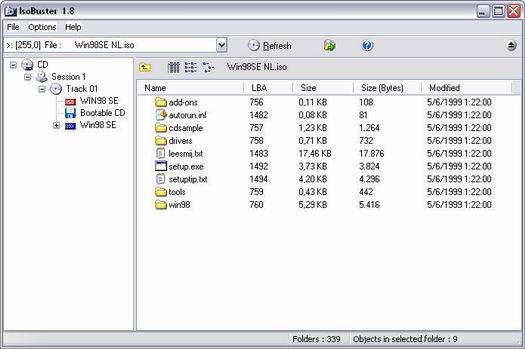

:strip_exif()/i/2004845688.png?f=thumbmedium)