![]() Om de apparaten in je netwerk in kaart te brengen, kun je gebruikmaken van Lansweeper. Dit programma werkt op een Windows-machine en is in staat om de aanwezige software en hardware te inventariseren in het netwerk zonder dat daarvoor op elke computer een clientprogramma moet worden geïnstalleerd. Alle informatie is vervolgens via een webinterface te raadplegen. Lansweeper is beschikbaar als freeware voor kleine omgevingen, maar voor grotere omgevingen zal betaald moeten worden. Vanaf versie 10.4 wordt standaard de cloudversie geïnstalleerd. Wil je een lokale installatie, dan kun je deze instructies volgen. Sinds versie 11.1.8.0 zijn de volgende veranderingen en verbeteringen aangebracht:
Om de apparaten in je netwerk in kaart te brengen, kun je gebruikmaken van Lansweeper. Dit programma werkt op een Windows-machine en is in staat om de aanwezige software en hardware te inventariseren in het netwerk zonder dat daarvoor op elke computer een clientprogramma moet worden geïnstalleerd. Alle informatie is vervolgens via een webinterface te raadplegen. Lansweeper is beschikbaar als freeware voor kleine omgevingen, maar voor grotere omgevingen zal betaald moeten worden. Vanaf versie 10.4 wordt standaard de cloudversie geïnstalleerd. Wil je een lokale installatie, dan kun je deze instructies volgen. Sinds versie 11.1.8.0 zijn de volgende veranderingen en verbeteringen aangebracht:
Lansweeper 11.2.1.2, LsPush 8.4.100.1, LsAgent Windows 11.1.10.0, SQL 950Lansweeper 11.2.0.3, LsPush 8.4.100.1, LsAgent Windows 11.1.10.0, SQL 950
- Added: LAN-16295 Added Long-Term Servicing Branch (LTSB) support to the Lansweeper installer.
- Added: LAN-16293 Added Long-Term Servicing Channel (LTSC) support to the Lansweeper installer.
- Fixed: LAN-16041 tblSerialnumber contained numerous duplicate entries for Microsoft products.
- Fixed: LAN-16137 Assets were sometimes incorrectly categorized as ESXi servers.
- Fixed: LAN-16140 The FirstSeen field was incorrectly updated by Asset Radar.
- Fixed: LAN-16394 A security issue was resolved.
- Fixed: LAN-16468 A security issue was resolved.
- Fixed: LAN-16473 In rare cases the update of normalized software failed
Lansweeper 11.1.10.5, LsPush 8.4.100.1, LsAgent Windows 11.1.10.0, SQL 910
- Added: LAN-15897 Added an option for LsAgent groups to configure exclusive LsAgent asset scanning. These assets will not be scanned by agentless or credential-free scanning methods.
- Added: LAN-15929 Added a new section to the server options to allow more control over unique records cleanup.
- Added: LAN-16060 Improved Cisco model specifications.
- Added: LAN-16112 Added more keyboard data for Windows assets, such as the “Layout name” and “Layout variant” fields and a link for more information.
- Added: LAN-16164 Added the layout name and layout variant fields to the Windows asset summary page.
- Changed: LAN-15453 Updated “AirWatch” to “VMware Workspace One UEM (AirWatch)” in the console.
- Changed: LAN-15898 The size of log files included in the GatherLogs tool has been decreased.
- Changed: LAN-15929 Old authorized or unauthorized software unique records will only be cleaned up if no action has been assigned to the software.
- Changed: LAN-15979 Removed unnecessary and duplicate CSRF checks, and improved logging for failed CSRF checks.
- Changed: LAN-16076 Improved the AD data cleanup functionality and added the option to throttle the volume of requests.
- Changed: LAN-16116 The loading speed of the helpdesk tab has been improved by optimizing the custom filter query.
- Changed: LAN-16148 Memory usage of the Lansweeper service has been improved by implementing more efficient disposal of objects created by WMI.
- Fixed: LAN-5052 An excessive number of “The LDAP Server is unavailable” error messages were being displayed on the Server Log page.
- Fixed: LAN-10056 Deleting an ESXi host left stale entries in the tblVmwareGuest table.
- Fixed: LAN-10303 An error occurred when setting the authentication mode to mixed during installation.
- Fixed: LAN-14444 HP Laserjet printers were misidentified as Switches.
- Fixed: LAN-15428 The same antivirus software could be displayed multiple times in the Software > Antivirus section of Windows computer asset pages.
- Fixed: LAN-15798 The Windows Computer (eventlog only) scanning target was not functioning as expected.
- Fixed: LAN-15891 An error occurred when attempting to scan vCenter targets.
- Fixed: LAN-15920 The Edit Ticket menu in the helpdesk displayed incomplete information due to misaligned dropdown lists.
- Fixed: LAN-15922 It was not possible to select an item from a dropdown list in the helpdesk using a keystroke.
- Fixed: LAN-15939 Creating a knowledgebase article in the helpdesk from a ticket resulted in an error.
- Fixed: LAN-15951 An issue sometimes occurred for installations with multiple scan servers where upgradescript 900 failed to create tblOTModule due to a deadlock on tblAssets.
- Fixed: LAN-15953 When an incorrect username or password was used to connect to a VMware instance, an error message incorrectly appeared in the Windows Event Viewer.
- Fixed: LAN-15980 Cloud sync did not work correctly when a proxy that required authentication was used.
- Fixed: LAN-15987 Microsoft Entra ID scans sometimes failed, throwing an “Object reference not set to an instance of an object” error.
- Fixed: LAN-15993 Comments on assets could not be edited.
- Fixed: LAN-16009 The Windows computer scanning target was blocked for computers in a workgroup. Domain mapping was not used for computer scanning targets.
- Fixed: LAN-16054 The IP location was missing for ESXi host and VMware guest assets following a rescan.
- Fixed: LAN-16055 Assets without an IP address were not cleaned up.
- Fixed: LAN-16058 A print spooler error was shown even when the PRINTERDRIVERS scan item was not enabled.
- Fixed: LAN-16059 An error occurred when adding a scanning exclusion without selecting an exclusion reason.
- Fixed: LAN-16070 Event filter widgets were displayed incorrectly.
- Fixed: LAN-16066 The Status and Version of the VM tools were no longer retrieved when scanning ESXi or vCenter servers.
- Fixed: LAN-16073 The Last successful scan field did not display the credential used for the scan.
- Fixed: LAN-16076 The scanning service could send an excessive number of queries to the domain controllers.
- Fixed: LAN-16077 Foreign key constraint errors could occur when deleting assets scanned through Microsoft Entra ID.
- Fixed: LAN-16108 Cleanup options would wrongly delete asset radar records, even when brought in by another scanning server.
- Fixed: LAN-16124 The “Assets: All licensed assets in Lansweeper” report showed a different number of assets compared to the number on the license page.
- Fixed: LAN-16200 LsAgent scans didn’t pick up certain registry keys.
- Changed: LAN-16228 The saving and merging logic for assets with Azure data has been improved.
- Fixed: LAN-16055 Assets without an IP address were not cleaned up.
- Fixed: LAN-16108 Cleanup options would wrongly delete asset radar records, even when brought in by another scanning server.
- Fixed: LAN-16212 LsAgent could stall when attempting to fetch Windows Cluster logs if there was no cluster.
- Fixed: LAN-16276 Performance scanning would throw WMI errors.
- Fixed: LAN-16228 Azure information was sometimes removed after scan Lansweeper 11.1.9.1, LsPush 8.4.100.1, LsAgent Windows 10.4.2.0, SQL 910
- Fixed: LAN-14404 Intune scanning failed to save data to the database.
- Fixed: LAN-16031 Fixed an error that caused Intune scans to fail, and further implemented enhancements to optimize Intune scanning.
- Fixed: LAN-16136 Certain asset information in vCenter assets would not be shown following a scan.
- Fixed: LAN-16161 In rare cases, the scan server went down, concurring with resource leaks.
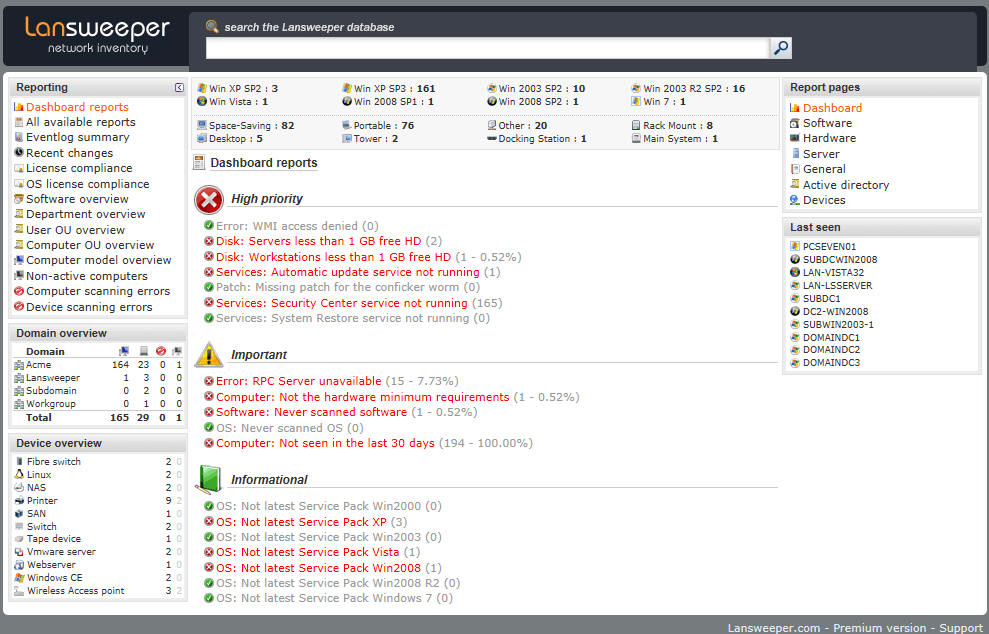

:fill(white):strip_exif()/i/2002730316.jpeg?f=thumbmedium)