![]() Om de apparaten in je netwerk in kaart te brengen, kun je gebruikmaken van Lansweeper. Dit programma werkt op een Windows-machine en is in staat om de aanwezige software en hardware te inventariseren in het netwerk, zonder dat daarvoor op elke computer een clientprogramma moet worden geïnstalleerd. Alle informatie is vervolgens via een webinterface te raadplegen. Lansweeper is beschikbaar als freeware voor kleine omgevingen, maar voor grotere omgevingen zal betaald moeten worden. Vanaf versie 10.4 wordt standaard de cloudversie geïnstalleerd. Wil je een lokale installatie, dan kun je deze instructies volgen. In de afgelopen paar versies zijn de volgende veranderingen en verbeteringen aangebracht:
Om de apparaten in je netwerk in kaart te brengen, kun je gebruikmaken van Lansweeper. Dit programma werkt op een Windows-machine en is in staat om de aanwezige software en hardware te inventariseren in het netwerk, zonder dat daarvoor op elke computer een clientprogramma moet worden geïnstalleerd. Alle informatie is vervolgens via een webinterface te raadplegen. Lansweeper is beschikbaar als freeware voor kleine omgevingen, maar voor grotere omgevingen zal betaald moeten worden. Vanaf versie 10.4 wordt standaard de cloudversie geïnstalleerd. Wil je een lokale installatie, dan kun je deze instructies volgen. In de afgelopen paar versies zijn de volgende veranderingen en verbeteringen aangebracht:
Lansweeper 12.4.1.2, LsPush 8.4.100.1, LsAgent Windows 12.2.0.1, SQL 1110Lansweeper 12.4.1.1, LsPush 8.4.100.1, LsAgent Windows 12.2.0.1, SQL 1110
- Fixed: LAN-17450 A webserver error could occur.
Lansweeper 12.4.0.2, LsPush 8.4.100.1, LsAgent Windows 12.2.0.1, SQL 1100
- Fixed: LAN-17411 A configuration parameter in the SQL Server authentication connection string was blocking the authentication flow.
- Fixed: LAN-17440 A security issue was resolved.
Lansweeper 12.4.0.1, LsPush 8.4.100.1, LsAgent Windows 12.2.0.1, SQL 1100
- Fixed: LAN-17390 The scanning queue could process more scans than configured.
Lansweeper 12.3.3.0, LsPush 8.4.100.1, LsAgent Windows 12.2.0.1, SQL 1080
- Added: LAN-16382 Asset radar can now pick up LLDP packets and use them for asset discovery.
- Added: LAN-16647 Added the option to exclude LsAgent assets from agentless performance scanning.
- Added: LAN-16734 The Servername field has been added to the assets overview for OT devices.
- Added: LAN-16863 Global credential for SNMPv3.
- Added: LAN-17036 Added a configuration option to reactivate assets based on indirect scans.
- Changed: LAN-15298 The “Download more actions…” link on the asset page has been updated.
- Changed: LAN-16957 Software normalization now occurs more frequently by default (every 3 days).
- Changed: LAN-16957 An asset’s software is now re-normalized after each rescan.
- Fixed: LAN-14481 The FQDN incorrectly took precedence over the asset name in the interface.
- Fixed: LAN-14535 Asset merging could leave behind entries in tblMacOSInfo & tblLinuxSystem.
- Fixed: LAN-14560 Unicode character � displayed instead of special characters.
- Fixed: LAN-14578 Network share with spaces in name were not scanned correctly.
- Fixed: LAN-14611 The LsAgent group page showed more than 100 assets.
- Fixed: LAN-14690 First auto-close message removed line breaks.
- Fixed: LAN-14720 The Application ID was not imported when importing a Microsoft Cloud Service credential.
- Fixed: LAN-14882 MAC addresses and serial numbers could be lost after a partially unsuccessful HTTP scan.
- Fixed: LAN-14997 The VMware guest configuration page did not always show the latest information.
- Fixed: LAN-15322 The “Media” field in tblMacDiskBurning had an incorrect datatype and description.
- Fixed: LAN-15345 The horizontal scrollbar could be missing from the deployments page.
- Fixed: LAN-16003 Linux file scans could not access files or folders if the scanning account lacked read permissions.
- Fixed: LAN-16121 Windows service pack versions were incorrectly saved.
- Fixed: LAN-16130 Software names containing non-breaking spaces could cause duplicates.
- Fixed: LAN-16147 File previews, such as CSV & TXT, rendered incorrectly in the helpdesk.
- Fixed: LAN-16252 Linux scanning would sometimes show error messages in asset data fields.
- Fixed: LAN-16376 Ticket dispatching rules were not combining operators correctly.
- Fixed: LAN-16411 LsPush created duplicates for SQL Server instances.
- Fixed: LAN-16655 Color/B&W printed page counts were not scanned for Ricoh printers.
- Fixed: LAN-16694 LsAgent for Mac devices was incorrectly identified as “uninstall” in the Software tab after scanning.
- Fixed: LAN-16703 File scanning could create multiple entries.
- Fixed: LAN-16732 Exchange mailbox details could be duplicated on user pages.
- Fixed: LAN-16847 A SQL error could occur when fetching the cloud link prerequisites if the SQL server was set to German.
- Fixed: LAN-16875 A security issue was resolved.
- Fixed: LAN-16876 A security issue was resolved.
- Fixed: LAN-16909 Some scan items scanned by LsPush or LsAgent were not updated if an exclusion for Hyper-V guests was set.
- Fixed: LAN-16921 A security issue was resolved.
- Fixed: LAN-16922 A security issue was resolved.
- Fixed: LAN-16924 A security issue was resolved.
- Fixed: LAN-16931 The rescan button could be visible on Intune asset detail pages even if the asset had not been previously scanned.
- Fixed: LAN-16935 An error occurred when adding specific assets to an asset location.
- Fixed: LAN-16948 A security issue was resolved.
- Fixed: LAN-16989 The LansweeperService could excessively log events in the Windows Application event log.
- Fixed: LAN-17039 A “string would be truncated” error could occur when sending scheduled emails.
- Fixed: LAN-17040 An error could be thrown when editing the “Assets: All licensed assets in Lansweeper” report.
If you use SQL LocalDB 2014, this release will update your database. Before updating to the newest version, make sure to back up your installation.
Lansweeper 12.3.2.5, LsPush 8.4.100.1, LsAgent Windows 12.2.0.1, SQL 1075
- Added: LAN-17228 Never stop scanning is now compatible with multiple scan servers.
- Changed: LAN-17258 On Windows Server 2019 and earlier, LsPush now checks if the Windows Defender service is running if no other antivirus is detected, and reports Windows Defender as the antivirus for the asset.
Lansweeper 12.3.2.3, LsPush 8.4.100.1, LsAgent Windows 12.2.0.1, SQL 1070
- Changed: LAN-17132 Improved Windows Firewall Scanning Performance.
- Fixed: LAN-17134 A security issue was fixed.
- Fixed: LAN-17219 A webserver error could occur when adding a new license key.
- Fixed: LAN-17333 An issue with the startup of the Lansweeper service was fixed.
Lansweeper 12.3.2.2, LsPush 8.4.100.1, LsAgent Windows 12.2.0.1, SQL 1070
- Added: LAN-16634 Added the capability to scan Windows firewall rules, to view firewall settings directly in scanned devices.
- Fixed: LAN-17119 A non-blocking database error occurred when updating to Lansweeper 12.3.2.2.
- Added: LAN-16238 Added the Auto-Update functionality which can automatically update scan servers to the latest version.
- Changed: LAN-16582 Linux scanning performance has been improved.
- Changed: LAN-16941 Active Directory domain scans now import and link user groups to users, even if the groups were not previously known in the database.
- Fixed: LAN-16991 Licenses, assigned plans, and users were not correctly linked when saving O365 data.
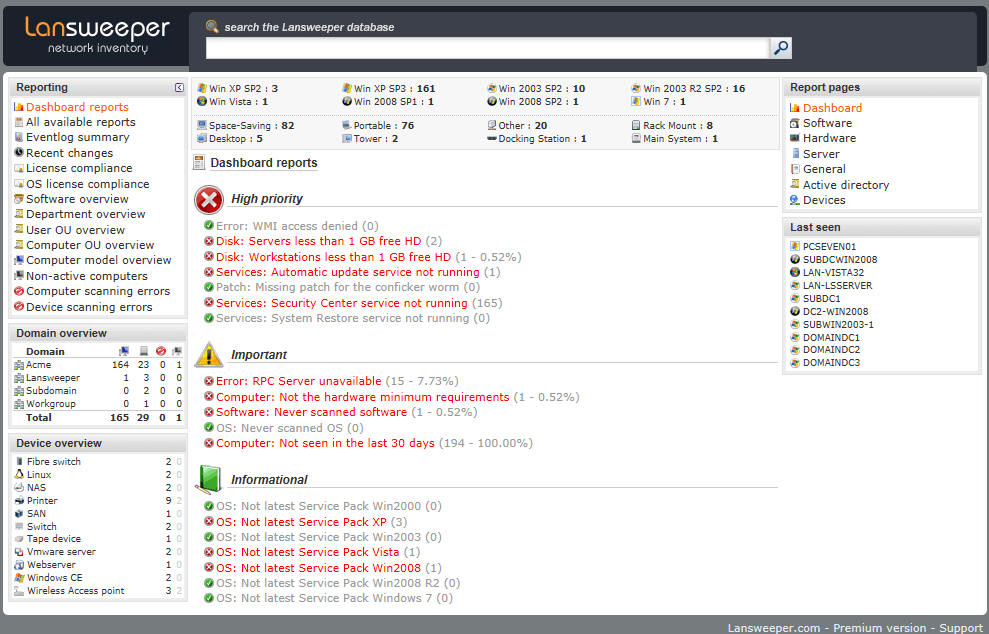

:fill(white):strip_exif()/i/2002730316.jpeg?f=thumbmedium)