![]() Om de apparaten in je netwerk in kaart te brengen, kun je gebruikmaken van Lansweeper. Dit programma werkt op een Windows-machine en is in staat om de aanwezige software en hardware te inventariseren in het netwerk zonder daarvoor op elke computer een clientprogramma te installeren. Alle informatie is vervolgens via een webinterface te raadplegen. Lansweeper is beschikbaar als freeware voor kleine omgevingen en voor grotere omgevingen zal betaald moeten worden. In Lansweeper uitgave 10.3.0.0 zijn de volgende veranderingen en verbeteringen aangebracht:
Om de apparaten in je netwerk in kaart te brengen, kun je gebruikmaken van Lansweeper. Dit programma werkt op een Windows-machine en is in staat om de aanwezige software en hardware te inventariseren in het netwerk zonder daarvoor op elke computer een clientprogramma te installeren. Alle informatie is vervolgens via een webinterface te raadplegen. Lansweeper is beschikbaar als freeware voor kleine omgevingen en voor grotere omgevingen zal betaald moeten worden. In Lansweeper uitgave 10.3.0.0 zijn de volgende veranderingen en verbeteringen aangebracht:
Added:Changed:
- LAN-14069 We now include the MudUrl when sending DHCP packets for CDR (Credential-free Device Recognition), for better analysis and correct detection.
- LAN-11174 Added the GatherLogs tool that can be found in the file system under Tools/Gatherlogs.exe. This tool automatically gathers all of the relevant logs and system information into a Zip file which can be provided to Lansweeper support for troubleshooting purposes.
- LAN-12848 vMotion-related properties are now extracted during the scan of a VMware cluster. These new properties are visible on the asset page of the VMware cluster. They include info on high availability enablement, DRS enablement, default virtual machine behavior, and the number of virtual machine movements.
- LAN-13144 The system will now extract vMotion-related properties during the scan of a VMware host. These new properties are visible on the asset page of the VMware host. They include info on CPUs, cores, the power state of guests and hyper-threading enablement.
- LAN-13208 Added a new report "VMware: vMotion overview" that shows the newly scanned properties of VMware environments.
- LAN-13714 New functionalities in Lansweeper Cloud, such as "Vulnerability insights" and "Normalized Software", were added to certain reports and in the Authorization menu of the Software module.
- LAN-13855 CDR (Credential-free Device Recognition) is now applies to asset data with the Windows asset type as well.
- LAN-13994 In the User Cleanup options, the option to cleanup groups detected in on-premise Active Directory and Azure Active Directory was added. The option allows the automatic cleanup of groups that haven't been found in the most recent scan of the Active Directory environment.
- LAN-13899 Added a frequent check to see if the LsAgent relay access has been overridden by another installation.
- LAN-14291 Extended SQL server scanning with SQL Server 2022
- LAN-14210 Changed the text of label "Security" to "Maintenance information" label on the Asset details page.
Fixed:
- LAN-13799 Improved the status and description of errors when linking with Lansweeper Cloud.
- LAN-14041 Moved the general search bar to the left side of the screen.
- LAN-14042 The sub-menus for reports are improved visually and functionally by reworking the hover functionality and the search bar.
- LAN-14290 Extended SQL server scanning with SQL Server 2022.
- LAN-4075 An asset imported or added through the Lansweeper web console will have its MAC address corrected when it is retrieved during regular scanning. This behavior was introduced to avoid faulty merge behavior where two unrelated assets would be merged.
- LAN-11205 Rephrased the warning message for a scan server without an internet connection when changing the dedicated scanning server to track warranty information.
- LAN-11897 Visualization of Asset Radar network interfaces with multiple IP addresses has been altered. Network interfaces can only be enabled or disabled in their entirety and not per linked IP address.
- LAN-12983 Sorting on mailbox size in the Exchange mailbox data on Exchange server asset pages will no longer sort numbers alphabetically, but numerically.
- LAN-13485 Some icons in popups in the Lansweeper web console have been reworked: the icon for the installation status to the cloud, the icon for unassigned tickets, the icon for notifications and the icon for events.
- LAN-13976 Updated the built-in list of OIDs used for SNMP lookup.
- LAN-14030 When editing the Website access on the website settings page, the groups can now be sorted and filtered in their various fields.
- LAN-14062 When performing CDR (Credential-free Device Recognition), the properties of assets with an unknown asset type are now also filled and corrected with data from CDR.
- LAN-14063 Some reports on historical data have been expanded to show all 3 possible values for history entries (i.e. add, delete, and update).
- LAN-13997 The menu item "API" found in the menu "Community" is renamed to "Cloud API".
- LAN-13550 Scanned Linux assets are merged with existing assets based on the IP address first which can lead to incorrect merged assets.
- LAN-13843 During Windows computer scanning, the main IP of an asset is not always being updated if the newly acquired IP is a public IP.
- LAN-13971 Unable to insert an image in a note or description in a helpdesk ticket through an image browser.
- LAN-11147 It is no longer possible to use the Show header, Show footer or Show message buttons under Configuration\Website Settings as the results are not saved.
- LAN-13161 When using deployments, excessive errors can be logged when there is no exception to the flow.
- LAN-13260 The netBIOS name of Active Directory scanning targets is used to generate assets rather than the scanned NetBIOS name. This can potentially lead to duplicate assets.
- LAN-13299 Disabling the Linux scan items, configured under Scanning\Scanned Item Interval, has no impact during LsAgent scan file imports.
- LAN-13300 When disabling scan items for Linux under Scanning\Scanned Item Interval, the actual items are not marked as disabled for scanning in the corresponding asset information pages.
- LAN-13301 After every update, the manually changed authorization rules in IIS for the Lansweeper web console are reverted.
- LAN-13592 Scanning of Hard Disk Partition information on Linux systems doesn't parse correctly when the Linux distribution is in another language.
- LAN-13694 After editing and saving a scanned Azure Resource Group in the Lansweeper web console the unique identifier gets shortened.
- LAN-13747 The cleanup option "Scan users that are disabled in on-premises Active Directory" behaves incorrectly as another option overrides the value.
- LAN-13816 The uptime field is no longer present on asset summary pages.
- LAN-13891 Sorting on LsAgent version in Assets\LsAgent Assets is unable to retrieve the correct data.
- LAN-13932 Unable to process a scanned certificate when the issuer of the certificate is empty.
- LAN-13952 The "Import from AD" button under Configuration\Asset Groups is not functional. The selected IP ranges are not imported.
- LAN-13956 Incorrect user domain for the last logged on user for Windows assets scanned via LsAgent that have their Azure environment scanned separately.
- LAN-13958 Incorrect main MAC address displayed for Windows assets with multiple IP addresses. The MAC address linked to the IP address of the scanned network interface should be displayed.
- LAN-13959 The asset page of a scanned SCCM Server is broken when the SCCM scan of the asset fails.
- LAN-13962 Incorrect domain information retrieved for an ESXi host during vCenter scan.
- LAN-13978 Unable to retrieve OWA information for Exchange mailboxes. When certain information is not found, it is erroneously displayed as "No" instead of being omitted.
- LAN-13980 A deployment does not start from a dynamic group when the group is created by applying a filter on the last successful scan.
- LAN-14000 Disabled LsAgent groups are not shown in the dropdown that allows moving assets to an LsAgent group.
- LAN-14015 The Information icon in the Configuration tab of LsAgent groups under Scanning\LsAgent Scanning is out of proportion.
- LAN-14100 When creating multiple AWS scanning targets, a separate credential needs to be created and mapped for each scanning target. Reusing a created credential is not possible.
- LAN-12494 The built-in admin for the helpdesk and knowledge base is shown a dialogue to enter the email address on the second login.
- LAN-12851 SCCM managed device shows the wrong SCCM server when the asset moves to a new SCCM server.
- LAN-12993 During SSDP discovery of an IP range scan, excessive errors are logged.
- LAN-13169 When linking to Lansweeper Cloud, the prerequisite checks don't react correctly when the Lansweeper database is hosted in an Azure SQL-managed instance.
- LAN-13463 Mass edits of assets for custom fields of type Date do not persist in the database.
- LAN-13575 Error when performing a certificate scan for the first time. Subsequent scans do not show this issue.
- LAN-13685 After scanning Linux Solaris, an error is shown on the asset detail page of those assets.
- LAN-13720 Built-in report: "Windows: Last scanned Windows update by computer" does not return the last update.
- LAN-13898 The field LastseenCredentials of an asset is filled with the first tried SNMP credential when it isn't scanned successfully via a protocol requiring credentials.
- LAN-14018 In the new menu layout, custom names with international characters are displayed in the wrong encoding resulting in unreadable names.
- LAN-14110 The asset location on a location map is sometimes shown in front of the left-side menu.
- LAN-13631 When in print mode, the menu covers multiple rows of the table of interfaces on the switch asset pages, making it seem like data is missing.
- LAN-14397 Some random assets are often not synced to Lansweeper Cloud.
- LAN-14116 During custom file scanning of Linux system, an error is often shown instead of the type of the scanned item.
- LAN-14128 Warranty for Dynabook devices isn't being fetched.
- LAN-14253 Resource entry missing for upgradescript570 in master builds.
- LAN-14220 Asset Radar is overloading the SQL server with queries.
- LAN-14213 Displaying ChromeOS devices result in webserver errors.
- LAN-14165 OU relations not shown on user pages.
- LAN-14131 VMware scanning - VMware vMotion report shows ESXi cluster while the asset isn't shown in the related ESXi cluster report.
- LAN-14052 Custom OID scanning returns null values while devicetester.exe does return values for the same OIDs.
- LAN-14204 Deployments don't execute after being delayed because of another deployment on the same machine.
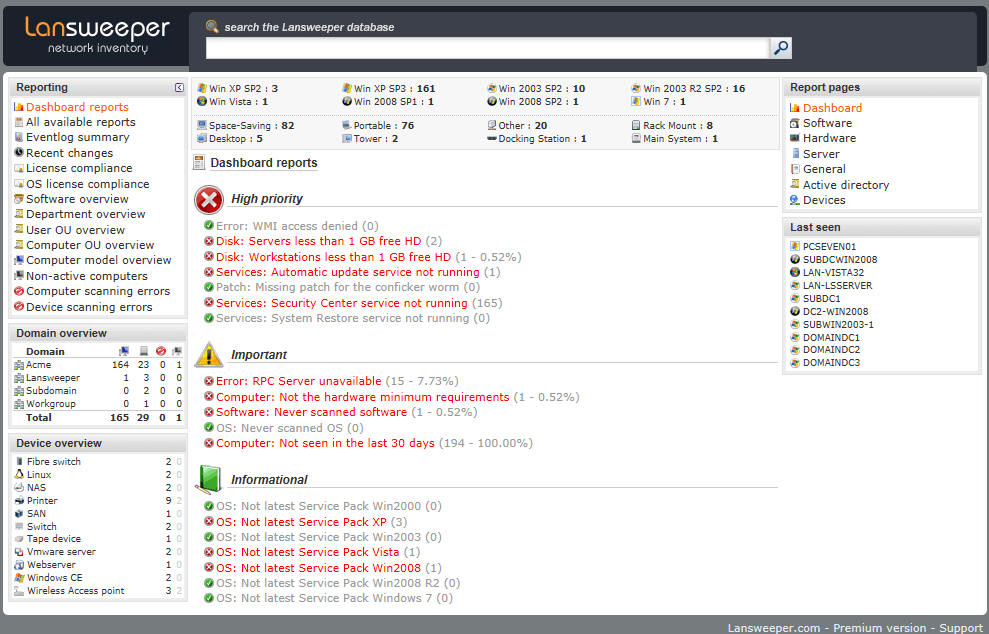

:fill(white):strip_exif()/i/2002730316.jpeg?f=thumbmedium)