![]() Om de apparaten in je netwerk in kaart te brengen, kun je gebruikmaken van Lansweeper. Dit programma werkt op een Windows-machine met IIS en een sql-database, en is in staat om de aanwezige software en hardware te inventariseren in het netwerk zonder daarvoor op elke computer een clientprogramma te installeren. Alle informatie is vervolgens via een webinterface te raadplegen. Lansweeper is beschikbaar als freeware voor kleine omgevingen en voor grotere omgevingen zal betaald moeten worden. Sinds versie 9.0.20.3 zijn de volgende veranderingen en verbeteringen doorgevoerd:
Om de apparaten in je netwerk in kaart te brengen, kun je gebruikmaken van Lansweeper. Dit programma werkt op een Windows-machine met IIS en een sql-database, en is in staat om de aanwezige software en hardware te inventariseren in het netwerk zonder daarvoor op elke computer een clientprogramma te installeren. Alle informatie is vervolgens via een webinterface te raadplegen. Lansweeper is beschikbaar als freeware voor kleine omgevingen en voor grotere omgevingen zal betaald moeten worden. Sinds versie 9.0.20.3 zijn de volgende veranderingen en verbeteringen doorgevoerd:
Lansweeper 9.1.41.1, LsPush 8.4.100.1, LsAgent Windows 9.1.0.8, SQL 430Lansweeper 9.1.40.2, LsPush 8.4.100.1, LsAgent Windows 9.1.0.6, SQL 430
- Fixed: LAN-12017 If a Windows computer’s LsAgent client installation is auto-updated through the relay server, the LsAgent.ini file of the installation can become corrupt and subsequent LsAgent scans of the client machine can fail
Lansweeper 9.1.30.1, LsPush 8.4.100.1, LsAgent Windows 8.4.100.149, LsAgent Linux 9.1.0.2, LsAgent Mac 9.1.0.2, SQL 430
- Changed: LAN-11378 If a custom install folder is chosen that does not already end in "LansweeperAgent", LsAgent now automatically installs to a “LansweeperAgent” subfolder in the specified directory
- Changed: LAN-7424 Improved the startup process of the LsAgent service on Windows computers, to ensure the service automatically retries the startup in case of a temporary failure
- Fixed: LAN-4483 An LsAgent scan of a Windows computer fails if one of the computer's Hyper-V or cluster log messages contains quotes
- Fixed: LAN-10237 If the name of a software installed on a Windows computer contains the \0 termination character, the software name is scanned incorrectly by LsAgent
- Fixed: LAN-10915 LsAgent can fail to scan the OS build and release info of a Windows computer, throwing an "unexpected exception" in the background and causing the rest of the scan to fail as well
- Fixed: LAN-10679 LsAgent does not correctly identify the memory type of Windows computers with DDR4 memory
- Fixed: LAN-10678 LsAgent for Windows fails to scan user-specific software, causing incorrect software history entries to be generated when scanning with both LsAgent and agentless scanning
- Fixed: LAN-10678 Software names are sometimes inconsistently scanned by LsAgent for Windows and agentless Windows scanning, causing incorrect software history entries to be generated
- Fixed: LAN-10926 When performing a new LsAgent install on a supported Windows OS that does not yet have the required .NET Framework 4.8, the LsAgent installer fails to automatically download and install .NET 4.8, stating that no Internet access is available even when it is
- Fixed: LAN-10975 When running the LsAgent installer on Windows Server 2012, the OS is erroneously reported as being unsupported
- Fixed: LAN-10890 When scanning logged on users of a Windows computer, LsAgent incorrectly detects the user domain of local users as "workgroup" instead of the name of the machine
- Fixed: LAN-10923 When uninstalling LsAgent from a Windows computer, some files are left behind in the LsAgent installation folder
Lansweeper 9.1.20.2, LsPush 8.4.100.1, LsAgent Windows 8.4.100.149, SQL 420
- Fixed: LAN-11683 An asset scan can fail with the following DbUpdateException error: “Number 547: The INSERT statement conflicted with the FOREIGN KEY constraint FK_tblAssetChangeLog_tblAssets”
- Fixed: LAN-11396 Authorization bypass issue, allowing unauthorized users to create shared dashboard tabs
- Fixed: LAN-11682 Authorization rules configured for the Lansweeper web console in IIS are erroneously removed after a Lansweeper update
- Fixed: LAN-11482 Azure scanning can fail with the following DbUpdateException error: “Number 515: Cannot insert the value NULL into column ‘AddressPrefix’, table ‘lansweeperdb.dbo.tblAzureSubnet’; column does not allow nulls. INSERT fails”
- Fixed: LAN-11394 Cross-site scripting (XSS) issue related to the creation of dashboard tabs
- Fixed: LAN-11395 Cross-site scripting (XSS) issue related to user edits
- Fixed: LAN-11653 Duplicate user entries can occur in the Exchange tab of Exchange server asset pages
- Fixed: LAN-11357 If in a Lansweeper installation with multiple scan servers the help desk mail server is down, duplicate error notifications are generated for the mail server, sometimes mentioning an incorrect server name
- Fixed: LAN-11357 If multiple scan servers in a Lansweeper installation are down, the related error notifications erroneously list the same server name for all servers
- Fixed: LAN-11589 In some cases when using Microsoft Graph as the email protocol, processing of help desk emails can start failing due to the following underlying error: “There is already an open DataReader associated with this Command which must be closed first”
- Fixed: LAN-5556 LsAgent for Linux and Mac erroneously creates a new log file every day and fails to clean up old LsAgent log files
- Fixed: LAN-11653 “Missing username” errors can occur on the webpages of Exchange users whose Active Directory data hasn’t been scanned
- Fixed: LAN-10304 Office 365 v2 scanning can time out during the retrieval of user groups, resulting in an object reference error during the subsequent retrieval of organization info and a failure of the entire scan
- Fixed: LAN-11347 Remote code execution issue related to ticket template files
- Fixed: LAN-5710 Starting the LsAgent service on Linux using /etc/init.d/LansweeperAgentService can result in the service crashing, due to the sudo process being aborted prematurely
- Fixed: LAN-5116 Submitting setting values with certain special characters in them under Configuration\Email Alerts or Configuration\Server Options results in the following web server error: “A potentially dangerous Request.Form value was detected”
- Fixed: LAN-10789 The Config and Software tabs of an Apple Mac asset are sometimes hidden even though scanned data is available
- Fixed: LAN-11068 The following error can occur during the initial scan of an SCCM scanning target: “Attaching an entity of type Lansweeper.Service.Domain.Asset failed because another entity of the same type already has the same primary key value”
- Fixed: LAN-11611 The Lansweeper scanning service fails to stop in case of a database connectivity issue, even though the service log indicates the service is being stopped
- Fixed: LAN-8186 The libicu package is erroneously deemed a dependency for installing LsAgent on Linux, causing LsAgent not to work properly on machines that don’t have this package installed
- Fixed: LAN-11685 The processor type of macOS computers with an Apple M1 chip is scanned as “unknown” by LsAgent
- Fixed: LAN-5712 When using a custom install directory for LsAgent on Linux, the LsAgent service fails to start
- Fixed: LAN-11699 When using the IIS Express web server with the built-in Lansweeper certificate and accessing the web console on Windows 11 or Windows Server 2022, the console fails to open under its HTTPS port
Lansweeper 9.1.10.1, LsPush 8.4.100.1, LsAgent Windows 8.4.100.149, SQL 410
- Changed: LAN-11474 Revised the text and visual layout of the credential info banner seen in the Assets menu after completion of the First Run Wizard
- Changed: LAN-11391 The credential info banner seen in the Assets menu after completing the First Run Wizard is now shown below the “scanning your network” banner
- Changed: LAN-11391 The credential info banner seen in the Assets menu after completing the First Run Wizard now only disappears when manually dismissed
- Changed: LAN-11300 The Scanning\Asset Radar Logs page now also lists data retrieved through Credential-free Device Recognition (CDR), if this is the most accurate data available for a device
- Fixed: LAN-11525 Hitting the Enter key in the web console login screen does not work for logging in with the built-in admin account, even when correct built-in admin details have been submitted
- Fixed: LAN-11610 Incorrect serial numbers are shown in the Summary tab of VMware asset pages, even though correct serials are scanned
- Fixed: LAN-11323 The OS version of recent 32-bit Windows 10 builds is incorrectly scanned
- Fixed: LAN-10854 The processor type of macOS computers with an Apple M1 chip is scanned as “unknown” by agentless scanning
- Fixed: LAN-11586 Web consoles that are configured for integrated authentication, and that therefore cannot be logged into with the built-in admin, still erroneously show warning notifications regarding the use of the built-in admin
- Fixed: LAN-11359 When completing the First Run Wizard on a smaller screen, the credential info banner in the Assets menu overlaps with the asset list
Lansweeper 9.1.0.9, LsPush 8.4.100.1, LsAgent Windows 8.4.100.149, SQL 400
- Changed: LAN-10738 The links in the Reports and Community menus of the web console to download more reports now point to the Lansweeper report library instead of the report section of the Lansweeper forum
- Fixed: LAN-11488 Assets scanned with the LsAgent scanning agent are not always listed in the Assets\LsAgent Assets section of the web console
- Fixed: LAN-11516 Duplicate assets are sometimes generated for devices scanned closely following the completion of the First Run Wizard
- Fixed: LAN-8597 Network info of Linux computers can fail to scan with the following error: “StartIndex cannot be less than zero”
- Fixed: LAN-11305 Object reference errors can occur on the webpages of Exchange users
- Fixed: LAN-11574 Saving scanned data of a large Office 365 environment to the Lansweeper database can take a long time
- Fixed: LAN-11615 Scan servers incorrectly handle software data sent by LsAgent installations on Linux computers, causing the software data not to be scanned
- Fixed: LAN-11510 The following object reference error can occur when scanning the shares of a Windows computer: “Error getting unique key in sql server via SELECT shareuniqueid FROM tblsharesuni”
- Fixed: LAN-11529 The “scanning your network” banner seen in the Assets menu after completing the First Run Wizard sometimes stays on screen longer than it should
- Fixed: LAN-11606 The Scan Time tab of a client machine scanned with LsAgent over the cloud relay server incorrectly indicates that a direct-to-server LsAgent scan occurred
- Fixed: LAN-11623 When scanning a Windows computer multiple times with the LsAgent or LsPush scanning agent, duplicate entries are generated for user-specific software found on the machine
- Fixed: LAN-11605 When scanning client machines with LsAgent over the cloud relay server, the LsAgent scan dates and versions in the Scanning\LsAgent Scanning section of the web console are either blank or incorrect
LsAgent Mac 8.4.100.43 MD5 checksum b39aa0ca8bc1b031a54bad39574056db
- Added: LAN-10006 For each Windows computer’s last successful scan, last scan attempt and last manual rescan, Lansweeper now shows a list of used credential names in the Scan Time tab of the asset page
- Added: LAN-8791 For security reasons, a warning notification is now shown in the upper right corner of the console if the built-in admin is still enabled for web console login
- Added: LAN-8790 For security reasons, a warning notification is now shown in the upper right corner of the console if the web console’s being accessed over HTTP
- Added: LAN-8795 It is now possible to configure a username and password for the built-in admin. New installations are required to do this through the First Run Wizard and updated installations can optionally do this using the ResetWebUserRoles.exe tool.
- Changed: LAN-11032 As part of the Asset Radar scanning feature, Lansweeper now installs Npcap 1.55 instead of 1.31
- Changed: LAN-9206 Credential-free Device Recognition (CDR) now periodically updates properties that it previously filled in for an asset, if more accurate asset information is now available through CDR
- Changed: LAN-8867 Credential-free Device Recognition (CDR) now returns data more quickly for assets detected after the initial Lansweeper installation
- Changed: LAN-8125 For security reasons, disabled password auto-complete functionality in several password input fields in the web console
- Changed: LAN-8793 For security reasons, it is no longer possible to automatically log into the web console with the built-in admin by accessing the /login.aspx?admin=1 URL
- Changed: LAN-8796 For security reasons, it is no longer possible to load the Lansweeper.com website in the iFrame dashboard widget
- Changed: LAN-8787 If a custom username and password are configured for the built-in admin, those details must now be submitted in the web console login screen in order to log in with the admin
- Changed: LAN-9821 Improved the error message that is thrown when attempting to run asset or user actions in an unsupported or misconfigured web browser
- Changed: LAN-9870 Lansweeper now stores two LsAgent scan dates per asset, one for the last LsAgent scan sent directly to the scan server and one for the last LsAgent scan sent to the cloud relay server
- Changed: LAN-8792 Made several textual improvements in the ResetWebUserRoles.exe tool
- Changed: LAN-9873 Made visual improvements to the display of scan items in the Scan Time tab of individual asset pages
- Changed: LAN-8788 Performed an overhaul of the Configuration\Website Settings menu, making the page more visually consistent and adding more website info and knowledge base links
- Changed: LAN-9822 Rebranded the Lansweeper Chrome extension to “Lansweeper Chromium extension”, as the same extension works for other Chromium-based web browsers as well
- Changed: LAN-9866 Relabeled, repositioned and regrouped various fields in the Summary and Scan Time tabs of individual asset pages for clarity’s sake. Also added tooltips where necessary.
- Changed: LAN-11238 Rephrased some of the text in the unlock screen of the First Run Wizard, to make it more explanatory
- Changed: LAN-9868 Repositioned the Rescan button on individual asset pages, to make it more prominent
- Changed: LAN-9882 Revised the error message that is thrown when attempting to access the Lansweeper web console in Internet Explorer, which is an unsupported web browser
- Changed: LAN-9466 Scan issues that prevent some of an asset’s data from being retrieved are now visualized differently in asset overviews, reports and on asset pages. They are also more accurately referred to as “issues” rather than “errors”.
- Changed: LAN-8866 The First Run Wizard seen after a new Lansweeper installation no longer requests immediate submission of scanning credentials, instead relying on Credential-free Device Recognition (CDR) to gather basic asset details
- Changed: LAN-9292 The first Windows user to log into the web console is no longer given full admin rights to the console. Instead, a first Windows user to give admin rights to can be chosen through the First Run Wizard.
- Changed: LAN-10787 To align with Microsoft’s own branding, local Active Directory is now referred to in the Lansweeper web console as “on-premises Active Directory”
- Changed: LAN-8867 When completing the First Run Wizard after their initial Lansweeper installation, users are now directed to the Assets menu to view data, instead of to the web console dashboard. The Assets menu now also includes an info banner regarding the use of scanning credentials for further data enrichment.
- Changed: LAN-9882 Windows Internet Explorer 11 is no longer a supported web browser. Access to the Lansweeper web console is now fully blocked when using IE11.
- Fixed: LAN-7609 Active Directory user account enumeration issue related to the display of user images in the web console login screen
- Fixed: LAN-10302 Display issue in the vCenter Overview widget when certain vCenter field values are not filled in
- Fixed: LAN-8787 Duplicate login history entries in tblLoginLog when logging into the web console with the built-in admin
- Fixed: LAN-4933 Duplicate network interfaces are sometimes shown in a scan server’s Asset Radar configuration
- Fixed: LAN-2113 If a file not found or other type of issue occurs when running an action, the Lansweeper Chrome extension crashes instead of showing an informative error message
- Fixed: LAN-9470 Importing large values into an asset custom field of the Numeric type can fail
- Fixed: LAN-8796 Incorrect spelling of the word “iFrame” in several locations in the web console
- Fixed: LAN-11204 Last Full Sync Date and Last Minor Sync Date in the Cloud configuration menu are displayed in UTC when they should be displayed in the time zone of the Lansweeper database server
- Fixed: LAN-10793 Merging help desk tickets can fail with “INSERT statement conflict” or “no row at position 0” errors
- Fixed: LAN-11119 Password hash mismatch notifications sometimes appear when there is no actual mismatch
- Fixed: LAN-5194 Related help desk tickets, computer logon history and other user details are sometimes missing from a user’s Lansweeper webpage, e.g. if the user’s Active Directory details haven’t been scanned
- Fixed: LAN-10825 Some error handling messages in the First Run Wizard are incorrectly positioned, overlapping with the wizard’s progress bar
- Fixed: LAN-9159 SQL injection issue related to AssetActions.aspx, an issue found by Jake Dunn of Division 5
- Fixed: LAN-9160 SQL injection issue related to HelpdeskEmailActions.aspx, an issue found by Jake Dunn of Division 5
- Fixed: LAN-10731 The Created, CreatedBy, LastChanged and ChangedBy columns are missing from the Reports\View All Reports page
- Fixed: LAN-10302 The following DbUpdateException error can occur during vCenter scanning, resulting in an incomplete vCenter asset: “Number 515: Cannot insert the value NULL into column ‘Mac’, table ‘lansweeperdb.dbo.tblAssetMacAddress’; column does not allow nulls. INSERT fails”
- Fixed: LAN-10479 The following error can occur during vCenter scanning, resulting in an incomplete vCenter asset: “The operation failed: The relationship could not be changed because one or more of the foreign-key properties is non-nullable”
- Fixed: LAN-10436 The MIB Importer fails to import MIB files that have multiple definitions in them
- Fixed: LAN-11009 Unnecessary whitespace and column header layout issues in the Software tab of Windows computer webpages
- Fixed: LAN-8399 When setting up a link with Cloud, the disk space prerequisite check can fail with an indication of -1MB available disk space
- Fixed: LAN-11286 When triggering the Asset Radar compatibility check from the web console, it fails to automatically install the Npcap driver if not already present
Lansweeper 9.0.30.1, LsPush 8.4.100.1, LsAgent Windows 8.4.100.149, SQL 380
- Fixed: LAN-11502 Running the LsAgent installer on macOS 12 Monterey results in the following error: “The disk image couldn’t be opened. The disk image is corrupted”
- Fixed: LAN-11341 When linking an installation that has multiple scan servers with Cloud, servers not configured as sync server erroneously attempt to sync data with Cloud as well
- Fixed: LAN-11349 Windows Server 2022 machines are sometimes erroneously identified as Windows Server 2020
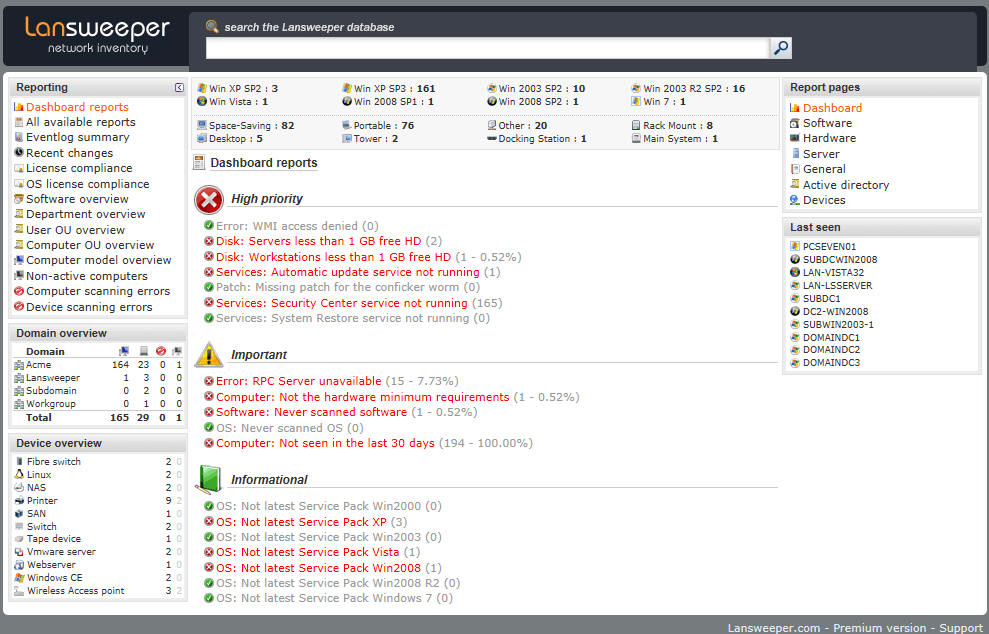

:fill(white):strip_exif()/i/2002730316.jpeg?f=thumbmedium)