 Microsoft heeft versie 16.10.4 van Visual Studio 2019 uitgebracht. Deze populaire programmeerontwikkelomgeving beschikt over handige opties om het programmeren in onder andere Visual C++, Visual Basic, C#, F#, Python en R gemakkelijker te maken. De complete lijst met de veranderingen in de 2019-uitgave kun je nalezen in de bijbehorende releasenotes. In versie 16.10.4 heeft Microsoft de volgende verbeteringen aangebracht:
Microsoft heeft versie 16.10.4 van Visual Studio 2019 uitgebracht. Deze populaire programmeerontwikkelomgeving beschikt over handige opties om het programmeren in onder andere Visual C++, Visual Basic, C#, F#, Python en R gemakkelijker te maken. De complete lijst met de veranderingen in de 2019-uitgave kun je nalezen in de bijbehorende releasenotes. In versie 16.10.4 heeft Microsoft de volgende verbeteringen aangebracht:
Top Issues Fixed in this Release
- Remove use of disallowed registers in memset.
- Fixed a codegen bug involving complicated nested expressions involving the bitwise-not operator.
- Fixed shader debugging for VS Graphics Analyzer
- Fixed an IntelliSense crash that occurred when processing static data members in in-class template specializations.
- X64 VC Redist no longer removes runtime files when run with /installer /passive switches.
- Corrected an issue where the include search order may be incorrect when prepended to "Include Directories".
- We have fixed performance problem and false positives caused by one of the checker extensions that finds bugs in misuse of VARIANTs.
- We have fixed performance problem caused by one of the checker extensions that finds bugs in misuse of enum values as index.
- Introduces Live Share language services fix that restores major code editing features for collaboration session participants (code completion, syntax highlighting, errors, etc.)
- Concurrency analyzer should no longer produce false warnings C26110 (failure to acquire lock) with auto-lock patterns.
- C# and Visual Basic compilers fixed a crashed involving InternalsVisibleTo clashing with other assembly level attributes.
- We have fixed an issue experienced by customers packaging their projects with Windows Application Packaging Projects, such as WPF NetCore apps and Project Reunion apps:
Error Assets file '...\obj\wappublish\win10-x86\project.assets.json' not found. Run a NuGet package restore to generate this file. App4 (Package) C:\Program Files\dotnet\sdk\5.0.302\Sdks\Microsoft.NET.Sdk\targets\Microsoft.PackageDependencyResolution.targets 242
This problem was caused by the Packaging Project looking for the project.assets.json file in the wrong directory, win10-$(configuration), when it should be looking in win-$(configuration).
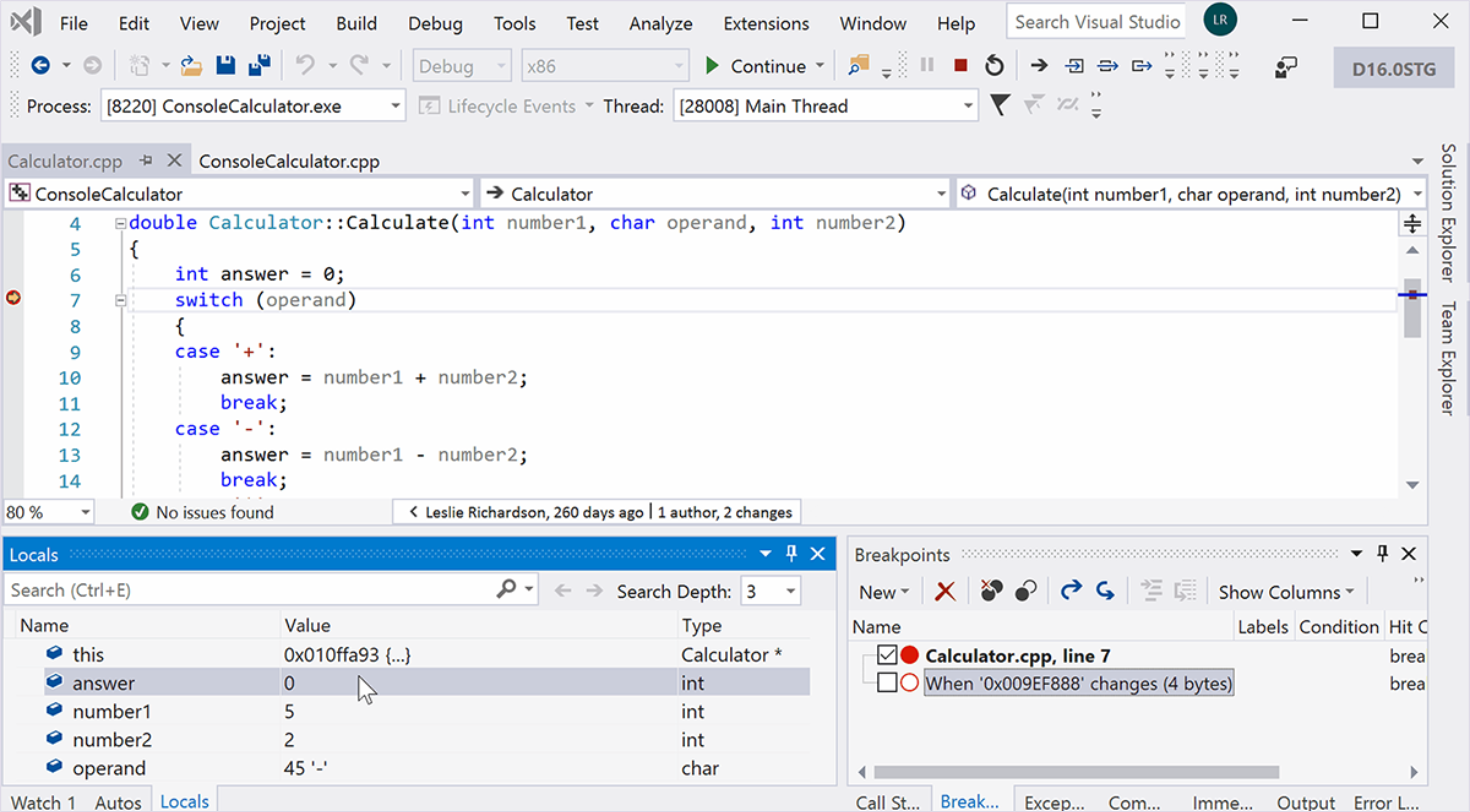

:strip_exif()/i/2004776764.png?f=thumbmedium)