 Versie 7.8.0 van PeaZip is verschenen. Dit archiveringsprogramma wordt onder een opensourcelicentie beschikbaar gesteld, en downloads zijn beschikbaar voor Windows en Linux. Het programma wil zich van de concurrentie onderscheiden door zich te specialiseren in veiligheid. Het versleutelen van data is dan ook een van de voornaamste functies van het eigen pea-formaat. PeaZip kan 7z-, bz2-, gz-, paq/lpaq-, pea-, quad-, tar-, upx- en zip-bestanden creëren, en diverse bestandsformaten uitpakken, waaronder ace, arj, cab, deb, iso, lha, rar en rpm. In deze uitgave zijn de volgende verbeteringen aangebracht:
Versie 7.8.0 van PeaZip is verschenen. Dit archiveringsprogramma wordt onder een opensourcelicentie beschikbaar gesteld, en downloads zijn beschikbaar voor Windows en Linux. Het programma wil zich van de concurrentie onderscheiden door zich te specialiseren in veiligheid. Het versleutelen van data is dan ook een van de voornaamste functies van het eigen pea-formaat. PeaZip kan 7z-, bz2-, gz-, paq/lpaq-, pea-, quad-, tar-, upx- en zip-bestanden creëren, en diverse bestandsformaten uitpakken, waaronder ace, arj, cab, deb, iso, lha, rar en rpm. In deze uitgave zijn de volgende verbeteringen aangebracht:
BackendCode
- PEA 0.77
File Manager
- (Linux) Alternative Qt5 build is now available as portable package
- If a setting requires to restart PeaZip (localization, system integration, change work folder) it is told in the hint text for the item
- Various fixes and improvements
Extraction and archiving
- (Windows) Drag&drop now allows to drag-extract files directly to other applications, previoulsy it was possible to drag-extract to the system only
- Righclicking an element on the breadcrumb it is now possible to use context menu functions on it - e.g. display properties, open the path in system's file explorer, open command prompt here, etc
- Interactive extraction option (checked by default on Windows) enables two-step extraction for all archive types supported through 7z/p7zip: content is extracted to a fresh folder and then moved to actual output destination with standard system's calls.
- When interactive extraction is used, all unneeded levels of directory nesting are removed, and conflicts with existing files are prompted interactively to user.
- Unchecking the option, it is possible to perform single-step extraction as in previous versions, with policy based directives to resolve naming conflicts without needing user interaction (recommended when creating scripts).
- It is now possible to set custom extensions for "Extract everything for" in Options > Settings > Archive manager, Extract group
- It is now possible to replace archive extension with a custom extension from archiving screen, Advanced tab
- In res/presets/custom directory are provided some pre built compression settings for comic book archive formats which uses the new custom extension feature
- Priority for archiving and extraction tasks can now be permanently set from Options > Settings > General, Tasks priority
- (Windows 7+) Global progress is shown in application's icon in taskbar
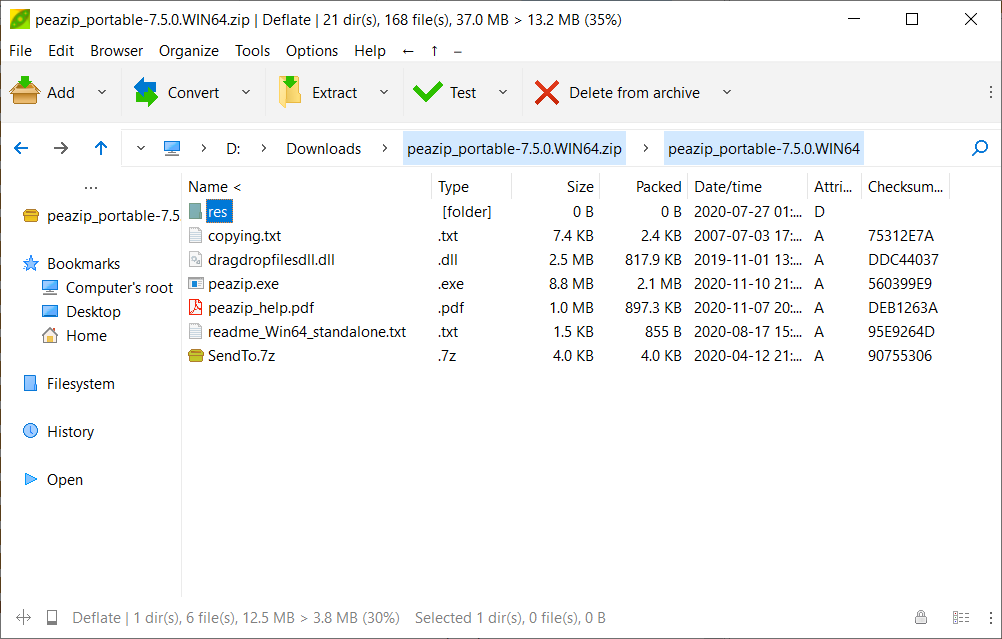

:strip_exif()/i/2007277042.png?f=thumbmedium)