 Moritz Bunkus heeft versie 53 van MKVToolNix uitgebracht. Met dit opensourceprogramma kunnen matroska-bestanden bekeken, bewerkt en worden geconverteerd. Zo kunnen geluidssporen en ondertiteling worden toegevoegd, verwijderd of juist als standaard worden ingesteld. MKVToolNix is een verzameling afzonderlijke commandline-tools, maar er wordt ook een grafische gebruikersinterface meegeleverd. Downloads zijn beschikbaar voor Windows, macOS en diverse Linux-distributies. De changelog voor deze uitgave ziet er als volgt uit:
Moritz Bunkus heeft versie 53 van MKVToolNix uitgebracht. Met dit opensourceprogramma kunnen matroska-bestanden bekeken, bewerkt en worden geconverteerd. Zo kunnen geluidssporen en ondertiteling worden toegevoegd, verwijderd of juist als standaard worden ingesteld. MKVToolNix is een verzameling afzonderlijke commandline-tools, maar er wordt ook een grafische gebruikersinterface meegeleverd. Downloads zijn beschikbaar voor Windows, macOS en diverse Linux-distributies. De changelog voor deze uitgave ziet er als volgt uit:
New features and enhancementsBug fixes
- mkvmerge: AVI reader: added support for reading the video aspect ratio from the video properties header (
vprpchunk) if present and setting the display dimensions accordingly. Implements #2993.- mkvmerge: MP4 reader: for h.264/AVC tracks that don’t have an
AVCConfigurationBox(avcCatom) in their sample description (stsd) atom or whoseavcCatom contains no contentmkvmergewill now re-derive theAVCConfigurationBoxfrom the bitstream. Implements #2995.- mkvextract: mkvextract will now check if any of the destination file names is the same as the source file name and abort with an error if that’s the case. Implements #3001.
- MKVToolNix GUI: when querying the user for a file name for saving things (e.g. multiplexer settings or an attachment in the header editor), the automatically suggested file name will now be based on the situation-specific file names (e.g. the destination file name for multiplexer settings or the attachment’s name when saving an attachment in the header editor) instead of the directory’s name. Implements #3012.
- MKVToolNix GUI: multiplexer: when deriving track languages from file names the GUI will now select the right-most match instead of the left-most one. For example, "La.vie.en.rose.(fr).srt" will now be detected as French (fr) instead of English (en). Implements #3013.
- MKVToolNix GUI: preferences: the items in the "pre-defined …" lists can now be renamed by double-clicking with the mouse or pressing the F2 key.
- Windows installer: the
bluray_dumpcommand-line utility will be installed into thetoolssub-directory.bluray_dumpcan read & dump certain file types used on Blu-rays:.mplsplaylists,.clpiclip information databases,.bdmvindex files,bdmt_….xmldisc library databases andtnmt_….xmltrack & chapter name databases.
- mkvmerge: stretching chapter timestamps with
--chapter-syncnow works correctly with floating point values including fractions of floating point numbers (e.g.12.3/45.67). The tooltips in the GUI have been adjusted accordingly. Fixes #3002.- mkvmerge: MPEG 1/2 video handling: the "default duration" header field was often half the value it actually should be, resulting in all video frames having an explicit block duration with the correct value. This has been fixed with a patch by Tom Yan.
- mkvmerge: MPEG 1/2 video handling: the data stored in
Codec privateandCodec statedoesn’t contain extensions other than sequence & sequencea display extensions anymore. Fix by Tom Yan.- mkvmerge: tag handling: when remuxing a Matroska file with the
--no-track-tags, existingSOURCE_IDtrack tags are now skipped, too.- MKVToolNix GUI: multiplexer: the drop-down boxes with pre-defined track names now follow the order set in the preferences instead of sorting the entries alphabetically. Fixes #2999.
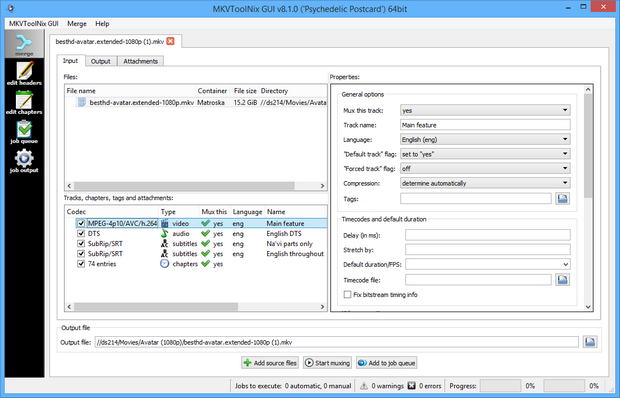

:strip_exif()/i/2007239060.png?f=thumbmedium)