 Shotcut is een uitgebreid opensource- en cross-platform videobewerkingsprogramma voor Windows, Linux en macOS. Het maakt gebruik van FFmpeg en heeft daardoor ondersteuning voor de gangbaarste formaten audio en video. De bestanden worden niet geïmporteerd, maar worden in hun originele formaat bewerkt. Het kan overweg met verschillende sporen en binnen een project kan er een mix van formaten en resoluties worden gebruikt. Versie 20.02.17 van Shotcut uitgekomen en hierin zijn de volgende veranderingen en verbeteringen aangebracht:
Shotcut is een uitgebreid opensource- en cross-platform videobewerkingsprogramma voor Windows, Linux en macOS. Het maakt gebruik van FFmpeg en heeft daardoor ondersteuning voor de gangbaarste formaten audio en video. De bestanden worden niet geïmporteerd, maar worden in hun originele formaat bewerkt. Het kan overweg met verschillende sporen en binnen een project kan er een mix van formaten en resoluties worden gebruikt. Versie 20.02.17 van Shotcut uitgekomen en hierin zijn de volgende veranderingen en verbeteringen aangebracht:
Low Resolution Preview ScalingMost people’s video preview area only occupies a fraction of their screen.
Meanwhile, the app is struggling to process effects in realtime while editing a 1080p or higher video. So, it makes sense to change the processing resolution while editing to roughly the same as the preview window. For example, for many people, the video preview typically only occupies 1/9 of their 1080p screen. Thus, you can edit at 640x360 instead of 1920x1080 to give the app and computer less work.
This is now available in the Settings under Preview Scaling. If you are using a larger or high DPI screen or editing higher resolution, you might want to edit at a higher resolution, and Shotcut also offers options for 540p and 720p in addition to 360p for the preview vertical resolution.
Please remember that today there is still a processing cost to scale down the source video to the preview resolution. So, this is still not a silver-bullet, magical cure-all for performance issues. This feature will be more beneficial when low resolution proxies are used, which is planned for version 20.04 in April.
Also, please understand that preview scaling is a step further away from WYSIWYG and does not provide perfect fidelity and full precision. Some differences are unavoidable especially where blur, softness, and noise are concerned. In addition, some filters do not support preview scaling and will process at full project resolution:
- Choppy
- Rutt-Etra-Izer
- Stabilize
- Text: HTML > Blank with Web Animations
- Text: HTML > Simple Scroll
- Text: HTML > Two Column Scroll
Lastly, a Use preview scaling checkbox has been added to Export > Advanced > Video. This is intended to provide a faster export for draft review. You should leave the export resolution set to the project resolution unless your preset or video codec dictates a resolution.
Audio Pitch FilterEver since we made it possible to change the speed of a clip, people have wanted a way to keep the audio at roughly the same pitch instead of going lower or higher. Also, sometimes people want to use a pitch effect for comical reasons or to disguise a voice. We are happy to announce a new Pitch audio filter. This has a speed compensation parameter so that you can copy the speed value from Properties into the filter. In the next version, we will directly integrate a pitch compensation option in the Properties panel. Please consider that this really only works with decent quality in the 4.0x - 0.25x speed range.
More TransitionsFrequently, people ask for more transitions. Well, how about 150+!? After you create a transition by overlapping clips on the same track, select the transition and look in Properties > Video. There has always been a Custom… option where you can upload a gray scale still image, and our Resources page provides a list of resources where to get them. In this version you can now use a grayscale video clip, which some call a “matte transition.” Forum user @jonray has put together a nice collection of these, also on the Resource page.
Other Enhancements
Please be aware that these transitions do not automatically adjust their duration. If you do not make the transition long enough, it will likely be abrupt at the end. If you make it longer, however, there is no problem. You can also use these to make multi-track transitions by adding the Mask: From File video filter to the clip on a higher video track.Fixes
- Added Views > Scopes > Video Vector.
Note that the graticule on this is non-traditional, inspired by Alexis Van Hurkman.- Added the ability to rename clips in Properties by clicking into the header where the name is displayed.
- Added a few more export presets:
- audio/ALAC
- audio/FLAC
- intermediate/DNxHR HQ
- intermediate/ProRes HQ
- intermediate/ProRes was changed to ProRes 422
- Added Arabic translation.
Changes
- Fixed dropping multiple files to Playlist in a new project (broken in v19.12.31).
- Fixed some broken keyboard shortcuts in the Turkish translation.
- Fixed Properties > Speed not working after a project file repair.
- Fixed clip selection after Insert Track or Remove Track.
- Fixed Playlist > Add Selected to Timeline creates corrupt clips (broken in v19.12.31).
- Fixed Settings > Display Method > Software (Mesa) on Windows (broken in v19.12.31).
- Fixed creating a Project folder with leading or trailing spaces.
- Fixed saving the
lengthproperty in MLT XML as a time value independent of frame rate.- Fixed starting Text: Simple video filter with “@” shows “0”.
- Fixed seeking previous & next on the first track in Keyframes where you trim a filter or use simple keyframes.
- Fixed an unexpected transition is created when moving a clip rightward adjacent to the next clip in Timeline (regression in v19.12.16).
- Fixed drag-n-drop from Source player to Timeline left player in an inconsistent state (broken in v19.09.14).
- Fixed an inconsistent colorspace conversion when accessing a cached image.
- Fixed Playlist > Copy followed by a change in Properties incorrectly changes the playlist item.
- Fixed clicking on the rectangle control may change its size.
- Fixed using the LUT (3D) filter with file with extended characters in its file path on Windows.
- Fixed a crash when using a transition on every track at the same time.
- Improved the reliability of Timeline > Select None.
- Changed Timeline > Master > Properties > Frame rate to show 6 decimal digits.
- Reduced the latency of scrubbing (regression in v19.12.31).
- Changed the video-overlay rectangle control used in some filters to allow changing the position by dragging from anywhere inside the rectangle.
To enable this, one must first double-click the center circle to change the mode. Otherwise, you would be prevented from dragging the clip out of the Source player.- Changed the Filters panel on macOS to prevent floating to avoid a frequently reported problem of the Filters window appearing blank/black.
- Changed Timeline > clip context menu > Detach Audio to not seek afterwards.
- Improved mouse wheel and trackpad behavior in Timeline.
Now, you do not need to ensure the mouse pointer is over a clip, speed is reduced, and zoom keeps focal point in view. The new zoom behavior does not apply when using the option Center the Playhead in the timeline menu.- Upgraded MLT to version 6.20.0 and WebVfx to version 1.2.0.
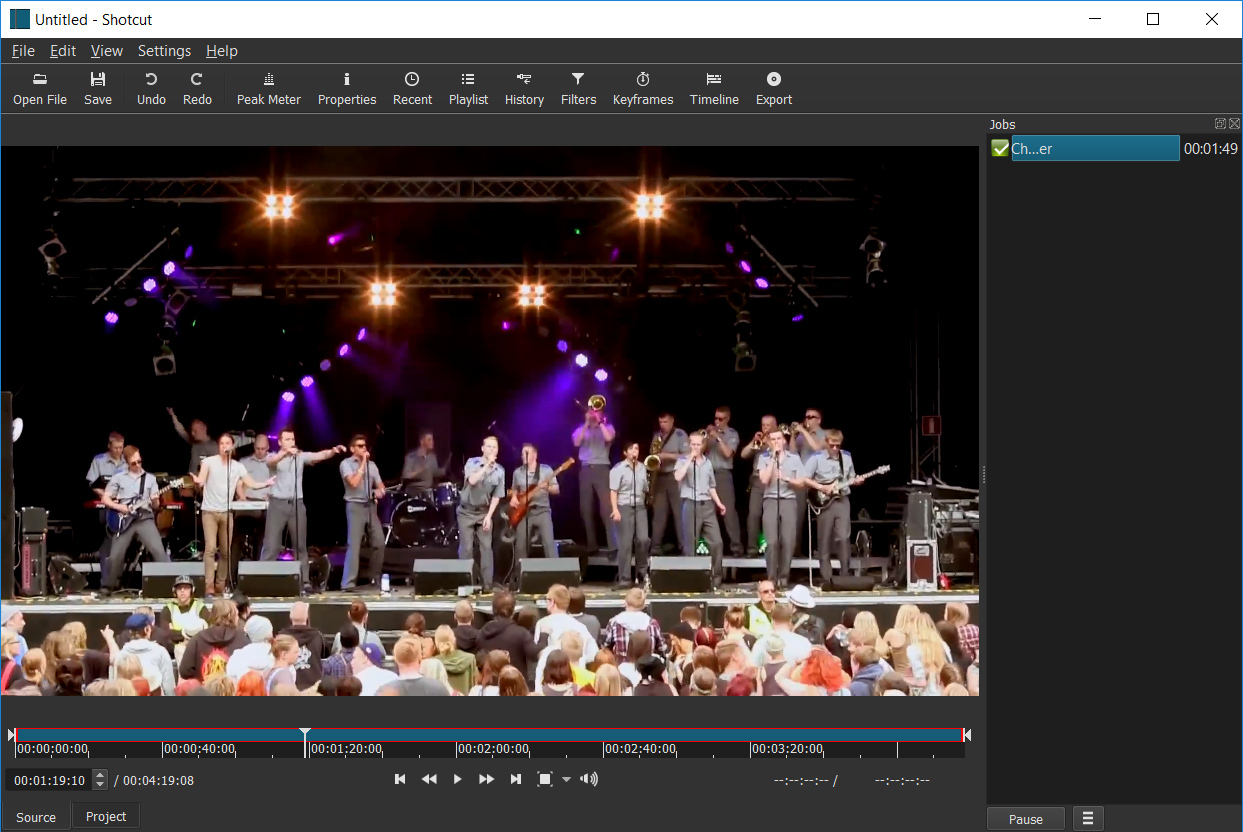

:fill(white):strip_exif()/i/2001962101.jpeg?f=thumbmedium)