 Versie 5.4.0 van AnyDesk voor Windows is uitgekomen. Met dit programma, dat door oud-medewerkers van TeamViewer wordt ontwikkeld, kan een andere computer worden overgenomen om deze zo op afstand te beheren. Het programma is beschikbaar voor Windows, Linux, FreeBSD, macOS, Android en iOS, al zit niet elk platform op hetzelfde versienummer. Het is gratis voor thuisgebruik, voor commercieel gebruik kan op jaarbasis worden afgerekend, of meteen voor een periode van zes jaar wat het totale kostenplaatje lager maakt. Het maakt dan verder niet uit hoeveel updates er tussentijds uitkomen. De changelog van de laatste paar versies ziet er als volgt uit:
Versie 5.4.0 van AnyDesk voor Windows is uitgekomen. Met dit programma, dat door oud-medewerkers van TeamViewer wordt ontwikkeld, kan een andere computer worden overgenomen om deze zo op afstand te beheren. Het programma is beschikbaar voor Windows, Linux, FreeBSD, macOS, Android en iOS, al zit niet elk platform op hetzelfde versienummer. Het is gratis voor thuisgebruik, voor commercieel gebruik kan op jaarbasis worden afgerekend, of meteen voor een periode van zes jaar wat het totale kostenplaatje lager maakt. Het maakt dan verder niet uit hoeveel updates er tussentijds uitkomen. De changelog van de laatste paar versies ziet er als volgt uit:
5.4.0 (Windows)
New FeaturesFixed Bugs
- Implemented screen privacy feature for Windows 8 and 10.
Enabling privacy mode during a session will disable the monitor on the remote side so the screen contents are hidden for anyone with physical access to the remote device.
Input from the remote side will be blocked automatically during privacy mode for the default desktop.- The session player can now jump to a specific point in time of the session recording.
Other Changes
- Switching the desktop did not restore input block state.
- Added dialog in case the remote side automatically denied a printer job due to permission settings.
- Fixed automatic registration of aliases in custom namespaces in case of updating an installed custom client.
- On trying to register an alias that was too long it was reported that registration failed because an alias has been registered already.
- The remote state of NumLock has been altered before session start.
- Fixed File Manager address field not handling 'Enter'.
- A couple of buttons in the File Manager could be resized to size zero.
- After switching sides the File Manager did not show the remote folder contents.
- The File Manager did not show the session close dialog in case the session was closed from the other side.
- The install panel's path edit now starts the installation on receiving 'Enter'.
- Address Book items now offer to create a TCP tunnel.
- The hotkey for entering fullscreen mode now also allows to leave fullscreen mode.
- Changed the default value to enable the alternative set of permissions for Unattended Access to 'true'.
By doing so the alternative set will be used directly after setting up a password for Unattended Access and using it to connect, effectively granting all permissions to the user connecting.5.3.2 (Android)
Fixed Bugs
- Fixed initial file transfer button visibility
5.5.0 (Linux)
New Features
- Added VPN connection mode
With this mode two PCs can be put into a private network over a secured connection- Added transmission of Android special keys
5.1.5 (macOS)
Fixed Bugs
- Fixed endless "Waiting for image" state on icoming connection from Windows 10
- Faster application start
- Improved mouse and touchpad scroll handling
- Minor UI layout fixes
- Fixed crash on trying to connect to offline remote desktop
- Improved support for older macOS versions
5.3.0 (Android)
New FeaturesFixed Bugs
- Support for multi touch events
- Privacy feature settings
- VPN
- Automatically hide menu button
- Seeking in session player
- Support for dark mode
- Fixed mouse scroll on Samsung DEX
- Fixed clipboard file transfer
- Improved network connection stability
- Improved keyboard and dpad navigation
- Minor improvements and fixes
5.1.4 (macOS)
Fixed Bugs
- Fixed an issue when Mac may not go to 'sleep' after AnyDesk session has ended unexpectedly
- Fixed text corruption in 'New connection' window
- Fixed incorrect 'Newer version available' message
- Fixed user alias display in Chat window
5.4.1 (Linux)
Fixed Bugs
- Fixed privacy not working on certain machines Fixed a bug that the privacy permission was transmitted wrong
5.4.0 (Linux)
New FeaturesFixed Bugs
- Privacy feature has been added
- Fixed a bug where the admin settings could be opened as normal user (but changes were not possible)
- Fixed wrong settings page beeing displayed when opening global settings
- Fixed a bug in the keyboard code
- Fixed a bug where the wrong keyboard layout was used in some distros and on some loginscreens
- Fixed several UI glitches
- Fixed the admin link not beeing shown in the recording settings
- Fixed the recording settings so that no useless config can be made
- Fixed some minor glitches in the custom client
- Fixed the display of the wrong error dialog in filetransfer
- Fixed a bug where the wrong accept window page was re-used
- Fixed onlinestates beeing shown incorrectly
- Fixed a memory leak in the filetransfer
- Fixed a crash/deadlock in the filetransfer
- Fixed searching and typing in the filebrowser via keyboard
- Fixed a bug where a network disconnect was not properly detected and took too much time
- Fixed a bug that caused the el8 package to reference el7
- Fixed a bug that would release modifier keys after typing one character on certain configs
- Fixed a bug where monitors of a secondary GPU were not accessible
5.4.0 (BSD)
New FeaturesFixed Bugs
- Privacy feature has been added
- Fixed some special keys not beeing transmitted correctly (e.g. PgUp/PgDown)
- Fixed a bug where the admin settings could be opened as normal user (but changes were not possible)
- Fixed wrong settings page beeing displayed when opening global settings
- Fixed a bug in the keyboard code
- Fixed a bug where the wrong keyboard layout was used in some distros and on some loginscreens
- Fixed several UI glitches
- Fixed the admin link not beeing shown in the recording settings
- Fixed the recording settings so that no useless config can be made
- Fixed some minor glitches in the custom client
- Fixed the display of the wrong error dialog in filetransfer
- Fixed a bug where the wrong accept window page was re-used
- Fixed onlinestates beeing shown incorrectly
- Fixed a memory leak in the filetransfer
- Fixed a crash/deadlock in the filetransfer
- Fixed searching and typing in the filebrowser via keyboard
- Fixed a bug where a network disconnect was not properly detected and took too much time
- Fixed a bug that would release modifier keys after typing one character on certain configs
- Fixed a bug where monitors of a secondary GPU were not accessible
5.1.3 (macOS)
New FeaturesFixed Bugs
- Incoming connections are now displayed in the AnyDesk Dock icon
- Fixed an issue when user is unable to reconnect macOS Catalina and Mojave after remote restart
- Fixed a deadlock when AnyDesk received incoming connection request during quiting
- Fixed application crash/freeze when typing into address field - Fixed bug when New connection window appeared without recent and discovered items
- Improved user interface localization
- Fixed look for Chat icon
- Fixed About window style and links
5.1.2 (macOS)
Fixed Bugs
- Fixed crash on Mac OS 10.15 Catalina on keyboard shortcuts sent from iPhone
- Fixed remote typing issues in 'Auto' keyboard mode
- Fixed 'Update' function in the 'New version available' notifiaction
- Fixed About window style
5.1.1 (macOS)
Fixed Bugs
- Fixed crash on Mac OS 10.15 Catalina for remote keyboard input
5.1.0 (macOS)
New FeaturesFixed Bugs
- Added Discovery feature to find other AnyDesk instances in the local network.
- AnyDesk no longer overrides system.max_files setting
- AnyDesk now warns user when necessary permissions are not granted
- Better support for Mac OS 10.15 Catalina
- Fixed crash when opening About window
- Fixed crash when playing recorded sessions
- Fixed crash when chat is used after session is over
5.3.3 (Windows)
Fixed BugsOther Changes
- Discovered clients showed state offline on remote user image change.
- System settings were accessible after installation without the need of entering credentials.
- Fixed crash during update of Discovery tooltips.
- Edit fields no longer make error sounds on pressing Enter, Escape and Tab.
- Fixed display of focused state for listview items in list mode.
- Quitting from the system tray was not possible.
- Fixed crash related to scrolling in file transfer panel
- Updated translations.
- Allowed to type into the address field directly after main window startup.
- Added support for Android special keys:
- F5/Home/Pos1 -> Android Home
- F6/Backspace -> Android Back
- F7 -> Android Volume Down
- F8 -> Android Volume Up
- F9/Escape -> Android Power
- F10 -> Android Menu
- End -> Android DPAD Center
5.1.2 (Raspberry Pi)
New Features:Fixed Bugs:
- Added an emulated titlebar for the loginscreen to move and minimize the accept window
- Added remote reboot support
- Added more options to the command line interface
- Improved logging
- Added a rendering Method to utilize DISPMANX on RPi 2/3 to ensure faster rendering
- Added renderer for RPi 4 to ensure faster rendering
- Fixed a bug that switched the red and blue color on session start
- Fixed several UI bugs
- Fixed that a Custom Client could make outgoing connections when it was not supposed to
- Fixed a memory leak in the filetransfer
- Fixed searching by typing in the filebrowser
- Fixed a bug that prevented from selecting a different audio device
- Several minor bugfixes
5.2.2 (Android)
New Features
- Added plugin for HTC devices.
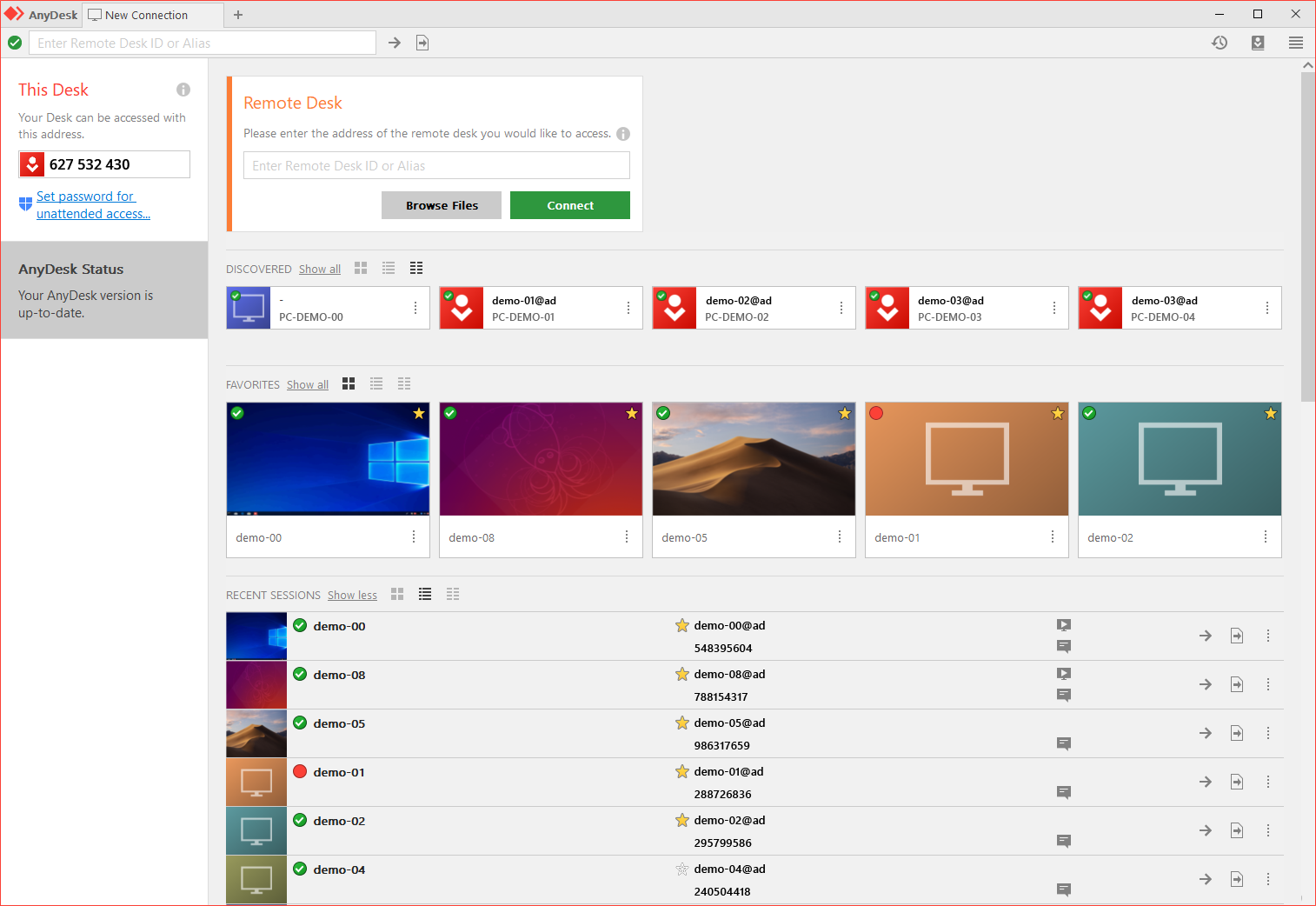

:strip_exif()/i/2007101094.png?f=thumbmedium)