 Microsoft heeft versie 16.3.0 van Visual Studio 2019 uitgebracht. Deze populaire programmeerontwikkelomgeving beschikt over handige opties om het programmeren in onder andere Visual C++, Visual Basic, C#, F#, Python en R makkelijker te maken. De complete lijst met de veranderingen in de 2019-uitgave kun je nalezen in de bijbehorende releasenotes. De changelog voor deze uitgave ziet er als volgt uit:
Microsoft heeft versie 16.3.0 van Visual Studio 2019 uitgebracht. Deze populaire programmeerontwikkelomgeving beschikt over handige opties om het programmeren in onder andere Visual C++, Visual Basic, C#, F#, Python en R makkelijker te maken. De complete lijst met de veranderingen in de 2019-uitgave kun je nalezen in de bijbehorende releasenotes. De changelog voor deze uitgave ziet er als volgt uit:
Summary of What's New in Visual Studio 2019 version 16.3Top Issues Fixed in Visual Studio 2019 version 16.3.0
- Support for adding new Open API & GRPC service references to .NET Core 3.0 projects.
- Support for F# 4.7 and various F# tooling improvements
- Improvements for C++ developers, including toggleable line comments and improved IntelliSense member list filtering.
- Search through recent projects, solutions, and folders within the start window.
- Search for templates in the New Project Dialog with advanced search capabilities.
- Publish .NET Core 3.0 worker projects to Azure Container Registry, DockerHub, etc.
- .NET Productivity additions in this release include the ability to rename the containing file when renaming a class as well as Edit and Continue enhancements within the debugger.
- Debug Azure Functions running in Linux containers.
- Search individual components while installing or modifying in the Visual Studio Installer.
- Streamlined Visual Studio update experience that integrates Visual Studio IDE and Installer updates.
- Differentiate workloads and components when adding them in the Visual Studio IDE.
- Code Search via VS Search (Ctrl+Q)
- Easily find newly installed project templates, view selected values on filters, and pin recently used templates in the New Project Dialog.
- Easily configure your applications' dependencies in publish profiles using the new [Add Dependency] wizard(#webtools-add-dependency-wizard).
- The Visual Studio installer components for .NET Core 2.1 and 2.2 now also include templates (instead of just the runtime).
- Tooling support for serving static assets from within a Razor class library.
- Updated Python Testing Experience using the newly-added Python testing framework pytest as well as a modified unittest experience.
- Reduced time to index large folders and search for files in these folders.
- Added support for Xcode 11 and iOS 13.
- Added support for Android 10.
- Use XAML Hot Reload for Xamarin.Forms. to rapidly iterate on your Xamarin.Forms UI.
- Android Material Design in the XAML Previewer for Xamarin.Forms.
- New constraint editor in the Xamarin Designer for iOS.
- Enabled publishing iOS apps on Windows.
- There are new options for editing .plist files.
- Improved tasks view when debugging in Parallel Stacks Window.
- A variety of C++ productivity improvements, including new C++ Core checks, a new default semantic colorization scheme, and on-by-default IntelliCode
- Support for parallel builds in MSBuild-based Linux C++ projects that leverage the native WSL experience.
- .NET Productivity additions in this release include the ability to wrap chains of fluent calls, introduce a local variable immediately after writing its initializer, .NET Core tooling support for analyzers, and an option to expand the list of completions for unimported types.
- JavaScript/TypeScript syntax classifications and refactorings are more responsive in files.
- Updated the C++ IntelliCode base model to be on-by-default and included Repeated Edits for C#.
- Experimental Visual Studio Terminal
- Support for TypeScript 3.6 and more responsive JavaScript/TypeScript refactorings.
- The Performance Profiler via ALT-F2 now provides a database tool for .Net Core projects.
- Added a prompt to install Docker Desktop when adding Docker Support.
- Added the capability to load symbols manually for Azure Watson and .NET Core remote debugging.
- Restored certificate generation and improved the UWP Package signing experience.
- "Create Test Certificate" option missing from UWP SDK in VS2019
- VS2019 - Query designer stopped working
- Project Properties - Code Analysis - Text is WRONG
- Visual Studio 2019 freezes and crashes on creating new project
- Editor and productivity features are not fully localized in Visual Studio 2019 16.3 Preview 3
- Problem with command Tab order (in design mode)
- Error: Some or all identity references could not be translated.
- Visual Studio 16.2 hangs opening any dialog for editing
- error MSB6006: "CL.exe" exited with code 2.
- Blank code metrics result
- VS2019 is crashing during start of the debug session if "Enable Edit and Continue" is switched off.
- Visual Studio 2019(16.0.2) generator incorrect code with inline+/O2 in Qt 5.12.3 QBezier
- Error Signing into VS Feedback Tool
- Rename refactoring does not work in files included in Shared Projects - Rename operation was cancelled or is not valid
- Brace completion when member list is up does not put the character in the right position
- Problem with command Tab order (in design mode)
- error MSB6006: "CL.exe" exited with code 2.
- Error Signing into the VS Feedback Tool
- blank code metrics result
- Rename refactoring does not work in files included in Shared Projects - Rename operation was cancelled or is not valid
- C++/CLI bug with inline namespaces header
- Error: Some or all identity references could not be translated.
- rvalue-reference-to-array can bind to lvalue-reference-to-array
- Brace completion when member list is up does not put the character in the right position
- Secure Secrets with Azure Key Vault Not In Connected Services List
- VS file search is signficantly slower than VA file search
- Visual Studio crash when TFS is not found.
- Visual Studio error displaying .razor file.
- target="blank">Increase AndroidClientHandler timeouts.
- "Create Test Certificate" option missing from UWP SDK in VS2019.
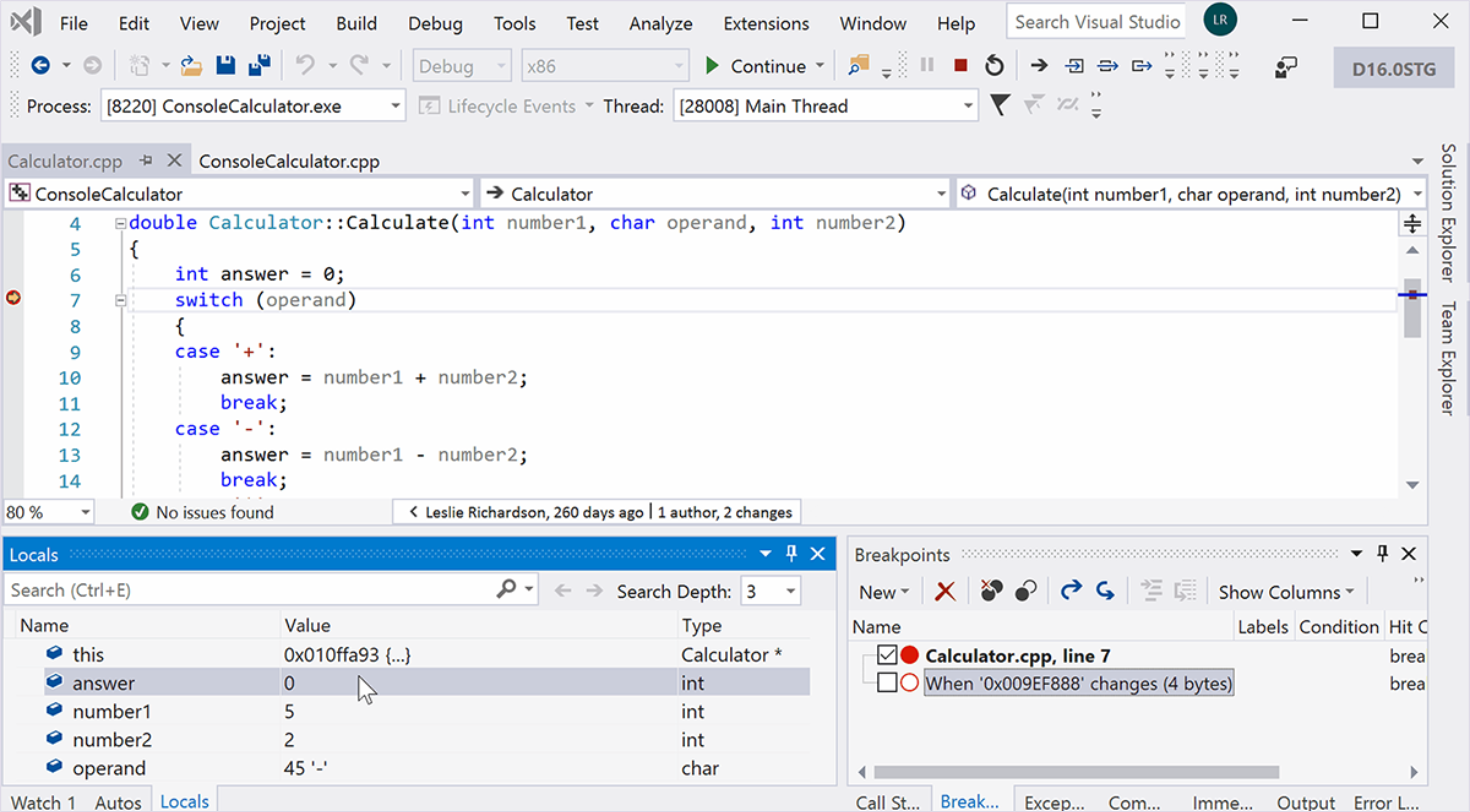

:strip_exif()/i/2004776764.png?f=thumbmedium)