 Versie 1.14 van VeraCrypt is uitgekomen. VeraCrypt is een zogenaamde fork van TrueCrypt, dat er een tijdje geleden onder nogal vage omstandigheden mee is opgehouden. Met dit opensource-encryptieprogramma kunnen complete harde schijven of partities en virtuele volumes, zoals een bestand dat als partitie wordt benaderd, worden versleuteld. VeraCrypt gebruikt de originele broncode van TrueCrypt, maar bevat diverse verbeteringen met betrekking tot de beveiliging. Volumes die met TrueCrypt zijn aangemaakt kunnen vanaf deze versie wel geopend en geconverteerd worden. De Fransman Mounir Idrassi is al sinds de zomer van 2013 met dit project bezig. De changelog voor deze uitgave ziet er als volgt uit:
Versie 1.14 van VeraCrypt is uitgekomen. VeraCrypt is een zogenaamde fork van TrueCrypt, dat er een tijdje geleden onder nogal vage omstandigheden mee is opgehouden. Met dit opensource-encryptieprogramma kunnen complete harde schijven of partities en virtuele volumes, zoals een bestand dat als partitie wordt benaderd, worden versleuteld. VeraCrypt gebruikt de originele broncode van TrueCrypt, maar bevat diverse verbeteringen met betrekking tot de beveiliging. Volumes die met TrueCrypt zijn aangemaakt kunnen vanaf deze versie wel geopend en geconverteerd worden. De Fransman Mounir Idrassi is al sinds de zomer van 2013 met dit project bezig. De changelog voor deze uitgave ziet er als volgt uit:
All OSs:Windows:
- Mask and unmask PIM value in GUI and bootloader like the password.
Linux:
- Solve Rescue Disk damaged error when using cascade ciphers and SHA256 for system encryption.
- Solve option "Cache password in drive memory" always disabled even if checked in preferences.
- Solve UI language change not taken into account for new install unless a preference is changed.
- Implement creating file containers using command line.
- Driver: disable support of IOCTL_STORAGE_QUERY_PROPERTY by default and add option to enable it.
- Driver: Support returning StorageDeviceProperty when queried through IOCTL_STORAGE_QUERY_PROPERTY.
- Support setting volume label in Explorer through mount option or favorite label value.
- Fix for Hot Keys assignment dialog issue where OEM-233 is always displayed and can't be changed.
- Always copy both 32-bit and 64-bit executable binaries during install and in Traveler Disk Setup.
- Traveler Disk will again use 32-bit exe by default while also offering 64-bit exe.
- On Windows 64-bit, 32-bit exe files are now available(e.g. if needed to use 32-bit PKCS#11 dll)
- Include Volume Expander in Traveler Disk Setup.
- Don't offer creating a restore point if it is disabled in Windows.
- Add possibility to verify a Rescue Disk ISO image file.
- Minors fixes in the installer, GUI and driver.
- Support supplying password using stdin in non interactive mode (contributed by LouisTakePILLz)
- Example:
veracrypt -t ${IMAGE_PATH} ${MOUNT_PATH} --mount --non-interactive --stdin <<< "$PWD"
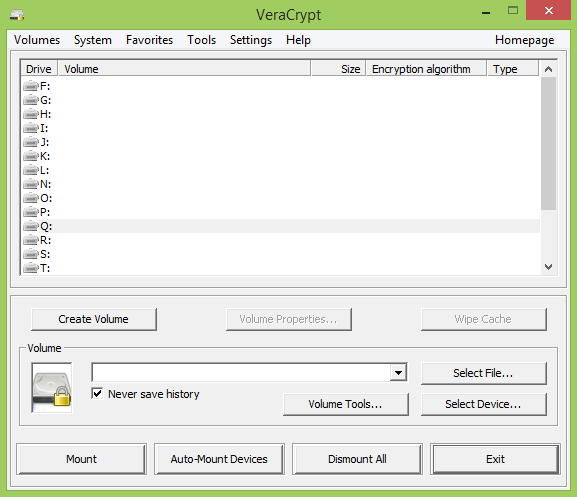

:strip_exif()/i/2000958181.png?f=thumbmedium)