 PassMark Software, bekend van onder andere BurnInTest en WirelessMon, heeft een update voor versie 8.0 van PerformanceTest uitgebracht. Met dit programma kan een computer met daarop Windows XP of hoger aan een reeks benchmarks worden onderworpen. In 32 tests worden de vijf hoofdgroepen, te weten de processor, 2d-graphics, 3d-graphics, opslag en het geheugen, zo objectief mogelijk getest en grafisch tegen een aantal andere systemen afgezet. Daarnaast zijn er zeven extra tests, waarin onder andere virtualisatie en het netwerk onder de loep genomen kunnen worden. Sinds build 1043 zijn de volgende veranderingen en verbeteringen aangebracht:
PassMark Software, bekend van onder andere BurnInTest en WirelessMon, heeft een update voor versie 8.0 van PerformanceTest uitgebracht. Met dit programma kan een computer met daarop Windows XP of hoger aan een reeks benchmarks worden onderworpen. In 32 tests worden de vijf hoofdgroepen, te weten de processor, 2d-graphics, 3d-graphics, opslag en het geheugen, zo objectief mogelijk getest en grafisch tegen een aantal andere systemen afgezet. Daarnaast zijn er zeven extra tests, waarin onder andere virtualisatie en het netwerk onder de loep genomen kunnen worden. Sinds build 1043 zijn de volgende veranderingen en verbeteringen aangebracht:
Changes in version 8.0 build 1047Changes in version 8.0 build 1046
- Changed advanced baseline searches so they should be faster when switching between pages of results
- Added a default "no sorting" option for advanced baseline search to speed up searches
- Fixed a bug with the cursor not always redrawing correctly immediately after a baseline search finishes
- Changed simple search to report “X baselines found” when < 100 or “Showing first 100 baselines” when more are found as we are no longer counting them to increase the speed of the search
- Added a check and removal of BOM when loading a customised key.dat file (file expected to be in unicode UTF-16LE format)
- Fixed broken parsing of pt.ini file when using /a command line options, pt.ini will be read in ascii or unicode (UTF-16LE) format
- System Information updates
- Added support for AMD HD 8690A
- Updated CPU specification information,aAdded Intel Cherry Trail, Braswell and Knights Landing, newer Intel Haswell and Broadwell CPU's, newer AMD CPUs.
- Added Intel Bay trail temperature monitoring.
Changes in version 8.0 build 1045
- Baseline Manager basic Search will now require the user specify a field (CPU / Video / Drive / Motherboard / Description) to search
- Baseline Manager, an Empty Advanced Search (with the Default Options) will result in showing the last day of submissions
- Fixed a crash that could happen when reading in the windows experience performance values in win 8
Changes in version 8.0 build 1044
- Fixed a bug where the "Save baseline" menu item was opening the "Export results as image" dialog
- Added option to display temperature as Celsius or Fahrenheit
- Made some changes so on some systems with dual Intel/AMD video cards the correct card is displayed in the results
- System Information updates
- Added support for AMD Radeon R9 285, AMD Radeon HD 7730
- Fixed a bug in the "Install to USB" function that would stop the install process when the USB drive ran out of space but didn't display an error message
- Fixed some incorrect tool tips in the File menu
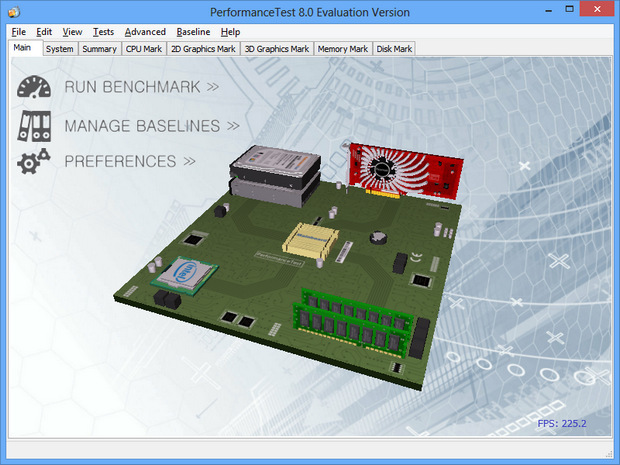

:fill(white):strip_exif()/i/2001245205.jpeg?f=thumbmedium)