 De final release van FreeNAS versie 9.2 is uitgekomen. Met dit pakket kan een in het netwerk opgenomen computer als 'network attached storage' worden ingezet, dus puur en alleen voor het opslaan van data. Met behulp van van plugins kan er extra functionaliteit worden toegevoegd. Het geheel is gebaseerd op FreeBSD en voorzien van een overzichtelijke webinterface. Meer informatie over de mogelijkheden van FreeNAS kan op deze pagina worden gevonden. FreeNAS 9.2 is gebaseerd op FreeBSD 9.2 en bevat verder de volgende veranderingen en verbeteringen:
De final release van FreeNAS versie 9.2 is uitgekomen. Met dit pakket kan een in het netwerk opgenomen computer als 'network attached storage' worden ingezet, dus puur en alleen voor het opslaan van data. Met behulp van van plugins kan er extra functionaliteit worden toegevoegd. Het geheel is gebaseerd op FreeBSD en voorzien van een overzichtelijke webinterface. Meer informatie over de mogelijkheden van FreeNAS kan op deze pagina worden gevonden. FreeNAS 9.2 is gebaseerd op FreeBSD 9.2 en bevat verder de volgende veranderingen en verbeteringen:
The following features were added in 9.2.0:
- Version 9.2-RELEASE of FreeBSD with performance improvements, bug fixes, and updated software packages. For a complete list see here.
- USB 3.0 support is disabled by default as it currently is not compatible with some hardware, including Haswell (Lynx point) chipsets. To enable USB 3.0 support, create a Tunable named xhci_load, set its value to YES, and reboot the system.
- The Kernel UMA allocator is now the default for ZFS. This results in higher ZFS performance.
- ZFS will now alert the administrator for pools that are not 4K-aligned.
- By default, FreeNAS will treat all disks as 4K sector (“Advanced Format”) disks. This is a future-proof setting that allows AF disks to later be used as replacement drives for older, legacy 512 byte sector drives without compromising performance. The administrator can optionally disable this 4K-by-default behavior by setting vfs.zfs.vdev.larger_ashift_minimal to 0 in both sysctl and loader tunables.
- Avahi (multicast DNS, aka Bonjour) registration of all services, include the web service, means you no longer need to have a head on the box to know its IP address, even for initial configuration, if the system your browser is running on supports mDNS (e.g. a Mac or mDNS-enabled Windows/Unix box). The default address will be freenas.local (or freenas-n.local, where n is the # of freenas.local instances already on the local network). This can be changed by changing the hostname in the FreeNAS system or network configuration screens.
- The built-in admin user account is no longer used and the Admin Account removed. The first time the FreeNAS graphical interface is accessed, a pop-up menu will prompt for the root password. Subsequent logins to the graphical interface will require this password.
- FreeNAS no longer sends daily emails when email reporting is enabled unless actual errors or issues of concern have arisen. Simply saying “all is well!” each and every day was causing email fatigue and obscuring actual errors. Those wishing for daily “all is well!” reports can simply add a cron job that does this.
- The plugin system now offers in-place updates for plugins, also segregating installed plugins from available plugins to make the UI less cluttered.
- A complete REST API has been created for FreeNAS, allowing a FreeNAS instance to be controlled remotely. See examples/api in the FreeNAS source repository for some examples of this in action. Complete API docs are available in docs/api.
- The “Permit Sudo” field has been added to the add and edit screens for Users and Groups. A column in View Groups and View Users now indicates whether or not “Permit Sudo” has been set.
- HTTP and HTTPS access to the FreeNAS graphical interface are no longer mutually exclusive. The fields “WebGUI HTTP Port” and “WebGUI HTTPS Port” have been added to System Settings -> General.
- An “Edit” button has been added to the “Hostname” field of System Information to make the hostname easier to change.
- The results from the latest ZFS scrub now appear in Volume Status.
- Netatalk has been updated to version 3.1.0. See here for a list of changes in this release. There are also a number of changes made to AFP sharing as a result:
- The Add Apple (AFP) Share menu has been simplified and a “Default umask” option has been added.
- The “Server Name” field has also been removed from AFP; in Netatalk 3, this value is automatically derived from the system hostname.
- “Enable home directories” and “Home directories” options added to AFP.
- The AIO options have been removed from CIFS.
- Fourteen TLS-related fields have been added to the Advanced Mode of FTP.
- An “IPv4 Address” column has been added to the View Jails screen.
- A shell button has been added to Jails, making it easy to access the command line of the selected jail.
- A “Create directory” checkbox has been added to the Add Storage function of a jail so that the user does not have to first access the jail’s shell to make sure that the directory already exists. A “Read-Only” checkbox has also been added to this screen.
- A jails templating system has been added, allowing the quick deployment of new jails from existing templates and the ability to create custom templates. Linux jail support has also been added and installation templates are included for Debian-7.1.0, Gentoo-20130820, Ubuntu-13.04, Centos-6.4, Fedora-19, and Suse-12.3.
- A link to the online FreeBSD manual pages has been added to Help.
- Added bxe(4) driver for Broadcom NetXtreme II Ethernet 10Gb PCIe adapter.
- Added padlock(4) driver which provides cryptographic hardware acceleration for VIA C3, C7 and Eden processors.
- Improved performance of encrypted ZFS volumes.
- The iSCSI options have been updated to ensure the GUI constraints match the
- daemon constraints. In particular the GUI limited the number of sessions and the number of connections to a low value that may need to be increased if there are large numbers of targets or clients or both.
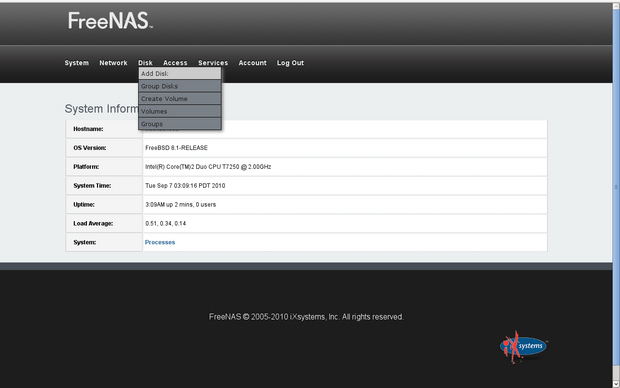

:fill(white):strip_exif()/i/2003943496.jpeg?f=thumbmedium)