 Vandaag is versie 2.3a van Peazip uitgekomen. Peazip is een onder een opensourcelicentie beschikbaar gesteld archiveringsprogramma, dat zich van de concurrentie probeert te onderscheiden door zich te specialiseren in veiligheid. Het versleutelen van data is dan ook het speerpunt van het eigen pea-formaat. Het programma kan 7z-, bz2-, gz-, paq/lpaq-, pea-, quad-, tar-, upx- en zip-bestanden creëren en diverse bestandsformaten uitpakken, waaronder ace, arj, cab, deb, iso, lha, rar en rpm. Hieronder is te vinden wat er allemaal in deze release veranderd is:
Vandaag is versie 2.3a van Peazip uitgekomen. Peazip is een onder een opensourcelicentie beschikbaar gesteld archiveringsprogramma, dat zich van de concurrentie probeert te onderscheiden door zich te specialiseren in veiligheid. Het versleutelen van data is dan ook het speerpunt van het eigen pea-formaat. Het programma kan 7z-, bz2-, gz-, paq/lpaq-, pea-, quad-, tar-, upx- en zip-bestanden creëren en diverse bestandsformaten uitpakken, waaronder ace, arj, cab, deb, iso, lha, rar en rpm. Hieronder is te vinden wat er allemaal in deze release veranderd is:
Archiving:Usage:
- Added support for UDF, XAR, and DMG/HFS file types, improved support for OpenOffice file types - total 79 file extensions supported
- Content and filenames encryption status is now fully inherited by new objects when adding files/folders to 7z archives
- Custom file types can now be opened directly from "extract" menu entries
- Fixed issues showing with ACE 1.x archives under Linux
- Improved input file recognition for UPX compression (11 extensions)
- Updated 7z frontend to 4.60 (Windows)
- Updated Pea frontend to 0.21
- Updated W.E. crypto library with package aes_2008-08-04
System integration:
- Added third area to status bar showing current filesystem, or archive type plus encryption status
- "Extract to new folder" flag is no longer limited to current session
- Open executables/files/folders (in Windows) are now lauched in a separate processes rather than through shellexecute method (unless necessary) in order to increase parallelism and avoid possible stalls while waiting slow resources
- Fixed configuration/bookmarks/rnd issues related to lack of write access for unprivileged users (Windows and Linux installable packages)
- Improved file/archive browser's keyboard shorcuts:
- Backspace mapped to browse previous path
- More functional keys are now supported
- F2 browse desktop / Ctrl+F2 home / Shift+F2 root
- F3 search (recoursive) / Shift+F3 search here (non recoursive)
- F4 up one level
- F6 toggle browse/flat view
- F7 browse most recently visited item / Ctrl+F7 second / Shift+F7 third
- F8 browse first item in bookmarks list / Ctrl+F8 second / Shift+F8 third
- F9 toggle extract in new folder status / Shift+F9 reset extraction path to default
- F11 extract selected to
- F12 extract selected here
- "Quick delete" and "Secure delete" bounded to del and shift+del respectively; shift+backspace remains for "Remove from layout" event in layout composer interface and is no longer used in file/archive manager
New localizations:
- New "Extract..." system's menu entry to allow specify path, extraction in new folder, password and other options
- On Extract here (and list/test functions) from system's menus, now PeaZip test if password is needed and if archive is not corrupted (for performance reasons only for archives smaller than 100MB)
Misc:
- Czech, German, Portuguese, Russian
- Toolbar buttons' width extended to 110px to better fit text
[break]
- Added "revision" letter in program's numbering; revisions contains the same text and uses the same localization files with no need of out of order loading as different version does
- New function to display environment variables
- Fixed possible cases of "Access violation" message on exit occourring on some configurations
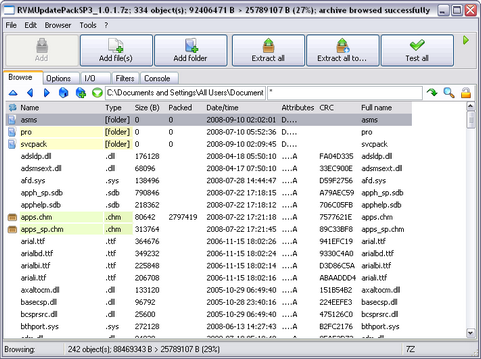

:strip_exif()/i/2007277042.png?f=thumbmedium)