 Gisteren is de finalrelease van versie 2.2 van IsoBuster uitgekomen. IsoBuster is gespecialiseerd in het lezen van slechte of beschadigde cd's en dvd's, en kan in veel gevallen nog files terughalen die door Windows niet meer worden herkend. Een ander sterk punt van IsoBuster is dat het bijna elk denkbaar cd- of dvd-image formaat kan lezen, zoals *.iso, *.bin, *.img, *.ccd en *.nrg. Het programma is grotendeels gratis, slechts enkele geavanceerde features zijn alleen toegankelijk voor geregistreerde gebruikers. Welke dat precies zijn is op deze pagina te vinden. Het changelog van deze release laat de volgende veranderingen zien:
Gisteren is de finalrelease van versie 2.2 van IsoBuster uitgekomen. IsoBuster is gespecialiseerd in het lezen van slechte of beschadigde cd's en dvd's, en kan in veel gevallen nog files terughalen die door Windows niet meer worden herkend. Een ander sterk punt van IsoBuster is dat het bijna elk denkbaar cd- of dvd-image formaat kan lezen, zoals *.iso, *.bin, *.img, *.ccd en *.nrg. Het programma is grotendeels gratis, slechts enkele geavanceerde features zijn alleen toegankelijk voor geregistreerde gebruikers. Welke dat precies zijn is op deze pagina te vinden. Het changelog van deze release laat de volgende veranderingen zien:
Changes:For Business type licenses
- Support for command line parameters
- Support for mkisofs El Torito Patch (boot image)
- Support for spanned *.dmg image files. (*.dmg, *.002.dmgpart, *.003.dmgpart)
- Option to specify that extraction of image files is in *.ISO format, rather than *.TAO or *.BIN
- Image file extraction save dialog, 'save as type' allows to select between *.ISO and *.TAO or *.BIN
- Ability to hide [Business] features via options.
Improvements:
- Show file extents. (Show the different parts of a file, when it is fragmented on disc.)
- Ability to add/edit extents on custom created files (e.g. Lost and Found and Customizable file system)
- Ability to add a customizable file system (where you can add, edit files, for engineering purposes)
[break]
- Show [xx%] status in task bar at the bottom, during extraction.
- Improvements for UTF7 and UTF8 interpretation.
- More progress information is exposed when completing a managed image file.
- Various smaller GUI improvements, e.g. icons.
- Various smaller improvements.
- Turned off message asking to turn on admin rights on a system other than XP.
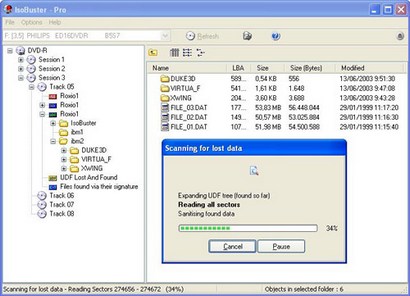

:strip_exif()/i/2004845688.png?f=thumbmedium)