 Er is een nieuwe stabiele versie van WinMerge verschenen. Met WinMerge kunnen bestanden of mappen met elkaar worden vergeleken: handig, bijvoorbeeld om te zien wat er is veranderd tussen verschillende stukken broncode of om de inhoud van logbestanden door te pluizen. Het programma bevat syntaxhighlighting en de applicatie kan op basis van de ontdekte verschillen patchbestanden aanmaken. In deze uitgave zijn de volgende veranderingen en verbeteringen aangebracht:
Er is een nieuwe stabiele versie van WinMerge verschenen. Met WinMerge kunnen bestanden of mappen met elkaar worden vergeleken: handig, bijvoorbeeld om te zien wat er is veranderd tussen verschillende stukken broncode of om de inhoud van logbestanden door te pluizen. Het programma bevat syntaxhighlighting en de applicatie kan op basis van de ontdekte verschillen patchbestanden aanmaken. In deze uitgave zijn de volgende veranderingen en verbeteringen aangebracht:
What Is New in 2.16.48.2
Installer GeneralFile compare
- BugFix: Setting the toolbar icons to "Extra Large" cannot save the settings. (#2748)
- FR: Add
Ctrl+,keyboard shortcut to open Options dialog box (#2705)- Update Merge.rc (PR #2711)
Folder compare
- BugFix: [BUG} Phantom line added when identical blocks of text pasted (#2702)
- BugFix: Fixed crash when quitting WinMerge while the search dialog is open
- Syntax/Pascal: Add initialization and finalization (PR #2719)
- Syntax/Pascal: Support multiline strings (PR #2720)
Webpage compare
- BugFix: Unable to compare files with zero mtime using "Modified Date and Size" (#2714)
- BugFix: Windows7 Winmerge v2.16.46.0 crash prone (#1 WinMerge crashes after successfully deleting files.) (#2746)
Plugins
- BugFix: Fixed an issue where comparisons could fail when tab characters were present.
- BugFix: Fixed incorrect line wrapping in certain HTML elements.
- BugFix: Fixed an issue where differences within <pre> elements could appear concatenated instead of on separate lines.
Translation updates:
- BugFix: ApacheTika and PlantUML plugins: Fixed issue where no error message was displayed when execution failed (#715)
- BugFix: ApacheTika plugin: Fixed failure to run when the filename contained non-alphanumeric characters (now uses the short filename instead) (#715)
- AIConvertText plugin: Added models gpt-4.1, gpt-4.1-mini, and gpt-4.1-nano
- Brazilian (PR #2706, #2715, #2726)
- Chinese Simplified (PR #2710, #2730)
- Corsican (PR #2722)
- French (PR #2716)
- Hungarian (PR #2703, #2713, #2724)
- Italian (PR #2704, #2723, #2737)
- Japanese
- Lithuanian (PR #2708)
What Is New in 2.16.47 Beta
GeneralFile compare
- BugFix: /inifile won't work with root directory (#2635)
- BugFix: "Another application has updated" message when window is deactivated (#2668)
- Reduced flickering of title bar buttons and the status bar.
- Rewrite English.pot, add JXL image extension (PR #2682)
- Add Output Pane for Logs and Messages (PR #2663)
Image compare
- BugFix: Fixed an issue where $ in regular expressions in Substitution filters didn't work correctly with "Ignore carriage return differences" enabled. (#2640)
- BugFix: Syntax highlighting of Python multiline strings failed on lines > 1 (#2643)
- BugFix: Fixed an issue where "&" appeared as an underline in the status bar when using both Unpacker and Prediffer plugins.
- BugFix: Sync Codepage Settings on Options and Diff Window (#2678)
- Update C syntax highlighting keyword list. (PR #2669)
Options dialog
- Rewrite English.pot, add JXL image extension (PR #2682)
Color schemes Installer
- BugFix: Fixed an issue where ShellExtensionU.dll was not properly unregistered when clicking the Unregister shell extension button in the Shell Integration options. (#2419)
- Modify the "Options (Compare > Image)" dialog. (PR #2655)
Manual
- BugFix: Context menu not working if installed from non-elevated (non admin) user on win 10 x64 (#2638) (PR #2639)
Translation updates: Internals
- Help pages -> Appendix A. Shortcut keys (#2659)
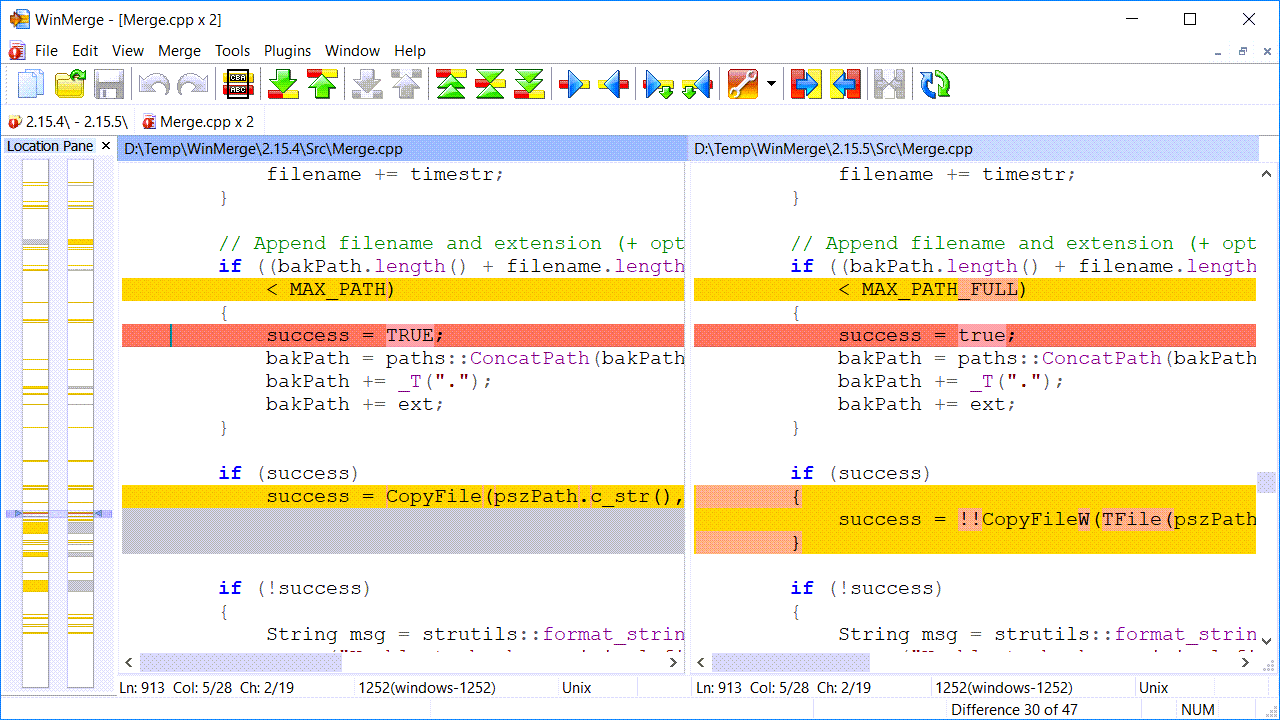

:strip_exif()/i/2004501274.png?f=thumbmedium)