 TechSmith heeft versie 2022.5.0 van Camtasia voor Windows en macOS uitgebracht. Dit programma maakt het mogelijk om op een eenvoudige manier video's te maken voor trainingen en presentaties. Denk bijvoorbeeld aan een video over de werking van een bepaalde applicatie die met een voice-over wordt toegelicht, of een PowerPoint-presentatie samengevoegd met een opname van een lezing. Voor meer informatie verwijzen we naar deze pagina, waar de mogelijkheden op een rijtje worden gezet. In deze uitgave zijn de volgende veranderingen en verbeteringen aangebracht:
TechSmith heeft versie 2022.5.0 van Camtasia voor Windows en macOS uitgebracht. Dit programma maakt het mogelijk om op een eenvoudige manier video's te maken voor trainingen en presentaties. Denk bijvoorbeeld aan een video over de werking van een bepaalde applicatie die met een voice-over wordt toegelicht, of een PowerPoint-presentatie samengevoegd met een opname van een lezing. Voor meer informatie verwijzen we naar deze pagina, waar de mogelijkheden op een rijtje worden gezet. In deze uitgave zijn de volgende veranderingen en verbeteringen aangebracht:
New Features
TransitionsRecorder
- Added six new heart themed transitions with configurable properties just in time to show your viewers the love.
- In addition to quickly launching Camtasia’s Recorder, now Auditate and Snagit Recorders can be launched directly from the Camtasia Editor.
Feature Updates
Recorder
Dimension PresetsLottie
- Revamped Recorder Dimension presets to support horizontal, vertical and square video resolutions. Choose a preset by selecting the dropdown menu in the Screen Recording toggle switch.
Canvas
- Added ability to adjust solid color fills and strokes of Lottie Media on the Timeline
Cursors
- Added “Center Anchor” context menu option to reset the position of a media’s anchor point to its default.
- Added ability to constrain media along a vertical or horizontal axis when dragging on the Canvas by holding down“shift” while performing the drag operation.
- Completely revamped Project Dimension presets to support horizontal, vertical and square video resolutions. Context-click anywhere on the Canvas and choose Project Settings, then use the Dimensions dropdown to choose desired video dimensions.
Custom Cursor ImagesExport
- Added the ability to import custom cursor images that can replace cursors in a Camtasia screen recording, or when using the Cursor Path Creator visual effect.
- Added the ability to set a custom cursors’ anchor point position using the Properties Panel cursor crosshairs UI, or input fields.
- Added ability to edit previously imported cursors via the Properties Panel.
- Added ability to delete previously imported cursors via the Properties Panel.
- Added the ability to replace an existing cursor with a blank cursor. No need to add an animation and adjust opacity in order to hide a cursor–just use the Cursor Image Replace Panel and choose the blank cursor.
- Enhanced Cursor Path Simplification algorithm to account for the position of recorded click events.
Tools
- Added automatic “remember last used settings” to the modern export experience. Settings are saved across sessions.
- Added ability to create and save presets to the modern export experience.
Bug Fixes
- Changed the order tools appear in the left-hand Tools Panel and removed the Interactivity item from tools. Interactive elements can still be added using the timeline Quiz track or via menus.
- Improved audio decoding for WebEx recordings.
- Improved handling when audio devices on the system change.
- Fixed a bug that could cause the caption editor to erroneously cycle backwards through captions.
- Fixed a bug in the modern export dialog that allowed too many characters to be entered for frame rate.
- Fixed a user-reported startup crash.
- Fixed a crash that could occur when using Batch Production.
- Fixed a crash that could occur when failing to initialize a recording device.
- Fixed a bug that prevented source files with double-byte characters from being proxied.
- Fixed the macOS I-beam replacement cursor on Windows.
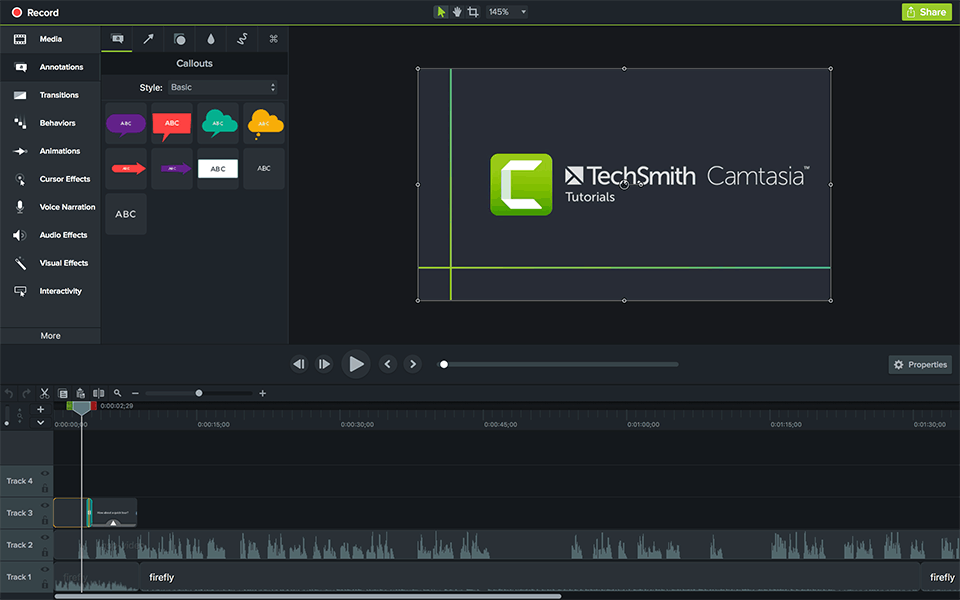

:strip_exif()/i/2003747660.png?f=thumbmedium)