 TechSmith heeft versie 2025.1.2 van Camtasia uitgebracht. Met dit programma, wat voor Windows en macOS beschikbaar is, kunnen op een eenvoudige manier video's voor onder meer trainingen en presentaties worden gemaakt. Het kan op aparte sporen de microfoon, de webcam, wat er op het beeldscherm gebeurt, het geluid dat op de computer wordt afgespeeld en de invoer van muis en toetsenbord opnemen. Dit alles kan vervolgens afzonderlijk worden bewerkt en verder kunnen er effecten aan worden toegevoegd om zo professionele video's te maken. Voor meer informatie verwijzen we naar deze pagina, waar alle mogelijkheden op een rijtje worden gezet. Sinds versie 2025.0.1 zijn de volgende veranderingen en verbeteringen aangebracht:
TechSmith heeft versie 2025.1.2 van Camtasia uitgebracht. Met dit programma, wat voor Windows en macOS beschikbaar is, kunnen op een eenvoudige manier video's voor onder meer trainingen en presentaties worden gemaakt. Het kan op aparte sporen de microfoon, de webcam, wat er op het beeldscherm gebeurt, het geluid dat op de computer wordt afgespeeld en de invoer van muis en toetsenbord opnemen. Dit alles kan vervolgens afzonderlijk worden bewerkt en verder kunnen er effecten aan worden toegevoegd om zo professionele video's te maken. Voor meer informatie verwijzen we naar deze pagina, waar alle mogelijkheden op een rijtje worden gezet. Sinds versie 2025.0.1 zijn de volgende veranderingen en verbeteringen aangebracht:
Camtasia 2025.1.2
Updates for IT AdministratorsFeature Updates
- Updates ffmpeg from 7.1 to 7.1.1.
- Updated Camtasia's installer to WiX Toolset version 5.0.2.
Bug Fixes
- Added Kinetic Cursor, Cursor Gradient, Cursor Motion Blur, and Left Click Scaling to Rev.
- Modified Rev default effects.
- Effects in Rev are now listed in alphabetical order.
- Updated options for auto proxying sources to control cloud storage and additional performance reasons separately.
- Provide the end-user with time sensitive information about the subscription in Home.
- Fixed a bug where MP4 files from WhatsApp may fail to import.
- Fix the bug that "Paste Effects" is always disabled.
- The Skew property is now being correctly copied and pasted between media.
- The survey will not show up again when it was taken previously.
- Fixed an intermittent crash.
- TREC from Rev displays marker information in Editor now.
- Ripple replacing placeholder with the TREC file maintains the marker information.
- Fix a bug with audio/video sync on some imported files.
Camtasia 2025.1.1
Bug Fixes
- Fixed a startup crash that could occur when using a graphics processor that does not support Direct3D Feature Level 12_0.
Camtasia2025.1.0
New FeaturesFeature Updates
- Added Onboarding Tooltips that will appear on hover for certain controls to help guide your Camtasia experience. This setting must be toggled on.
- Added new Cursor Effects: Cursor Isolation, Gradient, Lens, and Negative.
- Added new Click Effects: Burst 1, Burst 2, Burst 3, Burst 4, and Zoom.
- Added new Visual Effects: CRT Monitor, Static Noise, and Torn Edge.
Updates for IT Administrators
- Added Angle property to Slide Right and Gradient Wipe transitions.
- Updated the placeholder look and text.
- The Camtasia free trial no longer has a time constraint: users can explore editing and features at their own pace, with watermarked exports.
- Smart Focus can now create animations for recordings with dimensions smaller than the canvas dimensions. Modifications were also made to how Smart Focus decides to add zoom and pan animations.
Bug Fixes
- Updated Camtasia's installer to WiX Toolset version 4.0.6.
- Fixed a bug where export could fail.
- Fixed a crash that could occur during editing on some DE or FR systems configured to use a comma as a decimal separator.
- Fixed advancing to next marker when markers are on non-frame boundaries.
- Fixed bug of gaps on timeline caused when changing default image duration.
- Fixed a bug where audio might not be exported for projects with mouse-click sound effects.
- Fixed an issue with text spacing properties not updating while in text editing mode.
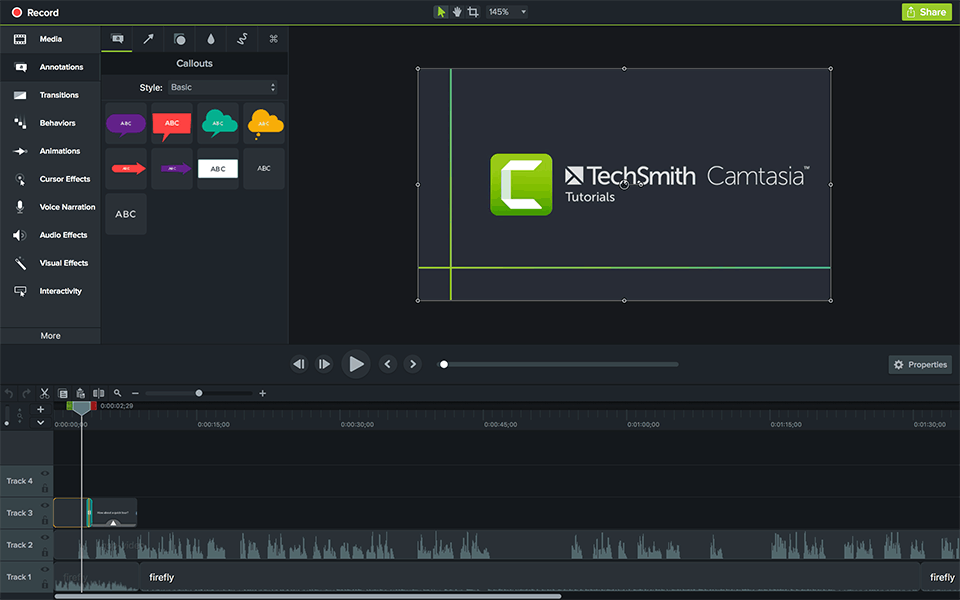

:strip_exif()/i/2003747660.png?f=thumbmedium)