 Aomei heeft versie 9.7 van Partition Assistant uitgebracht. Met dit programma kunnen partities worden aangepast. Zo kunnen deze vergroot, verkleind, opgedeeld of samengevoegd worden, kan de alignment worden aangepast en kan een partitie worden gekopieerd, wat handig is als er bijvoorbeeld van een harde schijf naar een ssd gemigreerd wordt. Partition Assistant is gratis, maar er is ook een Pro-uitvoering, die onder meer converteren van de indeling van mbr naar gpt voor een bootpartitie mogelijk maakt en overweg kan met dynamische volumes. De changelog sinds versie 9.5 is hieronder te vinden:
Aomei heeft versie 9.7 van Partition Assistant uitgebracht. Met dit programma kunnen partities worden aangepast. Zo kunnen deze vergroot, verkleind, opgedeeld of samengevoegd worden, kan de alignment worden aangepast en kan een partitie worden gekopieerd, wat handig is als er bijvoorbeeld van een harde schijf naar een ssd gemigreerd wordt. Partition Assistant is gratis, maar er is ook een Pro-uitvoering, die onder meer converteren van de indeling van mbr naar gpt voor een bootpartitie mogelijk maakt en overweg kan met dynamische volumes. De changelog sinds versie 9.5 is hieronder te vinden:
Changes in version 9.7.0:Changes in version 9.6.1:
- Enhanced “App Mover”: Now also allows users to move folders from one drive to another. For example, applications related Cache and Downloads folders, or large audio and video folders.
- Added "Disk Speed Test": Quickly measure and certify your disk performance by testing sequential and random read/write speed.
Changes in version 9.6.0:
- Optimized "Dynamic Disk Manager": Now it is compatible with Windows 10/11 Home.
- Enhanced "Disk Defrag": Now it works under WinPE.
- Fixed issue: The registration window of "Dynamic Disk Manager" stuck under some environment.
- Fixed issue: The "Dynamic Disk Manager" crashes during registration in some environment.
- Fixed issue: The used space of partitions displayed in AOMEI Partition Assistant doesn't match to Windows Explorer.
- Fixed issue: BSoD occurred when moving some applications with "App Mover".
- Fixed issue: The interface text of "App Mover" doesn't display completely.
- Fixed issue: The program crashes when clicking "Close" during moving applications with the "App Mover".
- Fixed issue: Optimized "Disk Health": Now it works better on NVME hard drives.
- Fixed issue: Failed to uninstall AOMEI Partition Assistant when Disk Defrag is running in the background.
- Fixed issue: Fixed some other known bugs.
- Added "Schedule Defrag": Allow users to set up a schedule to defrag the selected drive automatically. Support daily, weekly, monthly, or event trigger schedule settings.
- Optimized "Integrate to Recovery Env".
- Enhanced the ability to resize NTFS partition: Allow users to move, shrink, extend, or merge the NTFS partition of which the cluster size is 128KB/256K/512KB/1M/2M.
- Added "Disk Health" shortcut: Monitor disk health status by right-clicking the disk and selecting "Disk Health" in the drop-down menu.
- Fixed issue: The Windows 11 computer cannot enter WinPE environment when migrating OS to another hard drive.
- Added new language: Danish. Now AOMEI Partition Assistant supports 19 languages.
- Fixed issue: The error code 104 occurs when converting the MBR system disk to GPT partition style in some cases.
- Fixed issue: The 304 and 305 error codes occur when creating Ex2/3/4 partitions.
- Fixed issue: The program crashes when moving applications on the BitLocker partition to another partition with the "App Mover".
- Fixed issue: The program cannot completely cover the entire desktop under the full-screen mode when the Windows taskbar is on the left side.
- Fixed issue: The messy code occurs when the program is installed with Russian, but run under English operating system environment.
- Fixed issue: System cannot recognize the recovery partition correctly after resizing the boot partition and recovery partition.
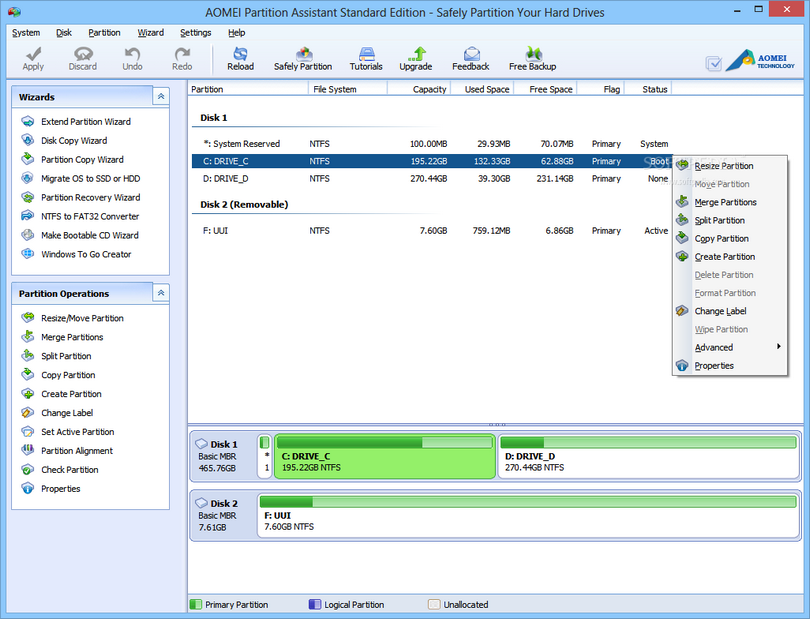

:strip_exif()/i/2001728887.png?f=thumbmedium)