 Lunacy is een gratis grafisch ontwerpprogramma voor Windows en vanaf versie 8.0 ook voor Linux en macOS. Het heeft een grote hoeveelheid ingebakken content, zoals iconen, foto's, gemaskeerde afbeeldingen en illustraties. Het is ook in staat om sketch-bestanden te openen en Sketch-plug-ins te gebruiken. Het programma wordt actief ontwikkeld en Icons8 lijkt daarbij goed naar de community te luisteren. De changelog voor vertsie 8.4 laat de volgende veranderingen en verbeteringen zien:
Lunacy is een gratis grafisch ontwerpprogramma voor Windows en vanaf versie 8.0 ook voor Linux en macOS. Het heeft een grote hoeveelheid ingebakken content, zoals iconen, foto's, gemaskeerde afbeeldingen en illustraties. Het is ook in staat om sketch-bestanden te openen en Sketch-plug-ins te gebruiken. Het programma wordt actief ontwikkeld en Icons8 lijkt daarbij goed naar de community te luisteren. De changelog voor vertsie 8.4 laat de volgende veranderingen en verbeteringen zien:
Redesigned context menuContext menu has become more compact and easier to use. The most popular commands (Copy, Paste, Lock, and other) now appear as buttons. Depending on how the menu shows up on the canvas (down- or upwards), the button bar appears at the top or the bottom of the menu so that it is close to the mouse pointer. Also, the context menu now features the Move to Page option that lets you quickly move layers between document pages.
Track viewport modeNow, you can use the Track Viewport mode in the Layer List to view only the layers that you currently see on the canvas. To enable/disable the mode, click in the Search field above the Layers List.
Setting hyperlinks to layersYou can now set hyperlinks to any layer in your file and quickly jump to this layer from any place in the document. Even if the linked layer is on the other page of the document. You can use this feature, for example, to ensure navigation in large files. How it works:
Improvements
- Right-click the target layer.
- In the context menu, click Copy/Paste as > Copy link.
- Select the layer that will lead to the target layer.
- Press
F2(rename) and paste the link instead of the current layer name. To jump to the target layer, hover the mouse over the linked layer, press downCtrl(⌘) and click. If the linked layer is locked, pressing downCtrl(⌘) is not necessary.
- Improved comments synchronization between cloud prototypes and the app.
- Now, Lunacy remembers the latest font color that you used and applies to new text blocks. And only if the color of the background where you place a new text block doesn’t ensure proper readability, Lunacy will use black or white font color.
- Now, if you enable a shape tool (rectangle, ellipse, triangle, etc.) and click over the canvas, Lunacy creates a shape with the default size of 100x100px and 100px for lines and arrows. The default artboard size is 375x812px.
- Shadows and blurs now appear in the Effects section of the Inspector.
- Auto-fix feature. It tries to fix corrupted .sketch files on opening.
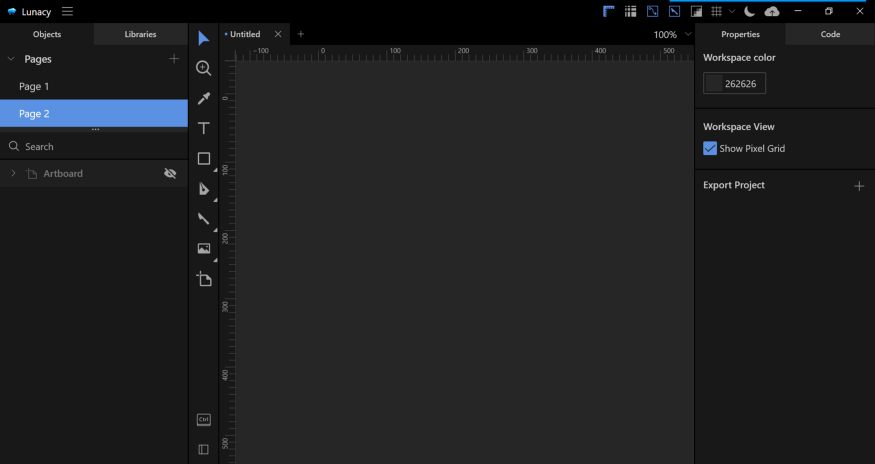

:strip_exif()/i/2003857170.png?f=thumbmedium)