 TechSmith heeft versie 2021.0.6 van Camtasia voor Windows en macOS uitgebracht. Dit programma maakt het mogelijk om op een eenvoudige manier video's te maken voor trainingen en presentaties. Denk bijvoorbeeld aan een video over de werking van een bepaalde applicatie die met een voice-over wordt toegelicht, of een PowerPoint-presentatie samengevoegd met een opname van een lezing. Voor meer informatie verwijzen we naar deze pagina, waar de mogelijkheden op een rijtje worden gezet. Sinds versie 2021.0.4 zijn de volgende verbeteringen aangebracht:
TechSmith heeft versie 2021.0.6 van Camtasia voor Windows en macOS uitgebracht. Dit programma maakt het mogelijk om op een eenvoudige manier video's te maken voor trainingen en presentaties. Denk bijvoorbeeld aan een video over de werking van een bepaalde applicatie die met een voice-over wordt toegelicht, of een PowerPoint-presentatie samengevoegd met een opname van een lezing. Voor meer informatie verwijzen we naar deze pagina, waar de mogelijkheden op een rijtje worden gezet. Sinds versie 2021.0.4 zijn de volgende verbeteringen aangebracht:
Camtasia (Windows) 2021.0.6Camtasia (Windows) 2021.0.5
- Media Width and Height are now accurate to one decimal place in the Properties panel.
- Added support for Motion JPEG MOV files.
- Improved startup handling when WebView2 component is not installed.
- Removed add-in support for 32-bit Powerpoint.
- Fixed a bug that could cause a color shift when exporting to MP4.
- Fixed a bug that could cause reduced performance in large projects.
- Improved error handling when Camtasia cannot launch due to missing or corrupted dll files.
- Fixed a crash that could occur when nesting media using Noise Removal.
- Fixed a crash that could occur when using Zoom-n-Pan.
- Fixed a crash that could occur when declining to recover a recording.
- Fixed a bug that could lead to too many undo points when editing annotations.
- Fixed a bug that could lead to too many undo points when editing multiple objects with Behaviors.
- Fixed a bug that prevented LUT files from being imported in German Camtasia installations.
- Fixed a bug that ignored some plugin preferences during enterprise deployments.
- Fixed a bug that caused a proxy badge to be incorrectly shown on keystroke callouts.
- Added 3d LUT Visual Effect.
- Source file names are now truncated in standalone projects if they would have been too long to save.
- Added option to Recorder: Show countdown before recording.
- Added option to Recorder: Omit recorder from recordings.
- Added option to Recorder: Restore cursor location after pause.
- Added option to Recorder: Exit recorder after recording is stopped.
- Improved text navigation while typing in Annotations.
- Added indicator to About dialog when Camtasia is using Scalable Offline Activation.
- Fixed a user-reported startup crash.
- Fixed a crash that could occur when importing a media.
- Fixed a crash that could occur when deleting tools from the Tool panel.
- Fixed a bug that could cause multiple undo points for a single scaling action.
- Fixed a bug that could cause a horizontal scrollbar in the Properties panel.
- Fixed a bug that could cause recordings to be lost if an error happened during recording.
- Fixed a bug that could cause auto-normalization settings to be ignored when using Ripple Delete.
- Fixed a bug that caused the Recorder to enter a bad state if closed while recording.
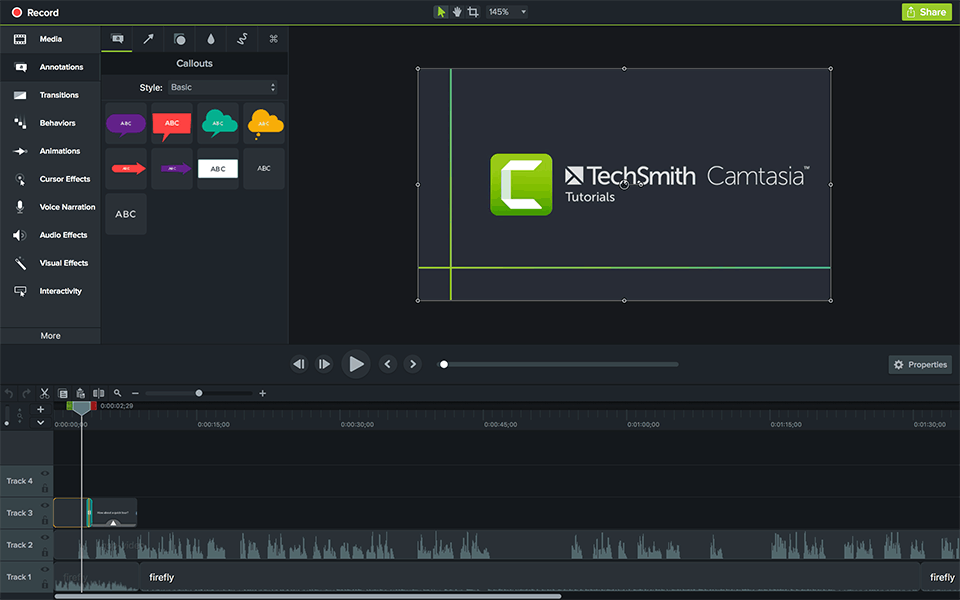

:strip_exif()/i/2003747660.png?f=thumbmedium)