 Lunacy is een gratis grafisch ontwerpprogramma voor Windows. Het heeft een grote hoeveelheid ingebakken content, zoals iconen, foto's, gemaskeerde afbeeldingen en illustraties. Het is ook in staat om sketch-bestanden te openen en Sketch-plug-ins te gebruiken. Het programma wordt actief ontwikkeld en Icons8 lijkt daarbij goed naar de community te luisteren. Sinds versie 6.1 van Lunacy zijn de volgende veranderingen en verbeteringen aangebracht:
Lunacy is een gratis grafisch ontwerpprogramma voor Windows. Het heeft een grote hoeveelheid ingebakken content, zoals iconen, foto's, gemaskeerde afbeeldingen en illustraties. Het is ook in staat om sketch-bestanden te openen en Sketch-plug-ins te gebruiken. Het programma wordt actief ontwikkeld en Icons8 lijkt daarbij goed naar de community te luisteren. Sinds versie 6.1 van Lunacy zijn de volgende veranderingen en verbeteringen aangebracht:
Lunacy 6.3.1 Hotfix
Fixed issues
- A Sketch Cloud authorization issue.
- The issue with the Lunacy logo size in the Windows Start menu.
Lunacy 6.3
New featuresImprovements
- Opening and saving files
Now you can use Lunacy to open and save files in SVG and popular image formats (PNG, JPEG, etc.). When saving such a file, Lunacy creates a .sketch copy next to the file so that you can return to editing it later.- Redesigned welcome window
Lunacy v.6.3 brings in a new redesigned welcome window.Fixed bugs
- Rendering performance increased almost twice.
- Memory usage improvements.
- Added the support of the Plus Darker and Plus Lighter blend modes.
- Now you can use the Non-Zero and Even-Odd rules to fill shapes with overlapping paths.
- A new style of tooltips that appear near bounding boxes when you manipulate an object.
- The Reset Size button now appears below symbol instances whose size differs from that of the main symbol.
- Removed the nozzle scaling feature due to incompatibility with Sketch.
- Numerous memory leak fixes.
- Other minor fixes and improvements.
Lunacy 6.2
ImprovementsFixed bugs
- Photos and Illustrations
Photos and vector images now open way faster. Also, the libraries have got improved filters.- Line tool
The Line tool has got coordinates settings in the Inspector. Also, now the Line tool snaps line origin points to half pixels to draw pixel perfect lines. Like in Sketch.- Line tool changes
Before v.6.2 (left) and Starting from v.6.2 (right)- Styles and symbols
Now you can:
- Group and ungroup items in the style and symbol libraries.
- Detach styles from UI kits. Detached items become document styles and appear on the Styles tab. You can detach multiple items at a time.
- Select several objects with identical styling settings and save their settings as a style.
- Apply context menu commands to several items selected in the Styles or Symbols libraries. For example, you can copy multiple styles between documents or duplicate several symbols at a time.
- Prototyping and artboard issues
- Issues with masks
- Sketch cloud issues
- Color picker and eyedropper issues
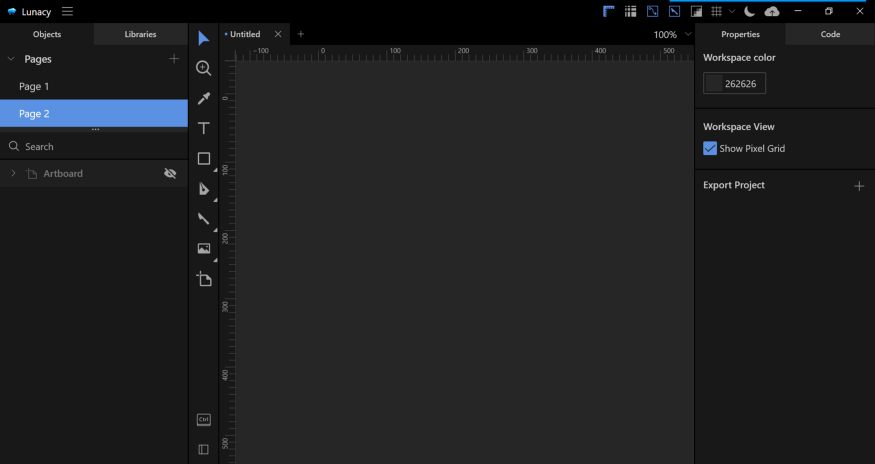

:strip_exif()/i/2003857170.png?f=thumbmedium)