 VMware heeft versie 16.0 van Workstation Player uitgebracht. Player is gratis software waarmee virtuele machines kunnen worden gemaakt en gedraaid. Voor commercieel gebruik wordt echter wel een vergoeding gevraagd. Het is simpel gezegd een vereenvoudigde uitvoering van andere VMware-producten, zoals Workstation Pro, Server en ESX Server. Ook de virtual machines van Microsoft Virtual PC en Symantec LiveState Recovery-disks worden ondersteund. Daarnaast kunnen verschillende voorgeïnstalleerde virtual machines via deze pagina worden binnengehaald, zoals Debian, Ubuntu en Fedora. In versie 16 treffen we onder meer ondersteuning aan voor containers, diverse nieuwe gastbesturingssystemen, DirectX 11, OpenGL 4.1 en Vulkan, usb 3.1 en vSphere 7.0.
VMware heeft versie 16.0 van Workstation Player uitgebracht. Player is gratis software waarmee virtuele machines kunnen worden gemaakt en gedraaid. Voor commercieel gebruik wordt echter wel een vergoeding gevraagd. Het is simpel gezegd een vereenvoudigde uitvoering van andere VMware-producten, zoals Workstation Pro, Server en ESX Server. Ook de virtual machines van Microsoft Virtual PC en Symantec LiveState Recovery-disks worden ondersteund. Daarnaast kunnen verschillende voorgeïnstalleerde virtual machines via deze pagina worden binnengehaald, zoals Debian, Ubuntu en Fedora. In versie 16 treffen we onder meer ondersteuning aan voor containers, diverse nieuwe gastbesturingssystemen, DirectX 11, OpenGL 4.1 en Vulkan, usb 3.1 en vSphere 7.0.
What's New
- Container and Kubernetes Support
Note: Windows 10 1809 or higher is required
- Build/run/pull/push container images using the vctl CLI.
- Supports KIND kubernetes clusters running on top of Workstation Player.
- New Guest Operating System Support
- RHEL 8.2
- Debian 10.5
- Fedora 32
- CentOS 8.2
- SLE 15 SP2 GA
- FreeBSD 11.4
- ESXi 7.0
- Support for DirectX 11 and OpenGL 4.1 in the Guest
- Hardware Requirements:
- For Windows hosts, a native GPU that supports DirectX 11.0 is required.
- For Linux hosts, latest NVIDIA proprietary drivers are required.
- Software Requirements:
- Host Operating System (64-bit):
- Windows 8 or higher
- GNU/Linux with NVIDIA drivers that support OpenGL 4.5 and above
- Guest Operating System
- Windows 7 or higher
- GNU/Linux with vmwgfx
- Vulkan Render Support for Linux Workstation Player
Workstation 16 Player enables 3D support for Intel GPUs on Linux hosts to deliver DirectX 10.1 and OpenGL 3.3 to VMs using Vulkan Renderer.
Note: Linux host operating system with a recent Intel/Vulkan driver is needed, Mesa 20.1 or later is recommended.- Sandboxed Graphics
Virtual machine security is enhanced by removing graphics render from vmx and running it as a separate sandbox process.- USB 3.1 Controller Support
The virtual machines virtual XHCI controller is changed from USB 3.0 to USB 3.1 to support 10 Gbps.- Larger VM
- 32 virtual CPUs
- 128 GB virtual memory
Note: Running virtual machines with 32 vCPUs requires that your host and guest operating systems both support 32 logical processors.- 8 GB virtual graphics memory
- Dark Mode
Workstation 16 Player supports Dark Mode for optimized user experience.
Note: Requires host operating systems to be Windows 10 1809 or higher- vSphere 7.0 Support
In Workstation 16 you can perform the following:
- Connect to vSphere 7.0.
- Upload a local virtual machine to vSphere 7.0.
- Download a remote virtual machine running on vSphere 7.0 to the local desktop.
- Performance Improvements
- Improved file transfer speeds (Drag and Drop, Copy and Paste)
- Improved virtual machine shutdown time.
- Improved virtual NVMe storage performance.
- Improved Accessibility Support
Accessibility improvements have been added so Workstation Player is compliant with WCAG 2.1 criteria.
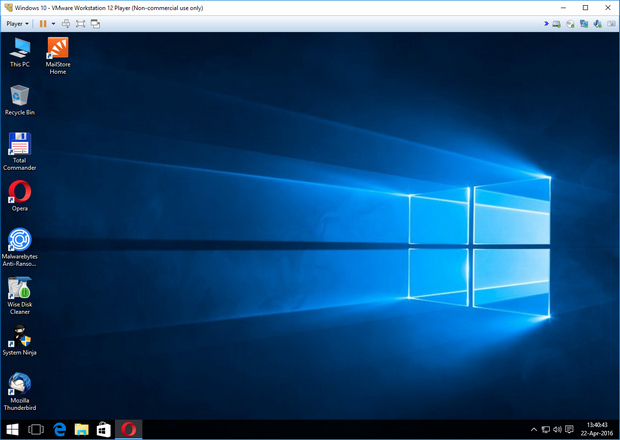

:fill(white):strip_exif()/i/2004010966.jpeg?f=thumbmedium)