 Broadcom heeft versie 17.6.0 van Workstation Player uitgebracht. Player is gratis software waarmee virtuele machines kunnen worden gemaakt en gedraaid. Voor commercieel gebruik wordt echter wel een vergoeding gevraagd. Het is simpel gezegd een vereenvoudigde uitvoering van andere VMware-producten, zoals Workstation Pro, Server en ESX Server. Downloaden van de software is iets lastiger sinds het in handen van Broadcom is, maar op deze pagina wordt dat goed uitgelegd. In versie 17.6.0 zijn de volgende veranderingen en verbeteringen aangebracht:
Broadcom heeft versie 17.6.0 van Workstation Player uitgebracht. Player is gratis software waarmee virtuele machines kunnen worden gemaakt en gedraaid. Voor commercieel gebruik wordt echter wel een vergoeding gevraagd. Het is simpel gezegd een vereenvoudigde uitvoering van andere VMware-producten, zoals Workstation Pro, Server en ESX Server. Downloaden van de software is iets lastiger sinds het in handen van Broadcom is, maar op deze pagina wordt dat goed uitgelegd. In versie 17.6.0 zijn de volgende veranderingen en verbeteringen aangebracht:
New Guest Operating System SupportNew Host Operating System Support
- Windows Server 2025
- Windows 11 Version 23H2
- Ubuntu 24.04
- Fedora 40
Product Support Notices
- Windows Server 2025
- Windows 11 Version 23H2
- Ubuntu 24.04
- Fedora 40
Known Issues
- Legacy VMTools ISOs are no longer included by default but are available for download.
- Bluetooth hub passthrough support has reached its end of life and has been removed from VMware Workstation.
- Physical host parallel ports support has reached its end of life and has been removed from VMware Workstation for Windows.
- The Enhanced Keyboard driver has reached its end of life and has been removed from VMware Workstation for Windows.
Resolved Issues
- CentOS 9 Stream with kernel versions later than 5.14.0-432 is not supported on Workstation Player 17.6 as a host. Workaround: None
- Inline product upgrade from versions earlier than 17.6 will not be automatic for Workstation Player on Windows Host
Due to the migration from VMware services to Broadcom, Workstation Player cannot automatically apply this upgrade.
Workaround: Download and install Workstation Player 17.6 from the Broadcom support portal.- The multi-monitor feature might not work correctly in specific topologies
In specific situations, based on different hardware and topologies, the multi-monitor feature does not work as expected. You might see issues like reverting the topology to a single screen, or not cycling through monitors. Workaround: None.Security Issues
- VMware KVM crashes while running the 'vmware-kvm --preferences' command
VMware KVM crashes when you try to open its Preferences dialog by using the 'vmware-kvm --preferences' command. This issue is resolved.- Virtual machines run unusually slowly on Windows hosts
Running virtual machines on Windows hosts as a non-administrator user might result in high host CPU usage and poor guest performance. This issue is resolved.- Workstation installation fails on Linux hosts with a compilation error
If you try to install Workstation on Linux hosts with kernel version 6.8, you receive a compilation error. For details, see here. This issue is resolved.- Security Issues
- OpenSSL has been updated to 3.0.14
- Expat has been updated to 2.6.2
- 7zip has been updated to 23.01
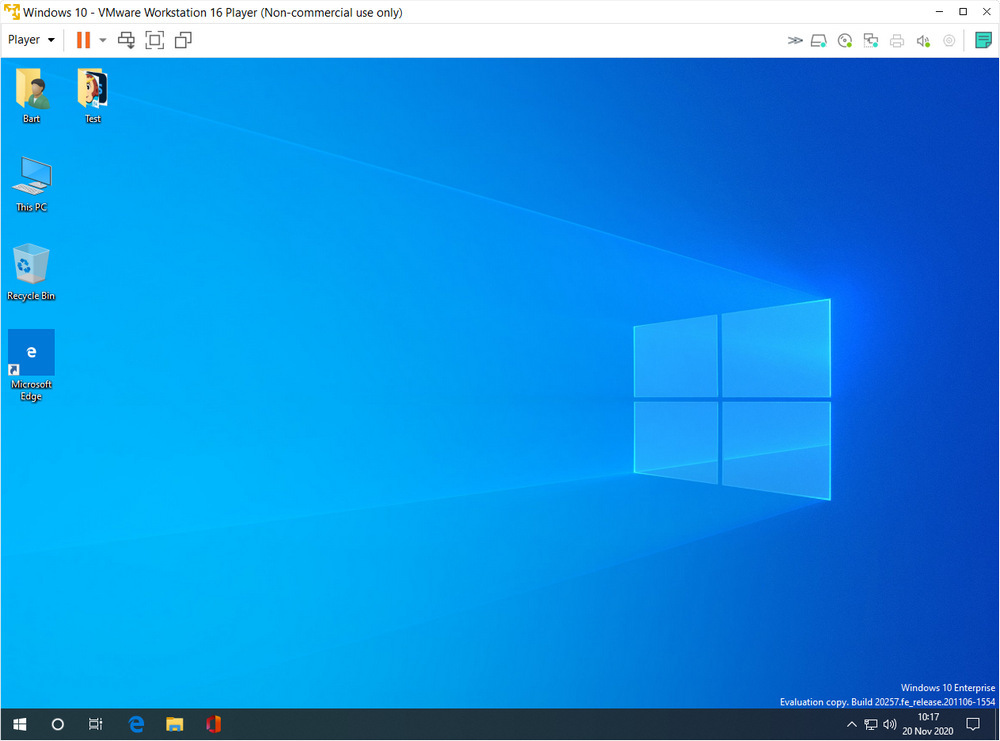

:fill(white):strip_exif()/i/2004010966.jpeg?f=thumbmedium)