 TechSmith heeft versie 2020.0.8 van Camtasia voor Windows uitgebracht, de macOS-versie zit nog op 2020.0.7. Dit programma maakt het mogelijk om op een eenvoudige manier video's te maken voor trainingen en presentaties. Denk bijvoorbeeld aan een video over de werking van een bepaalde applicatie die met een voice-over wordt toegelicht, of een PowerPoint-presentatie samengevoegd met een opname van een lezing. Voor meer informatie verwijzen we naar deze pagina, waar de mogelijkheden op een rijtje worden gezet. De lijst met veranderingen voor de afgelopen twee maanden ziet er als volgt uit:
TechSmith heeft versie 2020.0.8 van Camtasia voor Windows uitgebracht, de macOS-versie zit nog op 2020.0.7. Dit programma maakt het mogelijk om op een eenvoudige manier video's te maken voor trainingen en presentaties. Denk bijvoorbeeld aan een video over de werking van een bepaalde applicatie die met een voice-over wordt toegelicht, of een PowerPoint-presentatie samengevoegd met een opname van een lezing. Voor meer informatie verwijzen we naar deze pagina, waar de mogelijkheden op een rijtje worden gezet. De lijst met veranderingen voor de afgelopen twee maanden ziet er als volgt uit:
Changes in Camtasia (Windows) 2020.0.8:Changes in Camtasia (Windows) 2020.0.7:
- Added capability in Editor to Add Exported Frame by right-clicking on the playhead.
- Added clearer language informing users when licensing limits are reached.
- Added clearer language informing users when Legacy Callouts are upgraded.
- Renamed Share button and menu to Export in the Editor.
- Added option to Export Smart Player files for hosting or use hosted Smart Player files.
- Fixed an XML eXternal Entity (XXE) issue that could allow a remote attacker to destroy privileged files or -- in some environments -- elevate privileges through a maliciously crafted configuration file.
- Fixed a crash that could occur when creating a Project from a Template twice in a row.
- Fixed a crash that could intermittently occur when searching for the Documents folder.
- Fixed a bug that prevented transitions from being deleted from media on the timeline.
- Fixed a bug that stopped the timeline selection from collapsing after a cut.
- Fixed a bug that prevented waveforms from updating correctly in some cases.
- Fixed capitalization of French, Spanish, and Portuguese languages in the installer.
Changes in Camtasia (Mac) 2020.0.7:
- Added support for Spanish language.
- Added support for Portuguese language.
- Improved accessibility for screen readers.
- Fixed a bug that prevented Track Matte indicators from moving when rearranging tracks.
- Transition names are now sorted alphabetically in all languages.
- Fixed bug that could make the Theme Manager appear at an incorrect size.
- Fixed a user-reported startup crash.
- Fixed bug that prevented users from retrying a failed uninstallation.
- Fixed a bug that could leave undesired files on a user's file system after uninstallation.
- Uninstall errors now display in the installation's selected language.
- Fixed bug that could cause waveforms to display the incorrect amplitude after LUFS normalization.
- Fixed bug that caused Media Details to show the wrong path after a Template was saved as a project.
- Fixed bug that could cause Camtasia to ask for a license key when already authorized.
- Fixed bug that could cause dragging of media into a Group to fail.
- Fixed bug that could prevent the timeline from scrolling or zooming properly.
- Fixed a crash when clicking on a callout with RTL text ending in a carriage return.
- Localization fixes.
Changes in Camtasia (Mac) 2020.0.6:
- Added support for Spanish language
- Added support for Portuguese language
- Added support for Japanese language
- Miscellaneous bug fixes and improvements
- Miscellaneous bug fixes and improvements
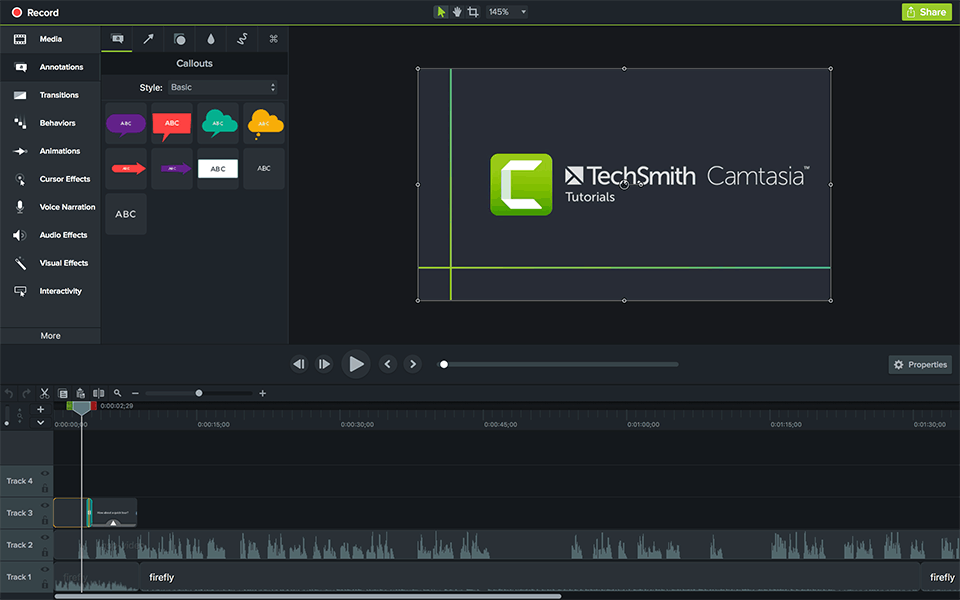

:strip_exif()/i/2003747660.png?f=thumbmedium)