 Moritz Bunkus heeft versie 45 van MKVToolNix uitgebracht. Met dit opensourceprogramma kunnen matroska-bestanden bekeken, bewerkt en worden geconverteerd. Zo kunnen geluidssporen en ondertiteling worden toegevoegd, verwijderd of juist als standaard worden ingesteld. MKVToolNix is een verzameling afzonderlijke commandline-tools, maar er wordt ook een grafische gebruikersinterface meegeleverd. Downloads zijn beschikbaar voor Windows, diverse Linux-distributies en macOS. De changelog voor deze uitgave ziet er als volgt uit:
Moritz Bunkus heeft versie 45 van MKVToolNix uitgebracht. Met dit opensourceprogramma kunnen matroska-bestanden bekeken, bewerkt en worden geconverteerd. Zo kunnen geluidssporen en ondertiteling worden toegevoegd, verwijderd of juist als standaard worden ingesteld. MKVToolNix is een verzameling afzonderlijke commandline-tools, maar er wordt ook een grafische gebruikersinterface meegeleverd. Downloads zijn beschikbaar voor Windows, diverse Linux-distributies en macOS. De changelog voor deze uitgave ziet er als volgt uit:
New features and enhancementsBug fixes
- mkvmerge: mkvmerge has never supported appending & splitting FLAC audio tracks. mkvmerge will now emit error messages when the user attempts either instead of continuing and creating invalid FLAC tracks.
- MKVToolNix GUI: added an option in the preferences to turn on eliding text on tab headers. If enabled, tab names will be shortened so that all tab headers fit into the window’s width. Implements #2768.
- MKVToolNix GUI: added an option in the preferences to disable all tooltips.
- MKVToolNix GUI: Windows: debug output sent via Qt’s to Windows’ debugging facility will use a more verbose message format including the application name, making it easier to filter for in SysInternal’s "Debug View" utility.
- MKVToolNix GUI: multiplexer: if the file identification fails due to a JSON parser error, the output generated by
mkvmergewill be output via Qt’s debugging facility (viewable with SysInternal’s "Debug View" utility on Windows; on other systems it’s output onSTDERR) allowing insight into what’s gone wrong.- MKVToolNix GUI: multiplexer: if an error occurs during file identification, the name of the processed file will be mentioned in the error message.
- MKVToolNix GUI: multiplexer: if an error occurs during identification of multiple files, the GUI will ask the user whether to continue or abort the identification process. Implements #2778.
- MKVToolNix GUI: job queue: added an option in the preferences for removing completed jobs when exiting the program depending on their status. Implements #2769.
- mkvmerge: H.265/HEVC packetizer: fixed changing the NALU size length, it was using the wrong offset into the
hevcCstructure.- mkvmerge: MP4 reader: fixed calculating the duration of video tracks that only contain a single frame. Fixes #2747.
- mkvmerge: MP4 reader: if there’s no frame offset table (
cttsatom) present for H.265/HEVC video tracks, mkvmerge will determine the timestamp order itself instead of relying on the timestamps in the MP4 being in the presentation order required by Matroska. Fixes #2777.- mkvpropedit: Windows: mkvpropedit wasn’t caching when reading the file to modify, slowing down operations such as adding track statistics tags considerably. Fixes #2761.
- MKVToolNix GUI: multiplexer: when using the title as part of the destination file name (both automatically as well as using the "copy title to destination file name" function) all characters that aren’t valid in a file name are replaced by hyphens.
- MKVToolNix GUI: multiplexer: the "copy title to destination file name" function was broken when the "make file name unique" option in the preferences was disabled. In that case the file base name was removed regardless of what the title was set to at the time.
- MKVToolNix GUI: multiplexer: when using the "show command line" menu option on Windows the path to the
mkvmergeexecutable was shown with forward slashes instead of backslashes. This is a purely cosmetic fix as Windows supports both forward and backward slashes.- MKVToolNix GUI: multiplexer: when adding Blu-ray playlists the GUI used to only look for the English version of the disc library information (title & cover images). Now the GUI will present all disc library entries in the "select playlist to add" dialog & let the user chose which one to use (if any). Fixes #2765.
- MKVToolNix GUI: multiplexer, info tool: fixed the "warn before overwriting" check wrt. jobs creating the same file. Fixes #2758.
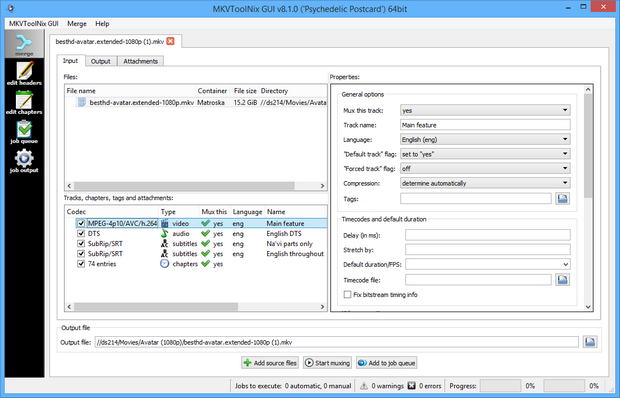

:strip_exif()/i/2007239060.png?f=thumbmedium)