 Versie 1.3 van Mumble is uitgekomen. Mumble is een opensource- en crossplatform-voip-programma. Clients zijn beschikbaar voor Windows, macOS , Linux en iOS. De communicatie vindt altijd over een versleutelde verbinding plaats en kent een lage latency. Wordt het binnen spellen gebruikt, dan kan aan de hand van een overlay worden getoond wie er spreekt en bovendien is het programma in staat om de positie van die ander te herkennen en het geluid zo weer te geven dat je kunt horen waar die speler zich bevindt. De belangrijkste veranderingen en verbeteringen die in deze uitgave zijn doorgevoerd zijn hieronder voor je op een rijtje gezet.
Versie 1.3 van Mumble is uitgekomen. Mumble is een opensource- en crossplatform-voip-programma. Clients zijn beschikbaar voor Windows, macOS , Linux en iOS. De communicatie vindt altijd over een versleutelde verbinding plaats en kent een lage latency. Wordt het binnen spellen gebruikt, dan kan aan de hand van een overlay worden getoond wie er spreekt en bovendien is het programma in staat om de positie van die ander te herkennen en het geluid zo weer te geven dat je kunt horen waar die speler zich bevindt. De belangrijkste veranderingen en verbeteringen die in deze uitgave zijn doorgevoerd zijn hieronder voor je op een rijtje gezet.
New Design ThemesA lot of work went into improving what and how different designs for the client can be created, and the creation of our new Lite and Dark themes.
FeaturesDynamic Channel Filtering
- Individual user volume adjustment (local)
- New bindable shortcut for changing transmission modes (voice activation, push to talk, continuous)
- New optional toolbar entry to select transmission modes (voice activation, push to talk, continuous). Needs to be activated in Configure -> Settings -> User Interface -> Show transmit mode dropdown in toolbar.
- Windows clients report full operating system string instead of only the version number. For example:
The dynamic channel filtering enables you to effectively navigate big mumble servers with lots of users and channels.
You can toggle the filter by pressing the filter icon in the icon bar or by pressing [Ctrl+F].
By default the filter will hide all empty channels on the server from your channel tree.
Additionally you can right-click channels and add them to your explicit filter list. If the dynamic filter is enabled channels on this list will be hidden even if users are currently residing in them.
Server ListAdded two new settings:
Audio
- Option to disable the interactive add and edit action in the connect dialog.
This is meant for when the user isn’t supposed to change a pre-configured list of favorite servers.- Option to disable public server list
Overlay
- Mumble can be configured to locally lower volume of other users while you talk if you have the "Priority Speaker" status. This is off by default and can be enabled in Configure -> Settings -> Audio Output
- Text to Speech support on OS X Mavericks
- Multichannel recordings are synchronous even after several hours
- PulseAudio monitor devices can be used as input devices
- Support for DirectX 11
- An optional clock (current time) in the overlay
- The position of the FPS counter and clock are now configurable (just like the user list)
Both settings can be set through configuration files only ''(on Linux and Mac OS X)'', within the Windows registry or in a mumble.ini (see Mumble Portable).
SkinningFor Administrators
- There are new icons available:
- self_comment.svg – the "set comment" button in the toolbar
- filter_on.svg – activated channel filter in the toolbar
- filter_off.svg – deactivated channel filter in the toolbar
- priority_speaker.svg – the status icon for a user with priority speaker
Improved user management
User List
To improve the administration of servers with a lot of users Mumble 1.3.0 ships with an improved userlist manager in the client.
The new manager displays the username, and if the server is version 1.3.0 or higher the time since the user was last seen and the channel the user was last seen in.
You can sort the display on all those values and apply filtering by username and/or time since the user last joined the server to quickly find the user you want to edit.
The new interface allows renaming users as well as (batch) deletions.
Renaming a user in the user list no longer requires the user to disconnect and reconnect in order to use the new name.
Improved BanlistWith the improved banlist you can add, search, view and edit existing bans much easier than in previous versions of Mumble.
Avatar handlingAn admin can now remove the avatar of a user.
Client RPC subcommandThe Mumble client can be controlled through SocketRPC. See the RPC subcommand documentation for details.
Logitech G-keysSupport for Logitech G-keys has been added. You may need to follow the Logitech G-keys|the instructions.
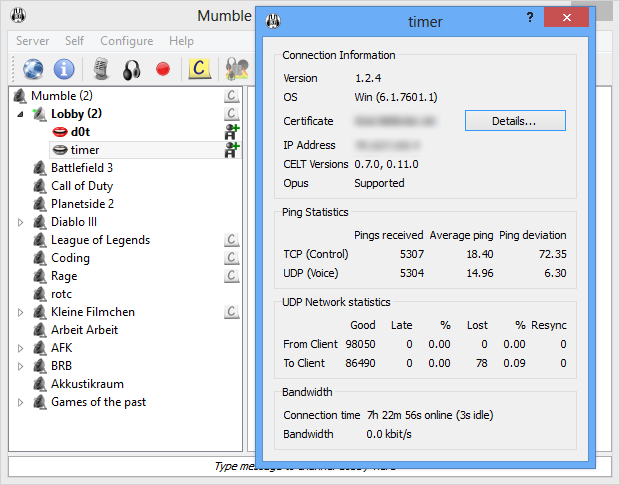

:strip_exif()/i/1370182566.png?f=thumbmedium)