 Versie 0.94 Home Assistant is kort geleden uitgebracht en inmiddels is er ook alweer een kleine update vertschenen. Home Assistant is een opensourceplatform voor home-automation dat draait onder Python 3. Het draait via Hassbian op een Raspberry Pi 3 of een Linux-, macOS- of Windows-computer. Het ondersteunt het detecteren van apparaten, zoals Nest-thermostaten, Philips Hue, Belkin WeMo-schakelaars, Mr. Coffee-koffiezetapparaten, de slimme schakelaars van IKEA en het mqtt-protocol. Daarnaast kan het waar mogelijk deze apparaten aansturen en automatisering toepassen. Voor meer informatie verwijzen we naar deze pagina en ons Forum. De releasenotes voor deze uitgave zijn hieronder te vinden.
Versie 0.94 Home Assistant is kort geleden uitgebracht en inmiddels is er ook alweer een kleine update vertschenen. Home Assistant is een opensourceplatform voor home-automation dat draait onder Python 3. Het draait via Hassbian op een Raspberry Pi 3 of een Linux-, macOS- of Windows-computer. Het ondersteunt het detecteren van apparaten, zoals Nest-thermostaten, Philips Hue, Belkin WeMo-schakelaars, Mr. Coffee-koffiezetapparaten, de slimme schakelaars van IKEA en het mqtt-protocol. Daarnaast kan het waar mogelijk deze apparaten aansturen en automatisering toepassen. Voor meer informatie verwijzen we naar deze pagina en ons Forum. De releasenotes voor deze uitgave zijn hieronder te vinden.
0.94: SmartHab, Watson TTS, Azure Event HubIt is time for the 0.94 release and there is some seriously good stuff in this release. We’re working hard on polishing everything and getting ready for the big Home Assistant 1.0 release. And we’re getting closer. So close actually, that this is the first release that can be installed and configured without touching a text editor! Onboard, configure integrations, manage automations and scripts all from the UI.
This milestone has been achieved thanks to the hard work by @emontnemery who contributed the ability to store the core config in storage: name, location, unit system, time zone. We still allow users to store their core configuration in
configuration.yaml, which will take precedent when defined. This means that it is a non-breaking change. Core config is now set during onboarding and can be edited in the general page of the config panel.Another cool new feature is the total revamp of how you manage which entities are exposed to Google Assistant via Home Assistant Cloud. From the cloud UI you can now click “Manage Entities” and you are brought to the Google Assistant entity manager. From here you can enable which entities are exposed and, if you deem appropriate, choose to disable the two factor authentication on your garage door (the asking for a pin).
DiscoveryDiscovery has been modernized thanks to @Kane610 and with the input from @Jc2k. Each integration is now able to specify how they can be discovered in their manifest, and the new
zeroconfandssdpintegrations will do the rest. The new discovery is non-obtrusive: no devices are set up without approval by the user. Instead, you will need to approve each discovered integration. You can find them in the discovered section of the integrations page in the config. Only a handful of integrations have been migrated to the new approach in this release: Hue, LIFX, Deconz, Trådfri, Axis, ESPHome, HomeKit Controller.The new discovery is now part of the default config. If you are not using the default config, add
Deprecating Python 3.5 supportssdp:andzeroconf:to your configuration.yaml.This release has deprecated support for the almost 4 year old version 3.5 of Python. The first Home Assistant release after August 1 will drop support. This is part of our newly adopted Python support approach.
This will only impact you if you are running a custom installation of Home Assistant. This will not impact anyone using Hass.io or Docker. If you are using hassbian, you can upgrade Python by following these instructions.
Modernizing the device trackerThis release also introduces a long overdue overhaul of how the device tracker works. We are introducing this overhaul piece by piece, focusing first on device tracker platforms that push their updates to Home Assistant: mobile app, OwnTracks, GeoFency, GPSLogger and Locative.
These integrations will no longer use
Improved hass.io buildsknown_devices.yamlbut instead use entities, like all other integrations in Home Assistant. You can change the name and entity ID via the UI. It is no longer posible to merge the devices with other device tracker entities. This was flaky at best. You should now use the new person integration for this.We have been working hard on improving Hass.io builds. It’s our goal to make the update process faster and more predictable. A build can now be online in as little as 30 minutes after a new release has been tagged. This is thanks to a new wheel-based infrastructure build by @pvizeli with input from @frenck. With Python wheels, we will build all the requirements of integrations ahead of time, and so a new version of Home Assistant is now just putting pieces together.
Because of this, we changed how packages are installed when running Home Assistant inside a Docker container. It will now install the packages into the Python environment inside the container, instead of storing them in the
config/depsfolder, which lived outside the container.Note: Because of the new way packages are installed, Home Assistant on Hass.io will take longer to start the first time it is launched after an upgrade. Don’t worry and let it finish! We are working on making this process faster in the future.
Note 2: If you are using Hass.io or a dockerized version of Home Assistant, this release will one time clear the
New Integrationsdepsfolder in your config folder.New Platforms
- Adding Watson TTS (IBM Cloud) (@rutkai - #23299) (watson_tts docs) (new-integration)
- MCP23017 (@jardiamj - #23127) (mcp23017 docs) (new-integration)
- Solax Inverter Sensor Component (@squishykid - #22579) (solax docs) (new-integration)
- Add Remote RPi Component (@jgriff2 - #23518) (remote_rpi_gpio docs) (new-integration)
- Azure Event Hub history component (@eavanvalkenburg - #23878) (azure_event_hub docs) (new-integration)
- Add SSDP integration (@balloob - #24090) (default_config docs) (discovery docs) (hue docs) (ssdp docs) (zeroconf docs) (new-integration)
- Add Repetier-Server Component (@MTrab - #21658) (repetier docs) (new-integration)
Release 0.94.1 - June 7
- Add LCN climate platform (@alengwenus - #22542) (lcn docs) (new-platform)
- Add incomfort climate and bump client (@zxdavb - #23830) (incomfort docs) (new-platform)
- Add new SmartHab light and cover platform (@outadoc - #21225) (smarthab docs) (new-platform)
- Add geniushub sensor and binary_sensor (@zxdavb - #23811) (geniushub docs) (new-platform)
- Mobile app to use device tracker config entry (@balloob - #24238) (mobile_app docs) (beta fix) (new-platform)
- Add a discovery config flow to Wemo (@balloob - #24208) (discovery docs) (wemo docs)
- Initiate websession inside event loop (@balloob - #24331) (tado docs)
- Bump dependency (@Kane610 - #24376) (axis docs)
- Updated pubnubsub-handler to 1.0.7 to fix crash on slow startup (@w1ll1am23 - #24388) (wink docs)
- Fix automation failing to restore state (@balloob - #24390) (automation docs)
- Add more HomeKit models for discovery (@balloob - #24391) (homekit_controller docs) (hue docs) (tradfri docs) (wemo docs)
- Check cloud trusted proxies (@balloob - #24395) (cloud docs) (http docs)
- Fix for sun issues (@Swamp-Ig - #24309) (sun docs)
- deCONZ - properly identify configured bridge (@Kane610 - #24378) (deconz docs)
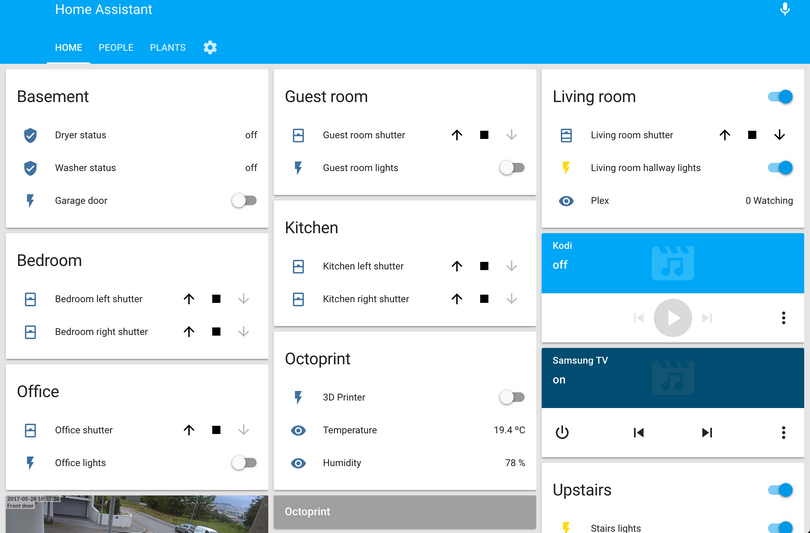

:fill(white):strip_exif()/i/2006976478.jpeg?f=thumbmedium)