![]() Synology heeft versie 6.1.4 van Disk Station Manager uitgebracht. Synology DSM is de beheersoftware die op diverse nas-producten van het bedrijf draait. De Disk en Rack Stations bieden meer dan alleen extra opslagruimte. Zo kunnen ook back-ups van alle clients op het netwerk worden gemaakt en kunnen bestanden via http, ftp, bittorrent, usenet en emule worden gedownload, zodat bijvoorbeeld energiegulzige pc's 's nachts uit kunnen, terwijl de download gewoon binnenkomt. Verder kunnen via de ingebouwde iTunes-server audio- en videobestanden over het netwerk worden gestreamd, kan met behulp van php en MySQL een dynamische website worden gehost en kan het apparaat als printserver fungeren.
Synology heeft versie 6.1.4 van Disk Station Manager uitgebracht. Synology DSM is de beheersoftware die op diverse nas-producten van het bedrijf draait. De Disk en Rack Stations bieden meer dan alleen extra opslagruimte. Zo kunnen ook back-ups van alle clients op het netwerk worden gemaakt en kunnen bestanden via http, ftp, bittorrent, usenet en emule worden gedownload, zodat bijvoorbeeld energiegulzige pc's 's nachts uit kunnen, terwijl de download gewoon binnenkomt. Verder kunnen via de ingebouwde iTunes-server audio- en videobestanden over het netwerk worden gestreamd, kan met behulp van php en MySQL een dynamische website worden gehost en kan het apparaat als printserver fungeren.
Om versie 6.1 te kunnen installeren zal minimaal versie 6.0 aanwezig moeten zijn. Verder is het uitsluitend geschikt voor de nas-modellen waarvan het typenummer eindigt op 11 of hoger. Kijk voor de overige voorwaarden en de verschillende downloads op deze pagina. In versie 6.1 treffen we onder meer de mogelijkheid aan om gedeelde mappen te versleutelen, kan de nas zelf fouten detecteren en repareren wanneer er van het Btrfs-bestandssysteem gebruik gemaakt wordt en worden enkele onderdelen omgezet naar losse modules, waaronder USB Copy, File Station en File indexing. De meeste verbeteringen in versie 6.1 hebben echter alleen betrekking op de zwaardere modellen. In versie 6.1.4 zijn verder nog de volgende veranderingen en verbeteringen aangebracht:
Important NoteWhat's New in DSM 6.1.4
- The update is expected to be available for all regions within the next few days, although the time of release in each region may vary slightly.
- This update will restart your Synology NAS.
Fixed Issues
- Adjusted the threshold of remaining storage capacity warning to 10%.
- Support 12TB IronWolf and IronWolf Pro drives with IHM.
- Users with ACL permissions set as "administration" can edit shared folders in File Station.
- Enhanced the compatibility of USB on certain models.
- Enhanced the compatibility of SAS drives on certain models.
- Fixed an issue where the response of user interface might slow down when using hotspares under certain circumstances.
- Fixed user interface display issues to enhance the usability of Resource Monitor.
- Fixed an issue where DSM mobile might not work properly on devices running Android 8.0.
- Fixed an issue where administrator might not be able to log in DSM after removing clients from trusted client list.
- Enhanced file system stability by backporting Kernel updates.
- Enhanced the stability of RAID 5, RAID 6, RAID F1, and SHR.
- Enhanced the compatibility of Windows AD and NFS protocol.
- Fixed an issue where RAID Resync might slow down when creating or deleting multiple volumes.
- Fixed an issue where users might be logged out or shared folders of mounted via AFP might be disconnected when changing permissions.
- Fixed an issue where the background of login panel might be blurry when accessing DSM on Chrome browser.
- Fixed an issue where users might not be able to collapse and expand nested sections on DSM webpage when using Safari 11 browser.
- Fixed search results filters of File Station, AFP and SMB to ensure that users can only find files with read permissions in their search results.
- Fixed multiple security vulnerabilities regarding Linux kernel (CVE-2017-10661, CVE-2017-10662, CVE-2017-10663).
- Fixed a security vulnerability regarding Samba (CVE-2017-11103).
- Fixed multiple security vulnerabilities regarding Wget (CVE-2017-6508, CVE-2017-13089, CVE-2017-13090).
- Fixed a security vulnerability regarding XSS (CWE-79).
- Fixed multiple security vulnerabilities regarding poppler library (CVE-2017-2820, CVE-2017-7511, CVE-2017-7515, CVE-2017-9408, CVE-2017-9775).
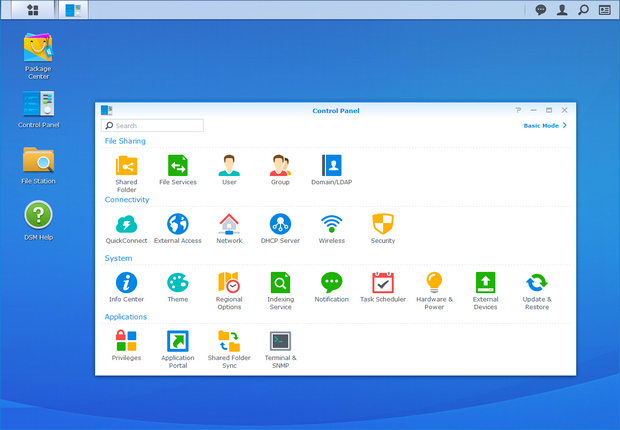

:fill(white):strip_exif()/i/2001704431.jpeg?f=thumbmedium)
:strip_exif()/i/2001660049.png?f=thumbmedium)
:fill(white):strip_exif()/i/2001660093.jpeg?f=thumbmedium)
:fill(white):strip_exif()/i/2001614823.jpeg?f=thumbmedium)
:fill(white):strip_exif()/i/1376059046.jpeg?f=thumbmedium)
:fill(white):strip_exif()/i/1378888376.jpeg?f=thumbmedium)
:fill(white):strip_exif()/i/1384161434.jpeg?f=thumbmedium)
:fill(white):strip_exif()/i/2001704419.jpeg?f=thumbmedium)
:fill(white):strip_exif()/i/2001663509.jpeg?f=thumbmedium)
:fill(white):strip_exif()/i/2001070409.jpeg?f=thumbmedium)
:fill(white):strip_exif()/i/1383232135.jpeg?f=thumbmedium)
:fill(white):strip_exif()/i/2000875434.jpeg?f=thumbmedium)
:fill(white):strip_exif()/i/2000928511.jpeg?f=thumbmedium)
:strip_exif()/i/2001106881.png?f=thumbmedium)
:fill(white):strip_exif()/i/2001014457.jpeg?f=thumbmedium)
:fill(white):strip_exif()/i/1376059183.jpeg?f=thumbmedium)
:fill(white):strip_exif()/i/1398771076.jpeg?f=thumbmedium)
:fill(white):strip_exif()/i/1401179375.jpeg?f=thumbmedium)
:fill(white):strip_exif()/i/2000780665.jpeg?f=thumbmedium)
:fill(white):strip_exif()/i/2000899832.jpeg?f=thumbmedium)
:strip_exif()/i/2001106865.png?f=thumbmedium)
:strip_exif()/i/2001027431.png?f=thumbmedium)
:fill(white):strip_exif()/i/2000816041.jpeg?f=thumbmedium)
:strip_exif()/i/2001073277.png?f=thumbmedium)
:fill(white):strip_exif()/i/2001042017.jpeg?f=thumbmedium)