 Bolt is een opensource-content management systeem en is daarmee in bepaalde opzichten vergelijkbaar met programma's als Wordpress en Drupal. Bolt is eenvoudig in gebruik, voor zowel installatie als beheer, heeft diverse goed uitziende templates die met Twig zijn aan te passen, en is geoptimaliseerd voor zowel desktop als mobiele omgevingen. In versie 2.2 zijn zijn onder meer gebruiksvriendelijke 'template specific fields' toegevoegd, waarmee editors alleen de velden zien die in de door hen gebruikte template worden gebruikt. Daarnaast is de Markdown-editor vernieuwd voor gebruikers die het liefst in deze omgeving teksten aanpassen, en zijn er nog een aantal kleinere verbeteringen doorgevoerd. De release notes zien er als volgt uit:
Bolt is een opensource-content management systeem en is daarmee in bepaalde opzichten vergelijkbaar met programma's als Wordpress en Drupal. Bolt is eenvoudig in gebruik, voor zowel installatie als beheer, heeft diverse goed uitziende templates die met Twig zijn aan te passen, en is geoptimaliseerd voor zowel desktop als mobiele omgevingen. In versie 2.2 zijn zijn onder meer gebruiksvriendelijke 'template specific fields' toegevoegd, waarmee editors alleen de velden zien die in de door hen gebruikte template worden gebruikt. Daarnaast is de Markdown-editor vernieuwd voor gebruikers die het liefst in deze omgeving teksten aanpassen, en zijn er nog een aantal kleinere verbeteringen doorgevoerd. De release notes zien er als volgt uit:
Bolt 2.2.0 released
We're happy to announce the stable release of Bolt 2.2.0. This is the new stable release of Bolt, and it comes with new features and improvements. Apart from that it has much improved tests, to ensure the quality of our codebase, going forward. This is the first 'Long Term Support' release of Bolt. More on that below.
New Features
Bolt 2.2 has a bunch of new features since 2.1. The biggest of these are:
Inline (frontend) editing
Starting with Bolt 2.2, you can "Live edit" pages directly from the Bolt backend. This makes it very easy to make some changes to a bit of text, and seeing what it will look like for the sites visitors. See the following animation, for how it works:
Currently, this functionality is restricted to titles, Wysiwyg fields and regular text fields. Depending on the feedback we receive, we'll see how we're going to expand on this functionality. For more info on this, see the related issue on our tracker: #3144.
A spiffy new Markdown Editor
A lot of people prefer using markdown to write text. Markdown is easy, quick to read and write, and because it's 'plain text', you'll know what you get. The Markdown field in Bolt used to be a plain text field, but in this version we're introducing a new editor for Markdown, which brings it in line with the 'normal' Wysywig editing fields. For more info on this, see the related issue on our tracker: #3229
Ajaxy saving of files in the editor
If you're editing a file in the Bolt interface, it will keep its place when saving, because the saving happens without a browser refresh. This has two major benefits:Template Specific Fields
- After saving, you don't have to scroll down again to find the location you were editing.
- You can use 'undo', even after saving.
Have you ever had that you needed a specific field, for a one-off page? Like an extra bit of text on a 'contact us' page, or a slider on the homepage. Up until now you'd either have to make a contenttype for that, or deal with unused fields in all the other records in that contenttype. The Template Specific Fields functionality solves this: You can now define fields that are tied to a specific template. Choose that template when editing a page, and you'll have the extra fields at your disposal.
Other improvements
We've added a bunch of other, smaller features too. In fact, the list is quite long, as you can see here: Changelog. A lot of these seem small, but altogether they make Bolt even nicer to use than before. For example, We've added a small indicator for when Bolt is saving a Record.
Some other improvements:
- Added: New feature: Retina support for thumnbails.
- Fixed: Slugs generation fixed. (looks prettier, no slugs for records that are 'viewless')
- Added: Added an option to delete a record, when editing it.
- Added: Upload UX improvements (working Progress bars and more)
- Added: Allow for filtering on 'taxonomies' on the overview pages. (See #3278)
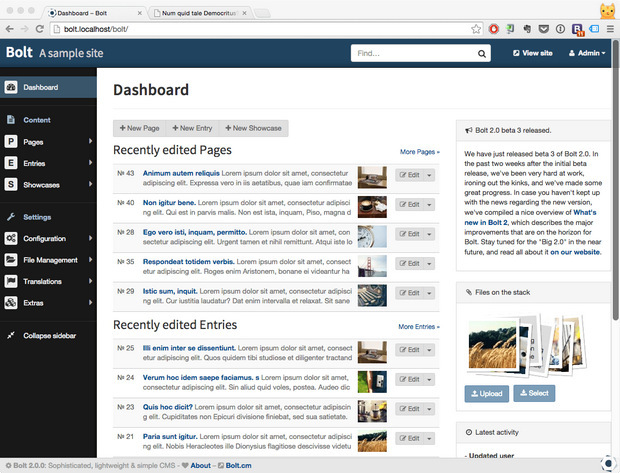

:fill(white):strip_exif()/i/2000580246.jpeg?f=thumbmedium)