 De final release van versie 2.04 van de opensource-audio-editor Audacity is uitgekomen. Het programma, dat beschikbaar is voor Windows, Linux en OS X, kan geluid opnemen, en wav-, aiff-, ogg- en mp3-bestanden importeren en exporteren. Het heeft een ongelimiteerde undo-functie en heeft daarnaast een grote verzameling effecten aan boord, zoals fade-in en fade-out, echo, tempowijziging en ruisonderdrukking. Meer effecten kunnen eenvoudig worden toegevoegd, want het programma ondersteunt zowel vst- als ladspa-plug-ins. Sinds versie 2.0.3 zijn de volgende veranderingen en verbeteringen doorgevoerd:
De final release van versie 2.04 van de opensource-audio-editor Audacity is uitgekomen. Het programma, dat beschikbaar is voor Windows, Linux en OS X, kan geluid opnemen, en wav-, aiff-, ogg- en mp3-bestanden importeren en exporteren. Het heeft een ongelimiteerde undo-functie en heeft daarnaast een grote verzameling effecten aan boord, zoals fade-in en fade-out, echo, tempowijziging en ruisonderdrukking. Meer effecten kunnen eenvoudig worden toegevoegd, want het programma ondersteunt zowel vst- als ladspa-plug-ins. Sinds versie 2.0.3 zijn de volgende veranderingen en verbeteringen doorgevoerd:
Changes and Improvements:Bug fixes for:
- New "Reverb" effect to replace GVerb, based on the original "Freeverb".
- New View > Go to Selection Start and Go to Selection End commands.
- New "Align End to End" command to append existing tracks to each other.
- Change Tempo now supports fractional BPM.
- Plot Spectrum now supports FFT sizes up to 65536.
- WAV files now support "Album Title", "Track Number" and "Genre" LIST INFO tags and also support ID3 tags.
- Handle a bug in older iPods or some OS X applications that cause them to refuse AIFF files whose metadata contains an uneven number of characters,
- (Windows) Added support for "Windows WDM-KS" host which can provide very low latencies if you reduce "Audio to Buffer" in Recording Preferences.
- (Windows Vista and later) You can now record computer playback by choosing the new "Windows WASAPI" host in Device Toolbar then a "loopback" input.
- (Windows and Mac OS X): VST scanning dialog now replaced with a dialog for choosing which VST effects to load.
- (Linux) CTRL + ALT can now be used to smooth samples in Draw Tool.
- Modules Preferences replaced with a dialog on launch of Audacity enabling you to choose which modules to load.
- Keyboard Preferences: Shortcuts for Generators, Effects and Analyzers were not exported. All imported shortcut changes were discarded.
- Equalization curves were corrupted in Graphic EQ mode after switching to/from Draw Curves or after running the effect then reopening it.
- Change Pitch displayed corrupted values when reducing pitch or editing "from" Frequency. Detection was very inaccurate at high sample rates.
- Bass Boost no longer clips if the track contains 32-bit audio.
- Auto Duck was excessively slow on older machines.
- (Windows) Exported MP3 comments tags were not seen by Windows programs.
- (Windows and OS X) Audacity crashed if you used system quit before file import was complete.
- (Linux) Equalization crashed Audacity if the XML file was corrupted.
- (Linux) When configuring effect parameters in "Edit Chains", "Preview" (not intended to be functional) caused a crash.
- (Linux) LICENSE.txt and README.txt were wrongly installed in /usr/local/share/doc instead of /usr/local/share/doc/audacity/ .
- Accessibility: ENTER did not toggle selectedness of a label track unless a label was selected.
- Numerous other interface fixes.
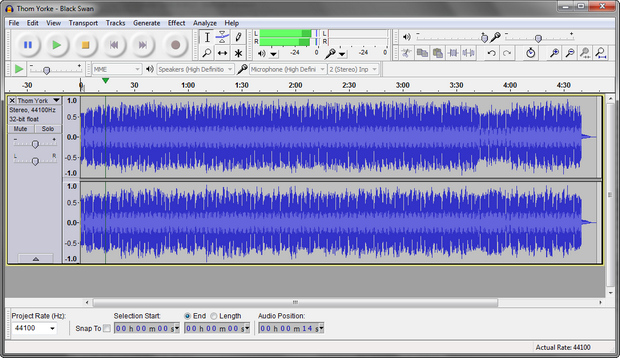

:strip_exif()/i/2006952134.png?f=thumbmedium)