 Adobe heeft een update voor versie 11 van Acrobat uitgebracht. Downloads zijn beschikbaar voor Windows en OS X, in slechts een beperkt aantal talen. Acrobat bestaat uit het commerciële pakket om pdf-documenten te creëren en de gratis Reader om ze te kunnen lezen. Met Reader is het overigens tegenwoordig ook mogelijk om via een onlinetool eenvoudige pdf-documenten te maken. Versie 11.0.3 is een geplande kwartaalupdate en bevat de volgende veranderingen en verbeteringen:
Adobe heeft een update voor versie 11 van Acrobat uitgebracht. Downloads zijn beschikbaar voor Windows en OS X, in slechts een beperkt aantal talen. Acrobat bestaat uit het commerciële pakket om pdf-documenten te creëren en de gratis Reader om ze te kunnen lezen. Met Reader is het overigens tegenwoordig ook mogelijk om via een onlinetool eenvoudige pdf-documenten te maken. Versie 11.0.3 is een geplande kwartaalupdate en bevat de volgende veranderingen en verbeteringen:
Japanese supportEchoSign integration
- Automatic signature detection is supported.
- Added support for the Japanese Postal Code barcode.
Digital signatures
- Acrobat and Reader now intelligently detect if a document may need to be signed. On successful detection, a document message bar appears with a button “Open Sign Pane” which on clicking opens the right-hand Sign Pane.
- Signature appearances can now be imported through the user’s webcam. Reader saves the signature for future use in signing workflows.
- Save a Copy: Allows the user to save the file locally or in cloud. The file will be renamed based on whether user signs the document or not.
- Send via Email: Allows users to upload the document to the EchoSign server where they can fill-in details and send the signed document.
- Send via Fax: Same as the Send via Email option.
- Get Others to Sign: Enables users to send documents that need signing to others through the EchoSign service.
- The dialog which asks the user if they want to save the signed document is removed, thereby streamlining the signing process.
Tools Pane
- The product now supports allowing administrators to control trust for JavaScript execution for specific certificates through the use of cTrustCertifiedDocumentsByOIDs in HKCU and/or HKLM. If the values in this registry preference match an OID in a certificate’s Extended Key Usage field, then that certificate is trusted.
Services integration
- Tools pane performance is improved.
- The Tools Pane is open by default and the user’s selected state is saved across sessions.
Macintosh-specific fixes
- When using Export PDF, Create PDF and Send Now services, the user can now choose Open from online account > Acrobat.com.
- 3487462 In the Create PDF panel, the “Convert” button is now a “Select Files” button. After a file is selected the button changes to “Convert”.
- 3474631 When you open a document from Acrobat.com that you were reading earlier on another device, the document opens to the page where you left off.
- 3501525 The ExportPDF panel is now available in the Japanese version of Reader.
Win 8-only fixes
- 3431069 Acrobat crashes on Export Image to Online Account (SharePoint).
- 3435661 On Mountain Lion, PDF file preview color is incorrect in A10 and A11 when monitor display profile is other than sRGB.
Miscellaneous
- 3491449 Pinch zoom behavior is not smooth.
- 3388860 PDFMaker plug-in not opening PPT file after conversion from FileSite server.
- 2964432 Unable to use tabs to put focus on HTML field following embedded PDF.
- 3434635 Acrobat browser plug-in does not calculate decimal numbers in an AcroForm correctly when system locale is set to French.
- 3360244 Page being incorrectly identified as scanned in the PDF invokes OCR unnecessarily.
- 3363487 Print button off screen on low resolution devices in Reader/Acrobat XI.
- 3514776 The IE AcroIEHelper browser helper object is removed. Needed functionality is moved to a plugin.
- 3337344 Cannot save PDF from Firefox when multiple windows are used.
- 3299733 In Reader, doing an overwrite with content type enabled results in a “bad parameters” error.
- 3430173 Error while entering the value for Managed Metadata field.
- Added support for the Turkish Currency symbol.
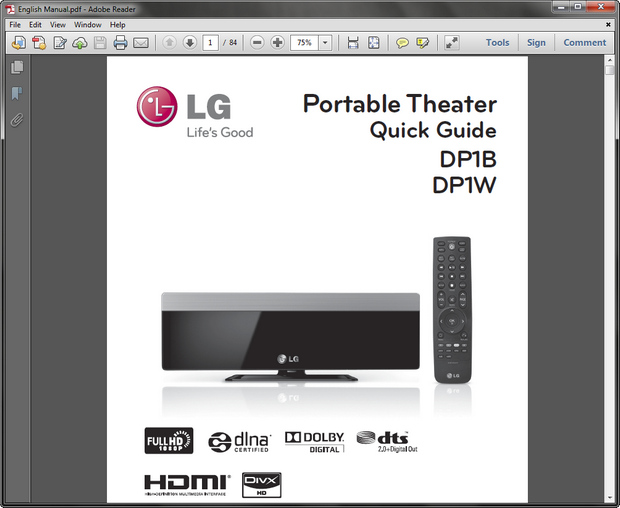

:strip_exif()/i/2002229807.png?f=thumbmedium)