 Versie 4.9 van PeaZip is uitgekomen. Dit archiveringsprogramma wordt onder een opensourcelicentie beschikbaar gesteld en downloads zijn beschikbaar voor Windows en Linux. Het programma wil zich van de concurrentie onderscheiden door zich te specialiseren in veiligheid. Het versleutelen van data is dan ook een van de voornaamste functies van het eigen pea-formaat. PeaZip kan 7z-, bz2-, gz-, paq/lpaq-, pea-, quad-, tar-, upx- en zip-bestanden creëren, en diverse bestandsformaten uitpakken, waaronder ace, arj, cab, deb, iso, lha, rar en rpm. Het changelog van deze release laat de volgende veranderingen en verbeteringen zien:
Versie 4.9 van PeaZip is uitgekomen. Dit archiveringsprogramma wordt onder een opensourcelicentie beschikbaar gesteld en downloads zijn beschikbaar voor Windows en Linux. Het programma wil zich van de concurrentie onderscheiden door zich te specialiseren in veiligheid. Het versleutelen van data is dan ook een van de voornaamste functies van het eigen pea-formaat. PeaZip kan 7z-, bz2-, gz-, paq/lpaq-, pea-, quad-, tar-, upx- en zip-bestanden creëren, en diverse bestandsformaten uitpakken, waaronder ace, arj, cab, deb, iso, lha, rar en rpm. Het changelog van deze release laat de volgende veranderingen en verbeteringen zien:
CodeFile manager
- Compiled with Lazarus 1.0.6
Extraction and archiving
- New theming engine with 16, 32, 48 and 96px icons.
- New style options for decoration of image thumbnails, Options > Browser > Style
- New Image manager context menu replicating main Image manager tool bar functions
- New keyboard shortcuts
- Backspace or Alt+left: go back
- Alt+right: go forward
- Alt+up: go up one level
- Esc: exit compression and extraction interfaces
- F4: go to root
- Ctrl+F4: go to desktop
- Shift+F4: go to home
- Various fixes and improvements
- Drag and drop information box shows destination path
- Improved browser presets
- Sort by name is always the secondary sorting criteria
- When "Extract to new folder" option is checked it is displayed with a plus sign in "Extract" and "Extract all to" icons
- Context menu "Add to (format)" directly starts compression without requiring further user interaction
- Context menu "Add to .ZIP" "Zip and mail" and "Add to .7Z" uses default compression settings
De volgende downloads zijn beschikbaar:![]() PeaZip voor Windows (32bit)
PeaZip voor Windows (32bit)![]() PeaZip voor Windows (64bit)
PeaZip voor Windows (64bit)![]() PeaZip portable
PeaZip portable![]() PeaZip voor Linux
PeaZip voor Linux![]() PeaZip add-ons
PeaZip add-ons
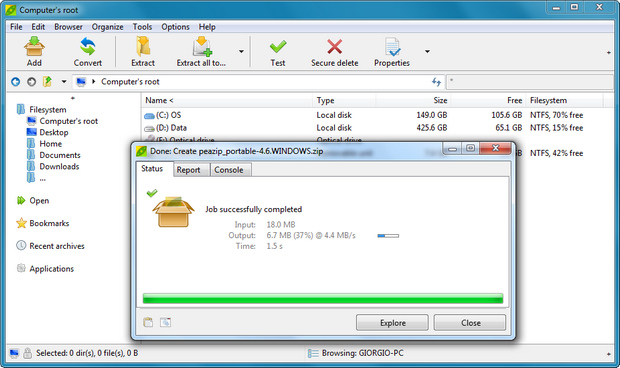

:strip_exif()/i/2007277042.png?f=thumbmedium)