 Ritlabs heeft versie 5.1 van zijn e-mailprogramma The Bat! uitgebracht. Het programma biedt ondersteuning voor verschillende pop3- en imap4-accounts, en heeft een Bayesiaans spamfilter en uitgebreide zoek- en filtermogelijkheden. The Bat! is verkrijgbaar in de smaken Home en Professional Edition, waarbij studenten en non-profitorganisaties korting op de aanschafprijs krijgen. Thuisgebruikers moeten zoals gebruikelijk ook hun International Pack bijwerken. Het verschil tussen de Pro- en Home-edities wordt op deze pagina uit de doeken gedaan.
Ritlabs heeft versie 5.1 van zijn e-mailprogramma The Bat! uitgebracht. Het programma biedt ondersteuning voor verschillende pop3- en imap4-accounts, en heeft een Bayesiaans spamfilter en uitgebreide zoek- en filtermogelijkheden. The Bat! is verkrijgbaar in de smaken Home en Professional Edition, waarbij studenten en non-profitorganisaties korting op de aanschafprijs krijgen. Thuisgebruikers moeten zoals gebruikelijk ook hun International Pack bijwerken. Het verschil tussen de Pro- en Home-edities wordt op deze pagina uit de doeken gedaan.
Nieuw in versie 5.1 is onder andere een inbox analyzer, waarmee berichten aan de hand van diverse criteria kunnen worden gesorteerd waarna er allerlei filters op los gelaten kunnen worden. Verder is de downloadmanager voor afbeeldingen verbeterd, kunnen er tags aan berichten worden gekoppeld en is er ondersteuning voor meerdere smtp-servers. Het volledige changelog van deze release ziet er als volgt uit:
Inbox Analyzer
Inbox Analyzer is a new mechanism that helps users to handle emails more efficiently. It analyzes the correspondence stored in the Inbox, divides messages into groups depending on its senders and date and offers suitable actions to users. With the Inbox Analyzer users can sort messages to folders and create an efficient set of filters that will sort messages in future - from scratch and in no time at all.
Thus, the Inbox Analyzer will divide all messages into "Correspondents" (person-to-person messages), "Mailing lists" (communication in groups) and "Newsletters" (informative messages that don't require replies) and will offer to move these messages to certain folders, creating them if needed. More to that, basing on the results of the analysis, Inbox Analyzer will offer to create filters to sort newly received messages, as well as to divide each of the abovementioned groups into current and old messages, moving old ones to the Archive folder.
The results of Inbox Analyzer work are shown in a separate window and users can change them according to their own preferences. The Analyzer helps to sort and filter messages quickly, but its actions are just recommendations, final decision always being the user's exclusive prerogative. Besides, users can manually set up the Inbox Analyzer to their needs - for example, to create their own sorting groups.
Image Download Manager
In The Bat! 5.1 image download can be controlled much easier. Image download manager is equipped with the option of creating various rules, blocking or allowing image download according to their URL, folder or sender. Thus, users can block images in the Newsletter folder or get rid of the most annoying banners by their URL.
Tags
In The Bat! 5.1, the developers implemented the option of adding tags to messages. Now every message can be tagged with one or more marks of any content - "Friends", "Work", "Important" etc. This can be done manually or automatically - by creating corresponding rules. After adding "Tags" column to the message list, users can view these tags and grade message list using them.
Hints
The Bat!'s intuitive interface makes it possible to start working with it right away after the installation. However, there is an option of activating pop-up hints that can be helpful to entry-level users. These hints contain active elements - for example, from the hint that appears on pointing at a certain folder users can compact this folder or change its properties; if the cursor is held over an address, the hint will offer to add it to the Address Book, etc. Users can set up various parameters of these hints - display mode, duration, place, etc. If not required, hints can be switched off.
External HTML viewing module
Now in The Bat! there is also an option of viewing HTML messages using the external module based on the Windows Internet Explorer system browser core. Users can choose which module - built-in or system-based - satisfies their needs best or just switch between these two modules.
Multi-SMTP
Developers added Multi-SMTP support - now users can define multiple SMTP servers for one account and choose among them. This function is helpful to those who use The Bat! Voyager, the portable version of the software; it can also help if the PC is relocated or some SMTP servers are blocked.
In The Bat! 5.1, the developers added English (US) as a new interface language. From now on, there will be English (US) and English (UK) available.
Among other The Bat! 5.1 improvements it is worth mentioning better functionality of the internal image viewer - it can now print images and has other related functions. Network engineers will appreciate extended logging of POP3 and IMAP sessions that allows finding setup problems fast and easy. Sorting Office can now process groups of filters at the same time. Encryption was also improved - developers added PGP 8, 9 and 10 support.
There is one more significant detail - starting with 5.1, The Bat! continues working after the 30-day trial period expires. The only exception is that connections for incoming and outgoing mail are switched off. Thus, users have access to the program and to message bases - messages and Address Book entries can be read, printed, exported, etc.
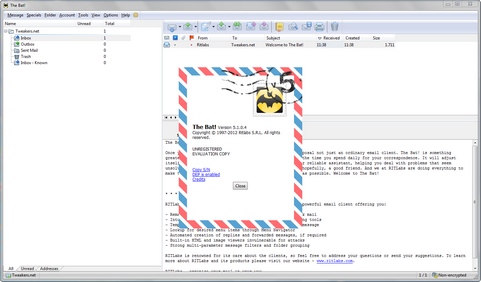
The Bat! 5.1 screenshot, klik op de afbeelding voor een grotere versie.

:fill(white):strip_exif()/i/2006314134.jpeg?f=thumbmedium)