 Adobe heeft versie 10.1.3 van Acrobat X uitgebracht. De update verschijnt voor Windows en Mac OS X in een groot aantal talen, waaronder de Nederlandse. Acrobat bestaat uit het commerciële pakket om pdf-documenten te creëren en de gratis Reader om ze te kunnen lezen. Met Reader is het tegenwoordig overigens ook mogelijk om via een online-tooltje eenvoudige pdf-documenten aan te maken. De releasenotes van deze update, waarvan de Nederlandse uitvoering op dit moment nog niet beschikbaar is, maken melding van de volgende veranderingen en verbeteringen:
Adobe heeft versie 10.1.3 van Acrobat X uitgebracht. De update verschijnt voor Windows en Mac OS X in een groot aantal talen, waaronder de Nederlandse. Acrobat bestaat uit het commerciële pakket om pdf-documenten te creëren en de gratis Reader om ze te kunnen lezen. Met Reader is het tegenwoordig overigens ook mogelijk om via een online-tooltje eenvoudige pdf-documenten aan te maken. De releasenotes van deze update, waarvan de Nederlandse uitvoering op dit moment nog niet beschikbaar is, maken melding van de volgende veranderingen en verbeteringen:
Improvements
Application SecurityThis release provides mitigations for vulnerabilities described in the security bulletin at http://www.adobe.com/go/apsb12-08. For details about security configuration, see the Application Security Guide.
New Security RatingsPriority ratings have been added to Adobe’s security bulletins to clearly communicate real-world risk associated with the vulnerabilities addressed in any given security update. This design is targeted at benefiting the enterprise patching prioritization processes.
Protected Mode and Protected View
The following improvements and bug fixes have been made for the sandboxing feature on Windows:Apple browser support
- With Protected Mode ON in Reader, links in a PDF to local folders now work.
- Printing is now possible on Win Server 2003-64 bit in Protected Mode.
- On Win Server 2003-64 bit systems, the incompatibility dialog is NOT thrown on launching Reader for the first time after system reboot.
Previous product versions of the browser plug-in were not compatible with the Safari 5.1+ browser that currently ships with Mac OS X 10.7 and 10.6. Today’s update resolves the incompatibility with Safari in 64-bit mode. If you still require a 32-bit solution, this update also supports Mozilla Firefox for Macintosh when it is opened in 32-bit mode. Note, a small number of functions relating to 3D and embedded Flash could render or operate incorrectly in some configurations. For those situations, try downloading the PDF file and opening it using the stand-alone Adobe Reader or Acrobat.
Note: Since this new 10.1.3 functionality in 10.1.3 supersedes previous versions, it is recommended that you remove the AdobePDFViewerFF.plugin if you had previously installed that from the Adobe LABs site.
Acrobat.com services integration (SaaS)
With this release, the product further integrates Adobe EchoSign technology as follows:Export PDF
- New electronic signature types have been added, including typewritten and hand-drawn.
- It is now possible to send signed documents via EchoSign.
- AcroForms is now supported.
- Users can sign AcroForms that are not Reader Enabled without a Submit button.
- The document message bar and associated workflow dialog text have been updated.
Reader’s Export PDF service expands optical character recognition beyond English to include French, German, Italian, Japanese, and Spanish.
PrintingSeveral bug fixes related to printing have been fixed. See Bug fixes below.
Bug fixes
Significant fixes that were in the previous release’s known issues list:Stability
- 2951429: Ink Manager color swatches are broken, display in RGB, most spots missing.
- Printing workarounds for the issues below appear at http://helpx.adobe.com/acrobat/kb/pdf-wont-print-reader-10.html:
- The printing preference to print on both sides of the paper is on by default.
- Reader crashes when trying to print when Protected Mode is on.
- Acrobat X Professional crashes on close | Preflight panel access: See http://helpx.adobe.com/acrobat/kb/acrobat-x-professional-crashes-close.html.
- PDFs in a browser appear as a grey box and don’t display when sent via HTTPS/SSL: For a hot fix and workaround, go here: http://helpx.adobe.com/acrobat/kb/pdf-opens-grey-screen-browser.html.
- Some plugins that rely on HFTs may cause a hang or crash. For example, the LeanGreen plugin does not work. Acrobat 10.1.3 crashes when closing Acrobat after accessing Preflight panel.
PDF Conversion
- 303120A: Acrobat may crash when closing after using "Convert Web Page and Email" in Firefox.
- 3091245: Reader crashes when opening SAP Active Component Framework application using IE.
- 3117130: Reader crash opening form with the bIgnoreDataSchema regkey set to 1.
- 3119259: Reader/Acrobat hangs on Mac SL 10.6.8 and Lion 10.7.3 on selecting and right-clicking on multiple comments inside the PDF view.
- 2998055: Browser plugin stops working on multiple PDF load/unload operations in IE 8 and Firefox 3.6.
Miscellaneous
- 3114037: PDFMaker fails to convert characters of DWG file to PDF written in a shx font.
- 3043490 and 3076541: After conversion from MS Word 2007 to PDF, some documents are missing MS ink signatures or images.
- 3091676: Word styles bookmarks are not when created with either heading Bookmarks or Word bookmarks.
- 3126163: Missing auto-shapes when creating PDF.
- 3075152: Word styles are no longer converted to PDF using PDFMaker in Acrobat 10.1.1
- Form fields in portfolios don’t display Japanese text until the values are saved.
- 3117973: Printers retrieved through values set in HKCU\software\microsoft\windows nt\currentversion\windows\Device are case sensitive.
- 3104870: Parsing error on activating U3D files inside a PDF.
- 2894209: exportXFAData method in javascript not working in Reader X
- 3097186: Some PDFs don’t show a barcode for versions 10.1.1 and 10.1.2.
- 3075595: Signature validation of XML data signatures may fail Acrobat in rare cases.
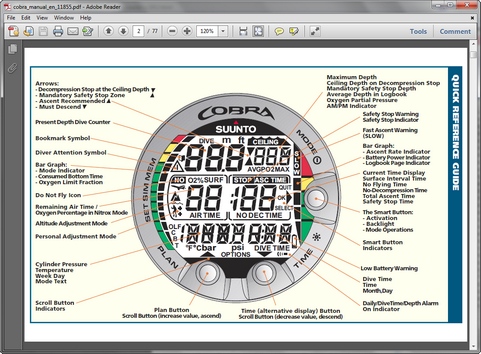

:strip_exif()/i/2002229807.png?f=thumbmedium)