 Apple heeft een nieuwe update voor Mac OS X 10.5 uitgebracht. De patch verhoogt het versienummer van het besturingssysteem naar versie 10.5.3 en brengt een groot aantal verbeteringen met zich mee. Zo zijn er niet alleen bugs uit Airport, Adress Book en iCal gehaald, maar ook uit Mail en Automator. Verder hebben de ontwikkelaars ook updates aan Leopard-specifieke applicaties aangebracht: Parental Controls, Spaces en Time Machine zijn ook gepatcht.
Apple heeft een nieuwe update voor Mac OS X 10.5 uitgebracht. De patch verhoogt het versienummer van het besturingssysteem naar versie 10.5.3 en brengt een groot aantal verbeteringen met zich mee. Zo zijn er niet alleen bugs uit Airport, Adress Book en iCal gehaald, maar ook uit Mail en Automator. Verder hebben de ontwikkelaars ook updates aan Leopard-specifieke applicaties aangebracht: Parental Controls, Spaces en Time Machine zijn ook gepatcht.
De update is in twee uitvoeringen beschikbaar gesteld. De reguliere Update weegt volgens Apple maar liefst 420MB en kan alleen op versie 10.5.2 toegepast worden. De Combo Update is met 536MB een stuk zwaarder, maar bevat ook de 10.5.1- en 10.5.2-updates voor Mac OS X 'Leopard'. De eerste gebruikerservaringen met betrekking tot de 10.5.3-update kan in dit topic op Gathering of Tweakers gevonden worden. Hieronder is het volledige changelog van Mac OS X 10.5.3 gepost:
GeneralAddress Book
- Fixes a font issue that could result in Helvetica Narrow being used in applications instead of Helvetica.
- Addresses an issue with stuttering video and audio playback in certain USB devices.
- Resolves stability issues with Word of the Day, iTunes Artwork, and Slideshow screen savers.
- Fixes an issue in which certain attached hard drives may not show up in the Finder.
- Addresses an issue with .Mac syncing of Dashboard widgets over multiple Macs that use different screen resolutions.
- Includes additional RAW image support for several cameras.
- Improves the accuracy of the Software Update progress bar indicator.
- Addresses an issue in which Finder may not be available if the computer name is blank in Sharing preferences.
- Improves Active Directory binding and login.
- Eliminates a delay when logging in as an Active Directory user in a .local domain.
- Improves Spotlight searches on a AFP file server volumes.
- Clients can now change their password at the login window when bound to a Mac OS X 10.4 Open Directory server.
- Improves Safari reliability when connecting to the Internet through a Microsoft ISA proxy.
AirPort
- Addresses reliability issues when searching for contacts using built-in search.
- Resolves issues with mapping addresses that contain an ampersand character (&).
Automator
- Improves 802.1X behavior and reliability.
- Improves reliability when using Time Capsule.
iCal
- Addresses an issue in which some actions may not work with the "Show When Run" option enabled.
- Resolves an issue in which the "New iCal Event" action may not work.
- Resolves an issue that prevents workflows from being saved in the Finder's contextual menu.
- Fixes reliability issues for Automator scripts that search for files by date.
- Resolves an issue that prevents workflows from being saved in the Finder's contextual menu.
- Addresses an issue in which Automator workflows as Finder plugins do not work when the workflow begins with the "Get Selected Finder Items" action.
- Fixes an issue in which the "Copy Files" action does not reliably work when added from Automator’s warning dialog.
iChat
- Addresses potential privacy issues by allowing events to be marked as private.
- Resolves an issue in which the inspector does not show capacity and availability info for conference rooms within a building.
- Addresses an issue in which the current day could appear in the left-most column of the weekly view.
- Addresses reliability issues with meeting alarms, invitations and attachments.
- Resolves issues with reliability when restoring from iCal backups.
- Fixes accuracy issues with auto-completion, availability data and location names.
- Resolves an issue in which iCal may send cancellation notices for events in the past after a calendar is deleted.
- Fixes reliability issues with iCal syncing.
- Addresses reliability issues with screen sharing.
- Resolves an issue in which saved chat transcripts may reported as "still in use" after opening and closing them in iChat.
- Resolves an issue with group chats not being indexed in Spotlight.
- Only the last 250 messages of an active chat are saved. Fixed to save unlimited number of lines.
- Addresses issues with echo cancellation that may occur on portable Macs.
Parental Controls
- Resolves an issue in which Mail may prevent idle sleep when set to automatically check for new messages every minute.
- Addresses stability issues that may be encountered when dragging large attachments into an email message.
- Fixes an issue that could occur if two compose windows are open when dragging a file to the Mail icon in the Dock.
- Addresses reliability issues when changes are made to a mailbox while offline.
- Resolves wrapping issues that may be found with consecutive spaces in plain text.
- Fixes issues with certain web pages appearing garbled when emailed from Safari.
- Fixes an issue in which the Sent, Drafts, and Outbox mailboxes incorrectly list the "cc" recipients in the "To" column.
- Addresses reliability issues with attachments added to plain text notes.
- Fixes reliability issues with authenticated RSS feeds.
- Resolves an issue in which attaching an alias to an email message may not send the actual file.
Spaces
- Addresses reliability issues with application logging and time limits.
- Resolves an issue in which Parental Controls may prevent forced sleep.
- Addresses performance issues with web content filters.
- Fixes an issue with managed accounts in which iChat transcripts may not be created.
- Addresses issues with 4-byte files and whitelist.
Time Machine
- Resolves an issue in which switching to a different space and returning back to the original space may reorder the application windows with a different active window.
- Resolves an issue in which activating an application from the Dock switches to a different space, even if there is a window for that application in the current space.
- Fixes an issue in which Command-Tab may incorrectly switch to a new space.
- Addresses reliability issues with Spaces when syncing preferences over .Mac.
VoiceOver
- Includes fixes for Time Machine compatibility with Time Capsule.
- Resolves certain issues when backing up a portable Mac that is on battery power.
- Addresses compatibility issues with Aperture 2.
- Addresses reliability issues when performing a full restore from a Time Machine backup.
- Fixes an issue in which certain function keys may be disabled after using Time Machine.
- Fixes a possible alert message that incorrectly states a backup volume does not have enough space.
- Updates Time Machine to reliably restore attachments and messages in Mail.
[break]
- Includes Braille Update 1.0 which enables GW Micro, HandyTech, HIMS, Nippon, and Papenmeier Refreshable Braille displays.
- Addresses an issue with Braille dot 7 and 8 underlining.
- Fixes an issue in which HTML page anchors may be ignored by the VoiceOver cursor.
- Fixes an issue that prevented Hot Spots from being used in text areas.
- Resolves an issue with spell checking in which VoiceOver may only announce the first misspelled word if there are multiple words spelled incorrectly.
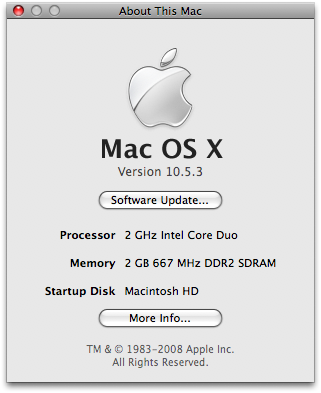

:fill(white):strip_exif()/i/2003991626.jpeg?f=thumbmedium)
:fill(white):strip_exif()/i/2000986561.jpeg?f=thumbmedium)