 Het is een tijdje stil geweest rondom de opensource passwordmanager Keepass Password Safe, maar zojuist is de vijfde alpharelease van versie 2.0 uitgekomen. Keepass Password Safe kan accounts opslaan met de bijbehorende gegevens, zoals gebruikersnaam, wachtwoord en url. Alle gegevens worden veilig in een met het Rijndael-algoritme versleutelde database opgeslagen. Daarnaast kan het programma ook automatisch wachtwoorden genereren, lijsten importeren en exporteren, is er een geavanceerde zoekfunctie.
Het is een tijdje stil geweest rondom de opensource passwordmanager Keepass Password Safe, maar zojuist is de vijfde alpharelease van versie 2.0 uitgekomen. Keepass Password Safe kan accounts opslaan met de bijbehorende gegevens, zoals gebruikersnaam, wachtwoord en url. Alle gegevens worden veilig in een met het Rijndael-algoritme versleutelde database opgeslagen. Daarnaast kan het programma ook automatisch wachtwoorden genereren, lijsten importeren en exporteren, is er een geavanceerde zoekfunctie.
Versie 2 is volledig op de schop gegaan en maakt intern nu gebruik van xml. Verder heeft het programma nu versie 2.0 van het .Net Framework nodig, waardoor het helaas niet meer via Wine op Linux kan worden gebruikt. Een volledig overzicht tussen de verschillen van versie 1 en 2 is op deze pagina te vinden. Hieronder zijn de veranderingen te vinden die sinds 2.04 alpha zijn aangebracht:
New Features:Improvements / Changes:
- Added placeholders for referencing fields of other entries (dereferenced when starting URLs and performing auto-type, see the auto-type placeholders documentation).
- Added natural sorting (when sorting the entry list, KeePass now performs a human-like comparison instead of a simple lexicographical one; this sorts entries with numbers more logically).
- Added support for importing RoboForm passcards (HTML).
- Added {DELAY X} auto-type command (to delay X milliseconds).
- Added {GROUPPATH} placeholder (will be replaced by the group hierarchy path to the entry; groups are separated by dots).
- When saving databases to removable media, KeePass now tries to lock and unlock the volume, which effectively flushes all system caches related to this drive (this prevents data loss caused by removing USB sticks without correctly unmounting in Windows first; but it only works when no other program is using the drive).
- Added pattern placeholder 's' to generate special characters of the printable 7-bit ASCII character set.
- A " - Copy" suffix is now appended to duplicated entries.
- After duplicating entries, the new entries are selected.
- The list view item sorter now supports dates/times, i.e. sorting based on entry times is logically now, not lexicographically.
- Added GUI option to focus the entry list after a successful quick search (toolbar; disabled by default).
- Several entry context menu commands are now only enabled if applicable (if the user name field of an entry is empty, the 'Copy User Name' command is disabled, etc.).
- Added a 'Tools' button menu in the entry editing dialog.
- Tools button menu: Added command to select an application for the URL field (will be prefixed with cmd://).
- Tools button menu: Added command to select a document for the URL field (will be prefixed with cmd://).
- Added password generator option to exclude/omit user-specified characters in generated passwords.
- Added clearification paragraph in master key creation dialog about using the Windows user account as source (backup, ...).
- Added menu command to synchronize with an URL (database stored on a server).
- KeePass is now checking the network connection immediately when trying to close the URL dialog.
- Added file closed event arguments (IO connection info).
- Added "file created" event for plugins.
Bugfixes:
- The document manager is now accessible by plugins.
- Improved field to standard field mapping function.
- KeePass now locks when the system is suspending (if the option for locking on locking Windows or switching user is enabled).
- All documents are now locked when the session is ended or the user is switched (if the option for this is enabled).
- Moving a group into one of its child groups does not make the group vanish anymore.
- Auto-type validator now supports "{{}" and "{}}" sequences (i.e. auto-type can send '{' and '}' characters).
- Undo buffers of secure edit controls are now cleared correctly.
- Disabling sorting does not clear search results anymore.
- Entry editing dialog: Return and Esc work correctly now.
- Column sort order indicators are now rendered using text instead of images (improves Windows Vista compatibility).
- Splitter positions are now saved correctly when exiting after minimizing the main window to tray.
- Added handler code for some more unsupported image file format features (when importing special ICO files).
- Translation system is now about 75% complete.
- KeePass is now developed using Visual Studio 2008.
- Minor UI improvements.
- Minor Windows installer improvements.
[break]
- The CSV importer does not crash anymore when clicking Cancel while trying to import entries into an empty folder.
- IO connection credentials saving works correctly now.
- Fixed duplicate accelerator keys in the entry context menu.
- Help button in master key creation dialog now works correctly.
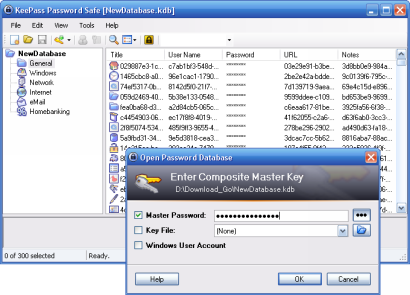

:strip_exif()/i/2007293302.png?f=thumbmedium)