 Corel, tegenwoordig eigenaar van WinZip, heeft de final-release uitgebracht van versie 11.0 van dit archiveringsprogramma. WinZip was vroeger een veel gezien programma op de pc, maar met de ingebakken zip-ondersteuning in de nieuwere versies van Windows en concurrentie van programma's als WinRAR en 7-Zip is de populariteit al een tijdje tanende. Sinds versie 10.0 zijn er twee verschillende versies; een standaard- en een pro-versie. De eerste kost dertig dollar, de tweede gaat voor vijftig dollar over de toonbank, waarbij een upgrade vanaf versie 10.0 de helft kost. De verschillen tussen de twee worden op deze pagina helder uit de doeken gedaan. Een uitgebreid overzicht van de vernieuwingen in versie 11.0 is op deze pagina te vinden, dit zijn de release notes:
Corel, tegenwoordig eigenaar van WinZip, heeft de final-release uitgebracht van versie 11.0 van dit archiveringsprogramma. WinZip was vroeger een veel gezien programma op de pc, maar met de ingebakken zip-ondersteuning in de nieuwere versies van Windows en concurrentie van programma's als WinRAR en 7-Zip is de populariteit al een tijdje tanende. Sinds versie 10.0 zijn er twee verschillende versies; een standaard- en een pro-versie. De eerste kost dertig dollar, de tweede gaat voor vijftig dollar over de toonbank, waarbij een upgrade vanaf versie 10.0 de helft kost. De verschillen tussen de twee worden op deze pagina helder uit de doeken gedaan. Een uitgebreid overzicht van de vernieuwingen in versie 11.0 is op deze pagina te vinden, dit zijn de release notes:
What's New in WinZip 11.0?WinZip 11.0 includes features that build on the solid foundation established with WinZip 10.0. We applied user feedback to help improve the Job Wizard, and added a number of compression and usability enhancements, as well as the ability to open .BZ2 and .RAR files.
Like WinZip 10.0, you can select WinZip 11.0 with Standard or Pro features, and both offer compression enhancements that make WinZip 11.0 the most versatile WinZip ever. Our new "best compression" option allows you to let WinZip decide the best compression method for each file based on the file type. This will ensure that you maximize the compression of every file that you add to your Zip file. WinZip 11.0 also allows you to better zip .wav music files without compromising the integrity of the file or its sound quality. What's more, if you need to open a .BZ2 or .RAR file, WinZip can now be your tool of choice.
If you depend on WinZip Pro's Job Wizard to back up data sets, archive important documents, or distribute information to others on a regular basis, you'll appreciate the enhancements available in WinZip 11.0 Pro. Now you can configure the Job Wizard to email the log file and/or resulting Zip file automatically after completion, use our new "browse" feature to find a specific folder on an FTP server, and select custom jobs directly from the Job Wizard and Quick Pick menus.[break]
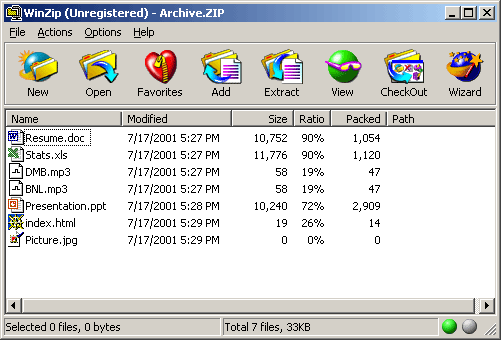

:strip_exif()/i/2000557398.png?f=thumbmedium)