 Versie 17.0 van Zorin OS is uitgekomen. Zorin OS is een op Ubuntu gebaseerd besturingssysteem met een Gnome 3- of Xfce 4-desktopomgeving dat er op gericht is om de overstap van Microsoft Windows zo eenvoudig en pijnloos mogelijk te maken. In versie 17.0 treffen we onder meer prestatieverbeteringen aan, is er een universele zoekfunctie en heeft de appstore een opfrisbeurt gekregen. De complete releasenotes voor deze uitgave zien er als volgt uit:
Versie 17.0 van Zorin OS is uitgekomen. Zorin OS is een op Ubuntu gebaseerd besturingssysteem met een Gnome 3- of Xfce 4-desktopomgeving dat er op gericht is om de overstap van Microsoft Windows zo eenvoudig en pijnloos mogelijk te maken. In versie 17.0 treffen we onder meer prestatieverbeteringen aan, is er een universele zoekfunctie en heeft de appstore een opfrisbeurt gekregen. De complete releasenotes voor deze uitgave zien er als volgt uit:
Faster and smoother performanceSpeed has been a top focus in Zorin OS 17, so the desktop runs dramatically snappier on a wide range of hardware, old and new. Performance optimizations have been made at every level of the operating system, from the kernel to the desktop environment. Apps open faster, animations are smoother, and loading times are reduced so you can spend more time being productive. Thanks to these optimizations, we’ve also been able to lower the minimum system requirements of Zorin OS from 2 GB of RAM to only 1½ GB of RAM. This makes it the perfect option to extend the life of old and low-spec computers, saving you money on upgrades and helping the environment.
Universal search and other improvements to the Zorin MenuAs the starting point of your Zorin OS experience, the Zorin Menu has been overhauled to make it even faster for you to get where you want. Search for files, calendar appointments, contacts, apps from the Software store, world clocks, and even use the menu search as a calculator. You can adjust which search providers are enabled from the Settings → Search panel or by right-clicking on the menu and selecting “Search Settings” from the new context menu here (which also includes a link to the Edit Menu app and other system shortcuts). There’s also now a new “All Apps” category in the default menu layout that lets you browse through all your apps in an alphabetically sorted list.
Multitasking redefinedZorin OS 17 makes multitasking more seamless with a new and refined activities overview. Workspaces are now arranged horizontally, and you can open the overview with a 3-finger up/down swipe on your touchpad and switch between them with a 3-finger left/right swipe, as well as the usual Super/Logo key shortcut. Double-tapping the Super key now expands the app grid, so you can open a new app by dragging and dropping its icon onto your desired workspace. You can configure the app and workspace switching behaviour from the new Settings → Multitasking panel.
Spatial DesktopIntroducing an exciting new way to take multitasking to the next dimension. Spatial Desktop gives you better contextual awareness about what’s happening on your desktop, all while making your computing experience more fun. With the new Desktop Cube, you can switch between workspaces in 3D. Your app windows float off the desktop surface with a parallax effect, so you can see behind them. There’s also the new Spatial Window Switcher, which replaces the standard flat Alt+Tab and Super+Tab dialog with a 3D window switcher. It makes it easier to quickly switch between apps with rich and informative visuals. You can enable these Spatial Desktop features from the new “Effects” section of Zorin Appearance
Refreshed Software storeThe Software store has been greatly improved and is now significantly faster. It sports a beautiful new design with a refined home screen that makes it easier to explore the endless selection of apps available to download. It’s powered by the latest GNOME Software version 45.2. App details pages have been overhauled with bigger screenshots and new information tiles, which provide a better overview of every app.
The Software store sources apps from APT, Snap, and Flatpak packages (from Flathub) out of the box, all in a unified and cohesive interface. Zorin OS 17 also supports AppImage, .deb, and Windows software (.exe and .msi installers with Windows App Support) for the broadest app support ever. These improvements and features make it easier and more enjoyable to get your favourite apps in Zorin OS.
Advanced window tilingAs one of our most requested features, we’re introducing an advanced window-tiling experience for power users. After enabling it from the “Interface” section of Zorin Appearance, you’ll immediately be able to use quarter screen corner tiling and keyboard shortcuts. You’ll also see a helpful popup to select the other app you wish to display side-by-side. Open the information menu to switch on “Advanced / Experimental Settings”, and you’ll have access to custom tiling layouts and more granular options.
New Quick Settings menuThe panel’s system indicator menu has been completely revamped to give you additional options with a more beautiful and thoughtfully designed interface. It now gives you direct access to a one-click Dark Mode toggle and audio device selection, and allows you to adjust your system’s performance with the new Power Modes option.
Adjustable Power ModesEver wanted to extend the life of your laptop’s battery on the go? Or max out your computer’s performance when you’re doing heavy tasks? The new Power Modes option lets you change the balance between system performance and power efficiency on-demand. Switch between Balanced (for standard performance & power usage), Power Saver, and Performance (on supported hardware) with one click.
New screenshot & screen recording experienceCapturing an image or video of your screen is a great way to show or remember exactly what’s happening on your computer, making it easier to share, explain, or solve problems. To improve the screen-capturing experience in Zorin OS 17, the screenshot interface is now an overlay on the desktop. This makes it easier to capture a window, a specific portion of the screen, or the entire desktop. You can now also record a video of the screen from here, without needing to use a third-party screen recording app. To access the new screenshot & screen recording interface, just press the Print Screen key on your keyboard or click the camera icon at the top of the new Quick Settings menu.
Redesigned Weather appThe weather app has been completely redesigned, with a more beautiful and information-rich interface. You can now switch between a detailed Hourly and Daily forecast for the next 10 days. This weather data is integrated throughout the desktop, like in the desktop clock menu and Calendar app so you can plan your events smarter.
2 new desktop layouts in Zorin OS ProSwitching your desktop layout is one of the stand-out features that make Zorin OS so familiar and user-friendly. We’re making it even better and more expansive with the introduction of 2 new desktop layouts in Zorin OS 17: a ChromeOS-like layout and a GNOME 2-like layout. You’ll be able to switch to these two layouts – as well as the current selection – in one click from Zorin Appearance in Zorin OS 17 Pro.
…And so much more
- Better support for Windows software: Windows App Support includes significant improvements that allow you to run even more Windows apps and games than ever before. It’s now powered by the latest WINE version 8.0.2. You can learn more about the Windows App Support feature here.
- Parental controls: After creating a Standard (non-Administrator) user account, you can access new Parental Controls from the Settings → Users panel.
- Slimmer status popups: The on-screen display bubbles for volume and brightness changes are less obtrusive with a smaller display footprint, while still conveying the same information.
- Better hardware support: Zorin OS 17 comes bundled with updated drivers, which make it easier to use Zorin OS with many newer computers and hardware peripherals. It will continue to receive updates over time to expand support for new hardware even further into the future.
- Remote desktop sharing with RDP: When you enable Remote Desktop sharing from the Settings → Sharing panel, it now uses the RDP protocol by default. This offers a smoother, more secure, and featureful remote desktop experience. You can still enable VNC (the previous default protocol) from a toggle in the Settings → Sharing → Remote Desktop options.
- Updated theme styling: We’ve refined how the desktop and apps look & feel with an updated theme, which now works with native Gtk4 apps and first-party libadwaita apps.
- New logotype: You’ll notice a bolder and more refined “ZORIN” logotype during the start-up animation and on the login screen.
- Newer apps: Many other pre-installed apps are updated in Zorin OS 17 for a more feature-rich experience out of the box.
- Long-Term Support until 2027: Zorin OS 17 will be supported with software updates, security patches, and driver updates until at least June 2027. This makes it the perfect choice for large deployments in businesses, schools, and organisations.
This is only scratching the surface of what’s new and better in Zorin OS 17. With the consolidation of hundreds of new features and improvements in this release, Zorin OS 17 is the clearest manifestation of our vision we set forth over 15 years ago: to combine the most powerful desktop technology with the most user-friendly design.
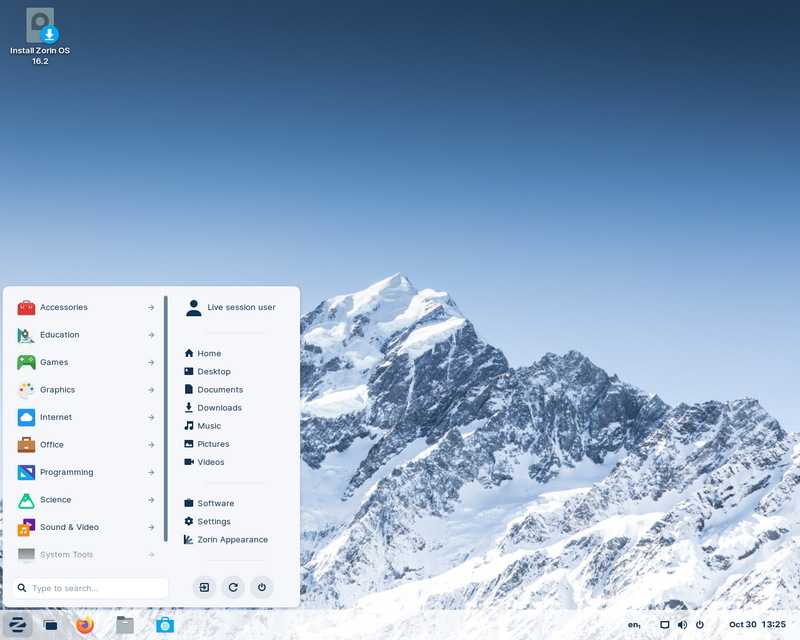

:fill(white):strip_exif()/i/2007842954.jpeg?f=thumbmedium)