 TechSmith heeft versie 2024.0.4 van Snagit uitgebracht. Met dit programma, dat voor zowel Windows als macOS beschikbaar is, kunnen plaatjes, tekst, bewegende beelden en webpagina's worden afgevangen en bewerkt. Zo kunnen er effecten als perspectief, spotlight en magnify op worden losgelaten. Verder kunnen ter verduidelijking teksten, pijlen en cirkels worden aangebracht. De screenshots kunnen als afbeeldingen worden opgeslagen of direct in diverse programma's zoals Word en PowerPoint worden geïmporteerd. Sinds versie 2024.0.1 zijn de volgende veranderingen en verbeteringen aangebracht:
TechSmith heeft versie 2024.0.4 van Snagit uitgebracht. Met dit programma, dat voor zowel Windows als macOS beschikbaar is, kunnen plaatjes, tekst, bewegende beelden en webpagina's worden afgevangen en bewerkt. Zo kunnen er effecten als perspectief, spotlight en magnify op worden losgelaten. Verder kunnen ter verduidelijking teksten, pijlen en cirkels worden aangebracht. De screenshots kunnen als afbeeldingen worden opgeslagen of direct in diverse programma's zoals Word en PowerPoint worden geïmporteerd. Sinds versie 2024.0.1 zijn de volgende veranderingen en verbeteringen aangebracht:
Snagit 2024.0.4
Bug Fixes
- Fixed an issue that sometimes caused a crash when editing text.
- Fixed a crash that sometimes occurred during startup.
Snagit 2024.0.3
Feature UpdatesPerformance Improvements
- Added an option to Editor Preferences to set the number of files in the Recent Captures Tray up to 200.
- Added the ability to tag videos in the Recent Captures Tray.
- Added a button to Stamp tool Quick Styles and search results to view additional stamps on the TechSmith Assets for Snagit website.
- Updated Arrow and Line tool Quick Styles to more clearly display different widths.
- Changed the translation of "stamp" from "timbre" to "tampon" for French installations of Snagit.
- Improved the visibility of dropdown buttons on the video recording toolbar when using the cursor.
- Increased the contrast color of Screen Draw step numbers to improve accessibility.
- Updated the look and functionality of the software update process and progress windows.
- Added the ability to close dialogs with the Escape key in the software update process.
Updates for IT Administrators
- Consolidated stamps included with Snagit to reduce installer and application sizes.
Bug Fixes
- Added an option to the Enterprise Deployment Tool which prevents installation of Microsoft SQL CE libraries needed to convert users' libraries from previous versions of Snagit.
- Updated messaging in the Snagit Library when the option to convert media from older versions is disabled.
- Disabled the Record a Video tour if video recording is disabled from the Enterprise Deployment Tool.
- Updated Hunspell library to version 1.7.2.
- Updated Snagit Support Tool to no longer depend on unsupported Microsoft.Expression.Interactions.dll or System.Windows.Interactivity.dll.
- Fixed an issue to allow multiple tags for videos in the Library.
- Fixed a crash that could occur when switching to view the Library.
- Fixed a bug that on rare occasions would prevent capture on first launch of Snagit.
- Fixed issues where automatically-flattened pasted images would be hidden behind other images or erroneously trimmed.
- Fixed a crash that could occur when stopping a video recording.
- Updated the Capture Cursor option to turn on automatically when a cursor effect is selected.
- Fixed issues to correctly revert font and theme colors when using the Quick Styles option to reset default styles.
- Fixed a crash that could occur when importing stamps.
- Fixed the Stamps tool to allow users to enlarge the Tool Properties panel.
- Fixed an issue to correctly replace stamp sets when importing an updated version from a different language.
- Fixed buttons that overlapped text in Capture Preferences for the Spanish installation of Snagit.
- Fixed truncated text in Capture Preferences for the French installation of Snagit.
- Fixed an issue to correctly display category names for stamps downloaded to non-English installations of Snagit.
Snagit 2024.0.2
Updates for IT AdministratorsBug Fixes
- Added Snagit's language setting to metadata when saving to PDF to support accessibility standards.
- Improved screen reader accessibility of the Editor toolbar.
- Fixed an issue that prevented recent Chats from appearing in the Share to Microsoft Teams window.
- Fixed Share to Slack window to allow text wrapping.
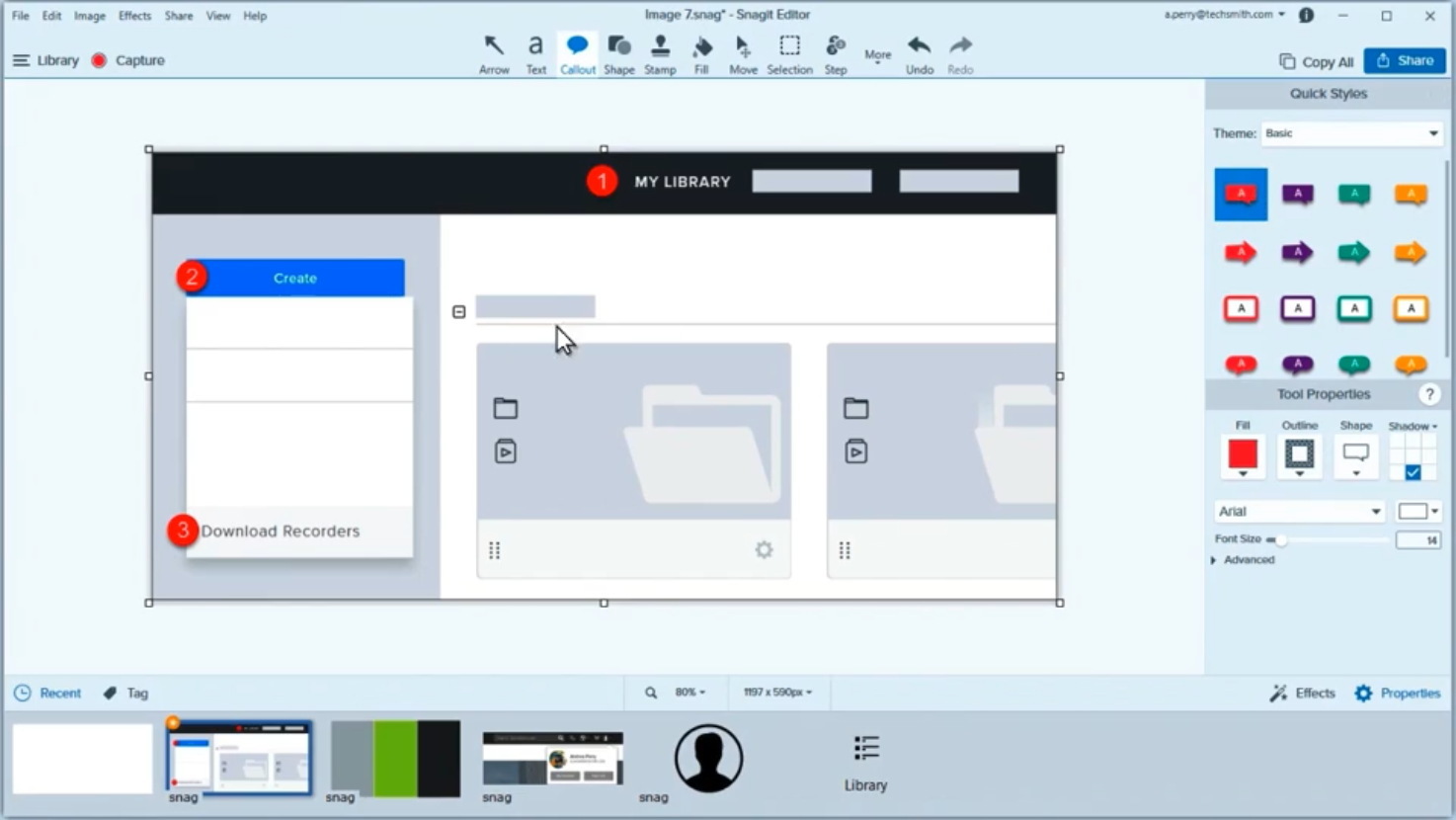

:strip_exif()/i/2001115941.png?f=thumbmedium)