 TechSmith heeft versie 2025.4.0 van Snagit uitgebracht. Met dit programma, dat voor zowel Windows als macOS beschikbaar is, kunnen plaatjes, tekst, bewegende beelden en webpagina's worden afgevangen en bewerkt. Zo kunnen er effecten als perspectief, spotlight en magnify op worden losgelaten. Verder kunnen ter verduidelijking teksten, pijlen en cirkels worden aangebracht. De screenshots kunnen als afbeeldingen worden opgeslagen of direct in diverse programma's zoals Word en PowerPoint worden geïmporteerd. In deze uitgave zijn de volgende veranderingen en verbeteringen aangebracht:
TechSmith heeft versie 2025.4.0 van Snagit uitgebracht. Met dit programma, dat voor zowel Windows als macOS beschikbaar is, kunnen plaatjes, tekst, bewegende beelden en webpagina's worden afgevangen en bewerkt. Zo kunnen er effecten als perspectief, spotlight en magnify op worden losgelaten. Verder kunnen ter verduidelijking teksten, pijlen en cirkels worden aangebracht. De screenshots kunnen als afbeeldingen worden opgeslagen of direct in diverse programma's zoals Word en PowerPoint worden geïmporteerd. In deze uitgave zijn de volgende veranderingen en verbeteringen aangebracht:
Share images to Camtasia onlineExperimental Features
- Users can now share one or more images to Camtasia online, our free online screen recorder and video maker.
- Capture high quality images with Snagit, then share to Camtasia online to record narration over your images, invite others to collaborate, and apply professionally designed layouts to your videos with just a few clicks.
Be a part of shaping Snagit's roadmap by trying out our exciting new developments! Turn features on and off via the Experiments tab in Editor Preferences, and let us know what you think with the Send Feedback button.
Subscription Software
- HDR Capture Fidelity captures colors to match HDR-capable displays more accurately.
Step Capture
- Improved messaging when the user has an expired business license subscription in their account.
- Added messaging to the Account Dropdown to let users know when their business license subscription is expired.
Sharing
- Step Capture now takes a fullscreen capture if the detected area is less than 200x200 pixels.
Performance Improvements
- Updated sharing to Camtasia Editor to support sending multiple files simultaneously for more streamlined video creation.
Updates for IT Administrators
- Improved Snagit's video recording engine to continue laying the foundation for future improvements.
- Improved performance and stability when using the clipboard to edit and annotate large Step Capture images.
- Right-clicking the title bar in Snagit Capture or Snagit Editor now opens a system menu to control the position and size of the window.
- Added screen reader support for videos in the Snagit Editor Learning Center.
- Added hover states to Snagit Capture for improved accessibility.
Bug Fixes
- Fixed an issue where share destinations that were disabled during deployment were being re-enabled in subsequent updates.
- Updated the Slack share destination workspace authorization method for improved security.
- Updated libzip library to version 1.11.4.
- Fixed an issue where software keys might not be saved to a user's account during activation.
- Fixed a crash that could occur when exiting Snagit Editor after sharing a capture.
- Fixed a crash that might occur when generating a thumbnail in the Recent Captures Tray.
- Fixed a crash that might occur when editing large images or multi-page documents in Snagit Editor.
- Fixed a crash that might occur when exiting Snagit Editor after viewing the Library.
- Fixed an issue with memory allocation during Step Capture that could impact performance.
- Fixed an issue where shared videos could include sections that had been trimmed out.
- Fixed an issue where newly-added Quick Styles were automatically added to Favorites.
- Fixed an issue on Windows 10 where the Snagit Editor Learning Center might incorrectly prompt a security warning.
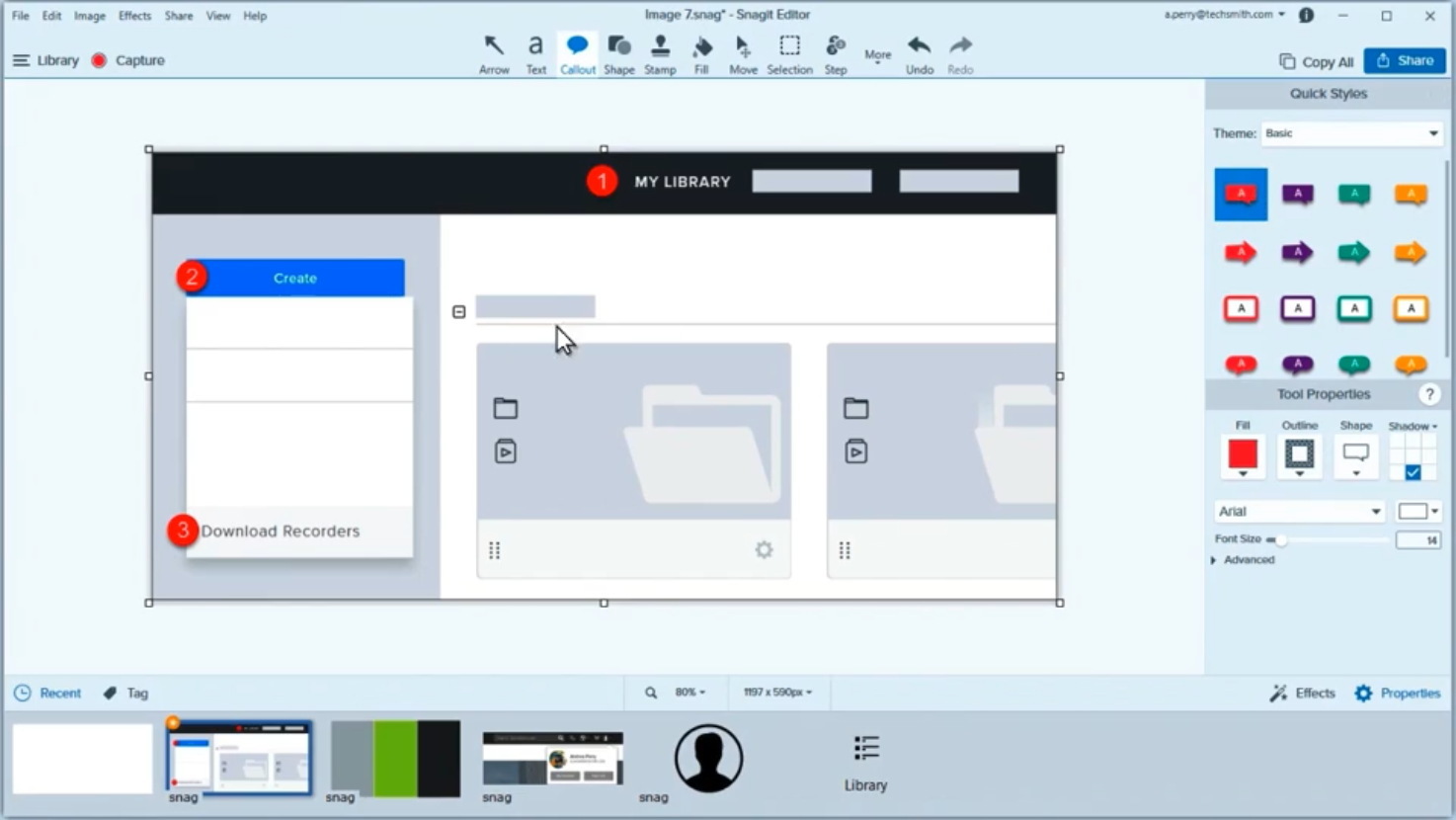

:strip_exif()/i/2001115941.png?f=thumbmedium)