 Mozilla heeft versie 113 van zijn webbrowser Firefox uitgebracht. In versie 113 heeft Mozilla onder meer verbeteringen aangebracht in de picture-in-picturevideoweergave, het zoeken in de adresbalk en de privémodus van de browser. Verder hebben wachtwoorden gegenereerd door de browser nu ook speciale tekens en worden bij het importeren van favorieten uit Safari of Chrome nu ook de favicons meegenomen. De complete changelog voor deze uitgave kan hieronder worden gevonden.
Mozilla heeft versie 113 van zijn webbrowser Firefox uitgebracht. In versie 113 heeft Mozilla onder meer verbeteringen aangebracht in de picture-in-picturevideoweergave, het zoeken in de adresbalk en de privémodus van de browser. Verder hebben wachtwoorden gegenereerd door de browser nu ook speciale tekens en worden bij het importeren van favorieten uit Safari of Chrome nu ook de favicons meegenomen. De complete changelog voor deze uitgave kan hieronder worden gevonden.
NewFixed
- Say hello to enhanced Picture-in-Picture! Rewind, check video duration, and effortlessly switch to full-screen mode on the web's most popular video websites.
- Firefox's address bar is already a great place to search for what you're looking for. Now you'll always be able to see your web search terms and refine them while viewing your search's results - no additional scrolling needed! Also, a new result menu has been added making it easier to remove history results and dismiss sponsored Firefox Suggest entries.
- Private windows now protect users even better by blocking third-party cookies and storage of content trackers.
- Passwords automatically generated by Firefox now include special characters, giving users more secure passwords by default.
- Firefox 113 introduces a redesigned accessibility engine which significantly improves the speed, responsiveness, and stability of Firefox when used with:
- Screen readers, as well as certain other accessibility software;
- East Asian input methods;
- Enterprise single sign-on software; and
- Other applications which use accessibility frameworks to access information.
- Importing bookmarks from Safari or a Chrome-based browser? The favicons for those bookmarks will now also be imported by default to make them easier to identify.
- Firefox 113 now supports AV1 Image Format files containing animations (AVIS), improving support for AVIF images across the web.
- The Windows GPU sandbox first shipped in the Firefox 110 release has been tightened to enhance the security benefits it provides.
- A 13-year-old feature request was fulfilled and Firefox now supports files being drag-and-dropped directly from Microsoft Outlook. A special thanks to volunteer contributor Marco Spiess for helping to get this across the finish line!
- Users on macOS can now access the Services sub-menu directly from Firefox context menus.
- On Windows, the elastic overscroll effect has been enabled by default. When two-finger scrolling on the touchpad or scrolling on the touchscreen, you will now see a bouncing animation when scrolling past the edge of a scroll container.
- Firefox is now available in the Tajik (tg) language.
Changed
- Various security fixes.
Enterprise
- The long-deprecated
mozRTCPeerConnection,mozRTCIceCandidate, andmozRTCSessionDescriptionWebRTC interfaces have been removed. Sites should utilize the non-prefixed versions instead.Developer
- You can find information about policy updates and enterprise specific bug fixes in the Firefox for Enterprise 113 Release Notes.
Web Platform
- Developer Information
- There have been numerous improvements to the Debugger's "Search in files" feature (also known as "Project search"):
- The panel has been moved to a regular side panel, which allows you to keep the results list visible while opening scripts in the editor;
- Results from minified and pretty-printed tabs, as well as matches from the node_modules folder, are displayed;
- Results from ignored files are hidden; and
- Glob patterns and search modifiers are also supported, making it possible to execute case-sensitive or regex searches on specific parts of your project.
- Additional features include support for pretty printing inline scripts in HTML files and column breakpoints in pretty printed sources.
- It is now possible to override a JavaScript file in the debugger. In the Debugger, under the Sources tree, you can use the "Add script override" context menu entry. This action will download the file onto your machine, allowing you to edit it. After reloading the page, the local file will be loaded instead of the original script (indicated by a purple icon when a file is overridden).
- Module scripts can now import other ES module scripts on worklets.
- Firefox 113 includes new CSS functionality, including improved support for the color (level 4) specification (such as the
lab(),lch(),oklab(),oklch(), andcolor()functions) and thescriptingmedia query.- Firefox 113 adds support for a number of WebRTC features for improved interoperability:
RTCMediaSourceStats,RTCPeerConnectionState,RTCPeerConnectionStats("peer-connection" RTCStatsType),RTCRtpSender.setStreams(), andRTCSctpTransport.- The
forced-color-adjustproperty is now supported, allowing authors to opt an element out of color changes in Forced Color Mode for improved readability where the automatically-picked contrasting colors are not ideal.
De volgende downloads zijn beschikbaar:![]() Mozilla Firefox 113.0 voor Windows (Nederlands)
Mozilla Firefox 113.0 voor Windows (Nederlands)![]() Mozilla Firefox 113.0 voor Linux (Nederlands)
Mozilla Firefox 113.0 voor Linux (Nederlands)![]() Mozilla Firefox 113.0 voor macOS (Nederlands)
Mozilla Firefox 113.0 voor macOS (Nederlands)![]() Mozilla Firefox 113.0 voor Windows (Engels)
Mozilla Firefox 113.0 voor Windows (Engels)![]() Mozilla Firefox 113.0 voor Linux (Engels)
Mozilla Firefox 113.0 voor Linux (Engels)![]() Mozilla Firefox 113.0 voor macOS (Engels)
Mozilla Firefox 113.0 voor macOS (Engels)![]() Mozilla Firefox 113.0 voor Windows (Fries)
Mozilla Firefox 113.0 voor Windows (Fries)![]() Mozilla Firefox 113.0 voor Linux (Fries)
Mozilla Firefox 113.0 voor Linux (Fries)![]() Mozilla Firefox 113.0 voor macOS (Fries)
Mozilla Firefox 113.0 voor macOS (Fries)
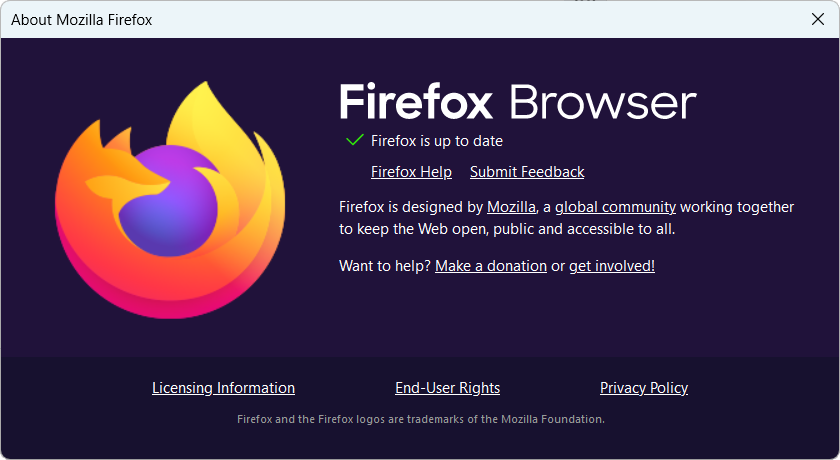

:strip_exif()/i/2003150524.png?f=thumbmedium)
/i/2004634846.png?f=fpa)