 TechSmith heeft versie 23.0.0 van Camtasia voor Windows en macOS uitgebracht en er is ook meteen een bugfix-release verschenen. Dit programma maakt het mogelijk om op een eenvoudige manier video's te maken voor trainingen en presentaties. Denk bijvoorbeeld aan een video over de werking van een bepaalde applicatie die met een voice-over wordt toegelicht, of een PowerPoint-presentatie samengevoegd met een opname van een lezing. Voor meer informatie verwijzen we naar deze pagina, waar de mogelijkheden op een rijtje worden gezet. In deze uitgave zijn de volgende veranderingen en verbeteringen aangebracht:
TechSmith heeft versie 23.0.0 van Camtasia voor Windows en macOS uitgebracht en er is ook meteen een bugfix-release verschenen. Dit programma maakt het mogelijk om op een eenvoudige manier video's te maken voor trainingen en presentaties. Denk bijvoorbeeld aan een video over de werking van een bepaalde applicatie die met een voice-over wordt toegelicht, of een PowerPoint-presentatie samengevoegd met een opname van een lezing. Voor meer informatie verwijzen we naar deze pagina, waar de mogelijkheden op een rijtje worden gezet. In deze uitgave zijn de volgende veranderingen en verbeteringen aangebracht:
Camtasia (Windows) 2023.0.0
Cursor Color EffectCursor Shadow Effect
- The new Cursor Color effect lets you instantly change the color scheme of any cursor on the screen. Tired of black and white? Us too. Simply drop the Cursor Color effect onto any media with a recorded cursor or Cursor Path Creator effect and use the color pickers to breathe new life into your cursors. Use bold color choices to grab your audience's attention, or map the cursor colors to your brand with this simple drag and drop effect found in the Cursor Effects tool bin.
Cursor Packs
- The cursor is the lead actor of any video that has screen content. You know every hero needs depth and contrast to stand out in a scene. That’s where the new Cursor Shadow effect comes to the rescue. Simply drag the Cursor Shadow effect from the Cursor Effects tool bin onto your media and then adjust the Angle, Offset, Blur and Opacity to draw the cursor away from the screen and increase contrast.
Camtasia Filters
- Really want to stand out from the crowd? Need to put a smile of delight on your audience's face? Our visual designer CoCo has created two cursor packs that unleash a visual feast that’s sure to engage viewers. Replace any cursor in your recording using the drop down menu inside the Cursor Image Replace properties of any recording or media with the Cursor Path Creator effect applied. You won’t be disappointed.
- Neon Cursor Pack - (58 cursors)
- Hand Drawn Cursor Pack (25 cursors)
Motion Path Effect
- Create a wide range of looks from warm and sunny to cool and moody. Whether you’re looking to achieve a cinematic color tone, give your footage a vintage feel, or lean into a futuristic look Camtasia Filters gets you there with a simple drag and drop effect.
- Thirty-two unique color Filters (Color LUTs) can now be found in the new Filters tab of the Visual Effects tool bin.
Vignette Effect
- Add dynamic animation that flows and swoops along a path using the new Motion Path effect. This delightfully simple effect lets you add movement to any element in your video. Once applied, it’s super simple to add additional path animations just by context-clicking anywhere on the canvas and choosing Extend Path to Here. Looking for some EXTRA awesome sauce? Toggle on Auto Orient in the properties panel and make your media rotate as if it really is following the path. And that’s just the beginning my friends–dig into the effect properties for granular control over easing and line types.
AI Background Removal (Beta)
- One of the most iconic and versatile effects in the photo / video world is now a simple drag and drop effect in Camtasia. The new Vignette effect makes it easy to create a cinematic look that draws viewers attention to the center of your content. Make your photos or videos appear as though they were shot using expensive, vintage glass, or just wash away unwanted details at the edges of your media. Vignette ships with a number of simple adjustments that let you refine and shape the effect.
- Control the intensity and black and white color tone of the effect using the Amount slider.
- Use the Size, Roundness, and Feather sliders to control the focus area.
Corner Pinning
- Don’t have the time, patience or money to set up a green screen? No problem–let the robots do the heavy lifting. Fire up your camera, record yourself, add that video to your Camtasia timeline and then just drop the Background Removal effect onto the clip. Now place your footage in the perfect position over your screen content to get that modern streaming influencer look.
New 2023 Asset Library
- Use the new Corner Pin editing mode to map an image or video to a 3d perspective. Found the perfect hand model photo? It’s now super simple to make a screenshot of your app appear as if it’s part of the original scene in that stock photo–just click on Corner Pin mode and drag the corners of your content to match the desired scene.
Dynamic Background / Dynamic Fill Assets
- Hand crafted with love in the Mitten, the 2023 Camtasia Asset Library has been revamped from the bottom up. This year's focus has been on making the content easier to browse and even more customizable. There are a ton of new assets including the headliners of the Camtasia 2023 release–Dynamic Backgrounds and Dynamic Fills. Just dropping these assets on the Canvas will instantly elevate the style and appearance of your video. Camtasia’s powerful and flexible Quick Properties and Dynamic Properties make it easy to customize the assets to put your own personal spin on how your content looks.
Templates
- Whether you’re looking for a stunning background or a sexy fill, Camtasia has you covered. These aren’t run of the mill video assets or stock footage, either. Need that background to last a few seconds or a few hours? No problem, just drag the length to match whatever you want. Need to scale things, but don’t want jaggies / softness? Again we’ve got you covered. Tired of backgrounds that eat up hundreds of megabytes or even gigabytes? Our Dynamic Backgrounds and Fills are insanely small–just a few kilobytes in size. Want that background to contain fluid, looping motion? Just drag the speed slider to set the speed of the motion in your background for the duration it appears on the timeline. Really want to have some fun? Every single Dynamic Background and Fill has its own set of dynamic properties that allow you to adjust color, speed, number of elements and much, much more. It’s as if Camtasia ships with an ultra slick set of expensive plugins that create beautiful motion backgrounds and fills. No extra cost. No plugins needed.
Asset Discovery in Camtasia Home
- Looking for some inspiration? Need a beautiful layout to drop a title and a screenshot on? On the hunt for elegant framing that wraps around mobile and desktop screen content? Our new unstructured templates give you the perfect starting point without forcing a narrative structure that doesn’t fit your needs.
Snagx Support and Roundtrip Snagit Editing (Mac)
- Looking for more inspiration? Facing a deadline and need stunning results immediately? A collection of customizable titling, lower thirds, animations, motion graphics and more is available via our cloud based asset service. Our content team is working hard to surface the best free, premium, and featured assets for use in your next video. And now, it’s easier than ever to discover these assets in Camtasia Home just below Recent Projects.
Export
- Captured the perfect screenshot only to discover that its UI elements are too busy for your video? No problem, simply context-click on the image in the media bin, choose Edit in Snagit, let the Simplify Tool there do its magic and then send it back to Camtasia. Even better, the Snagx image format is now supported, allowing you to perform roundtrip editing of annotations and adjustments made in Snagit.
Screencast Export (Mac)
- An all new state of the art rendering engine improves preview performance and export rendering speed. Those export coffee breaks just got a whole lot shorter.
Lottie Color Quick Properties
- Share directly to Screencast and take advantage of all the feedback and collaboration features of our modern online video platform.
Improved Radial Angle Controls (Mac)
- Camtasia's Lottie color support makes it easy to quickly customize slick animations to match your branded content. Quick Properties take this to the next level. Group any Lottie animation and color wells are automatically generated in the properties panel. The Quick Property Asset editor allows you to map Lottie colors to Theme colors making it incredibly easy to style elements from the Camtasia Asset Library and Asset Service.
Bug Fixes
- Radial controls have been reworked from the ground up to allow precise, fluid control of angle values when dragging radial controls in the properties panel.
Updates for IT Administrators
- Edit All Animations now applies when making changes to media on the Canvas.
- Fixed a hang that could occur when updating a stitched media.
- Fixed a bug that could lead to all-black frames when reversing a video.
- Fixed a bug that could lead to a corrupt video when exporting a project with no audio.
- Fixed a bug that could cause a gap between media on the timeline when trimming a transition.
- Fixed a bug that could cause Themes to be missing in the dropdown for non-ENU customers.
- Fixed a bug that could cause an error when changing the color of text-only annotations.
- Fixed a bug that could cause fx trackers to fail to properly scale down with small media.
- Fixed a folder permissions issue that prevented some enterprise end-users from accessing Camtasia.
Camtasia (Windows) 2023.0.1
Bug Fixes
- Added the Motion Path effect to the Animations tool panel.
- Added Continue Editing and Unlink from Audiate menu options to context menu for media that are linked in Audiate.
- Removed countdown timer from Camtasia Home for non-renewing maintenance subscribers. Fixed an intermittent startup crash.
- Fixed a bug that could cause license error messages to appear behind the related dialog box.
- Fixed a bug that could make the Motion Path preview thumbnail fail to play for some users.
- Fixed a bug that could cause cursor keyframe indicators to show incorrectly after changing the edit rate.
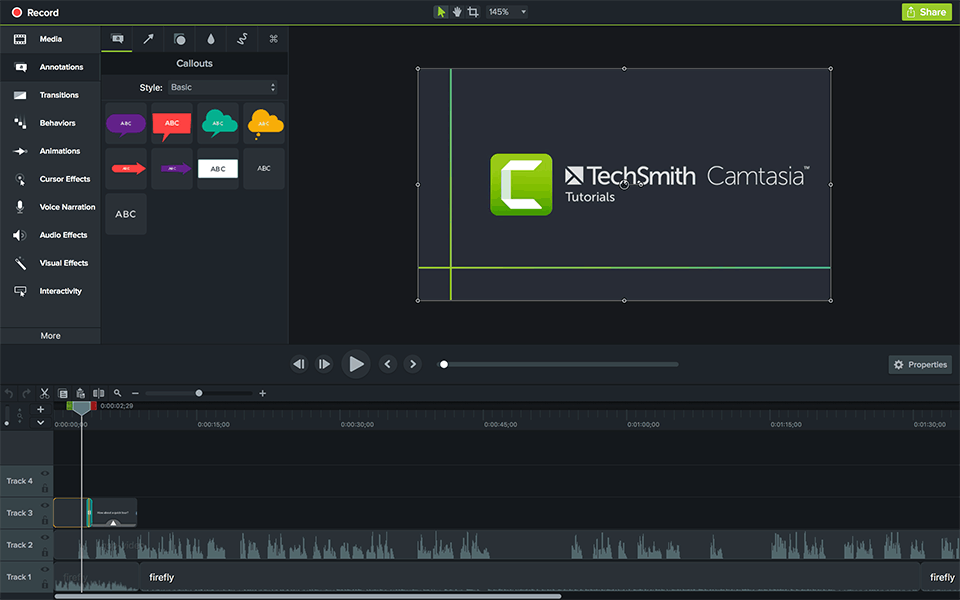

:strip_exif()/i/2003747660.png?f=thumbmedium)