 Fenêtre heeft versie 1.8.0.4 van Capture Tool uitgebracht. Met dit programma van Nederlandse bodem kunnen screenshots en screenrecordings worden gemaakt. Na afloop kunnen er in de editor bewerkingen op worden uitgevoerd, zoals highlight, blur en het toevoegen van pijlen, tekst en genummerde stappen. Fenêtre Capture Tool is gratis voor zowel privé- als professioneel gebruik en de download is met zo'n 25MB niet groot. Sinds versie 1.8.0.0 zijn de volgende veranderingen en verbeteringen aangebracht:
Fenêtre heeft versie 1.8.0.4 van Capture Tool uitgebracht. Met dit programma van Nederlandse bodem kunnen screenshots en screenrecordings worden gemaakt. Na afloop kunnen er in de editor bewerkingen op worden uitgevoerd, zoals highlight, blur en het toevoegen van pijlen, tekst en genummerde stappen. Fenêtre Capture Tool is gratis voor zowel privé- als professioneel gebruik en de download is met zo'n 25MB niet groot. Sinds versie 1.8.0.0 zijn de volgende veranderingen en verbeteringen aangebracht:
Fenêtre Capture Tool version 1.8.0.4
ImprovementsBug fixes
- Updated default hotkeys for direct recording to less frequently used hotkeys.
- Updated the icon used for showing the audio recording status (microphone -> speaker).
- Updated link in about section for the capture tool. Now leading to the proper capture tool website.
Fenêtre Capture Tool version 1.8.0.3
Bug fixes
- Fixed text with arrow not working with scaling above 225%
Fenêtre Capture Tool version 1.8.0.2
New featuresImprovements
- You can now enable showing file paths inside of the windows notification from the general tab in the settings.
Bug fixes
- If the available save folder is not available, you are now able to select a temporary backup location that will be remembered for the remainder of the session.
- Fixes crash that would occur when using save-as feature if the default save directory was not available.
Fenêtre Capture Tool version 1.8.0.1
New featuresImprovements
- You can use an x to opt out of the recording option menu.
Bug fixes
- Enabling/Disabling audio recording has been modified to have it's own section and use a checkbox to be more in line with the other recording options.
- The application would sometimes crash when running for a couple of hours in the background. This has now been fixed.
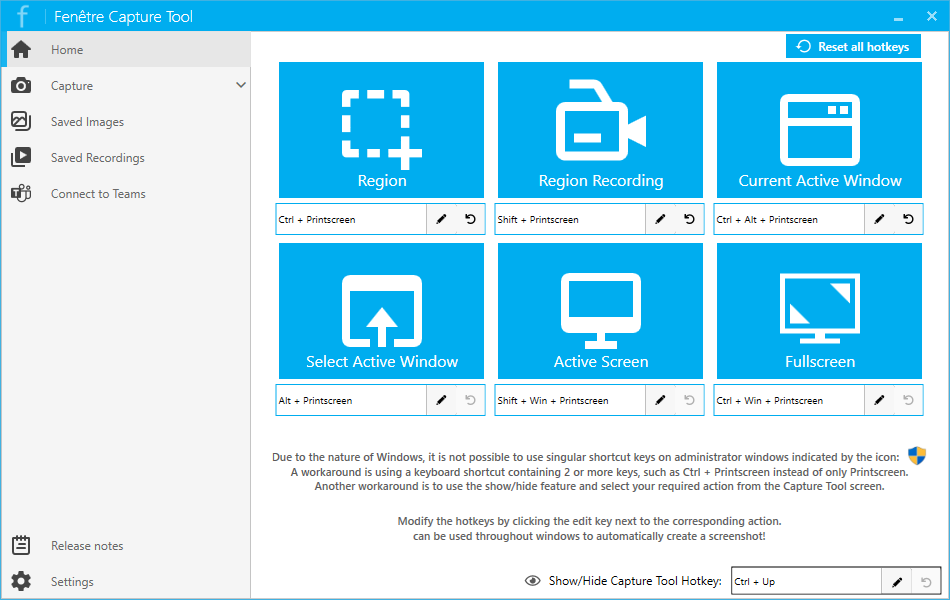

:strip_exif()/i/2005080682.png?f=thumbmedium)